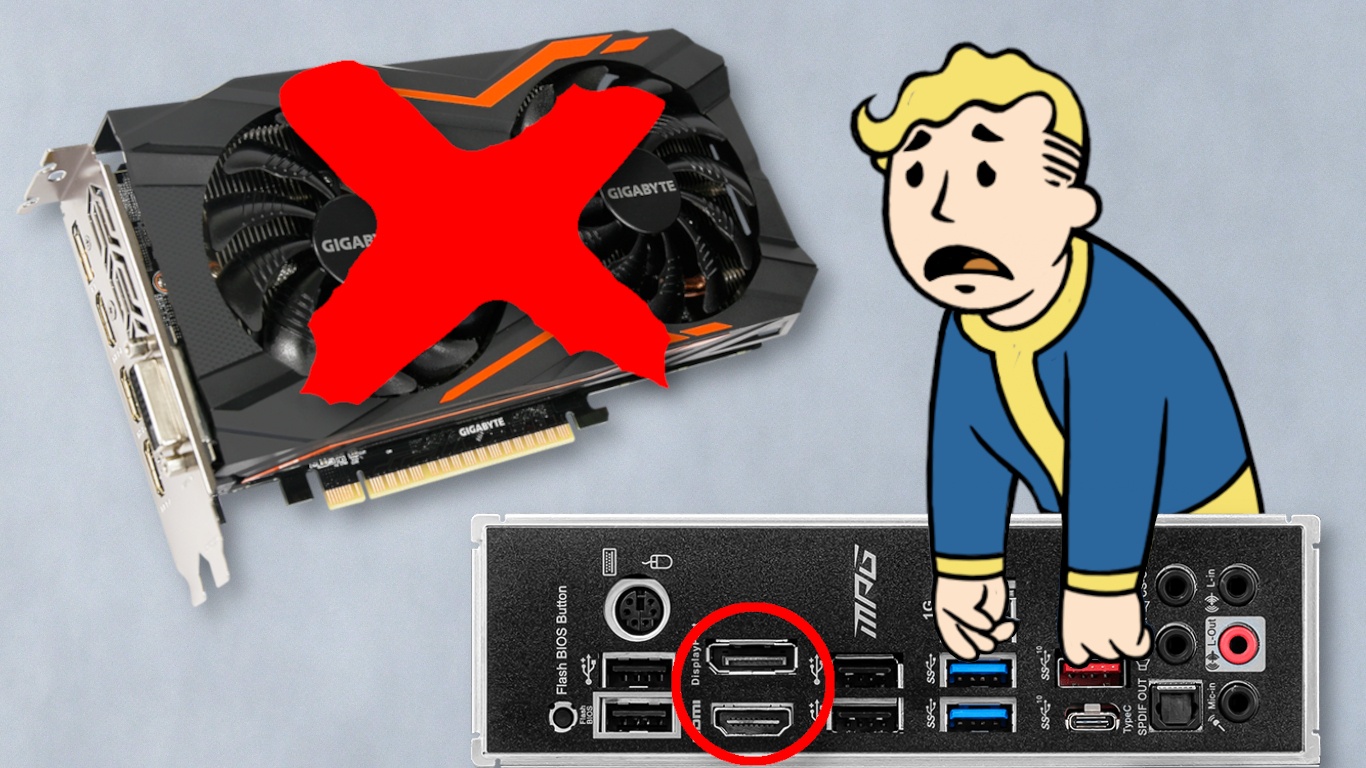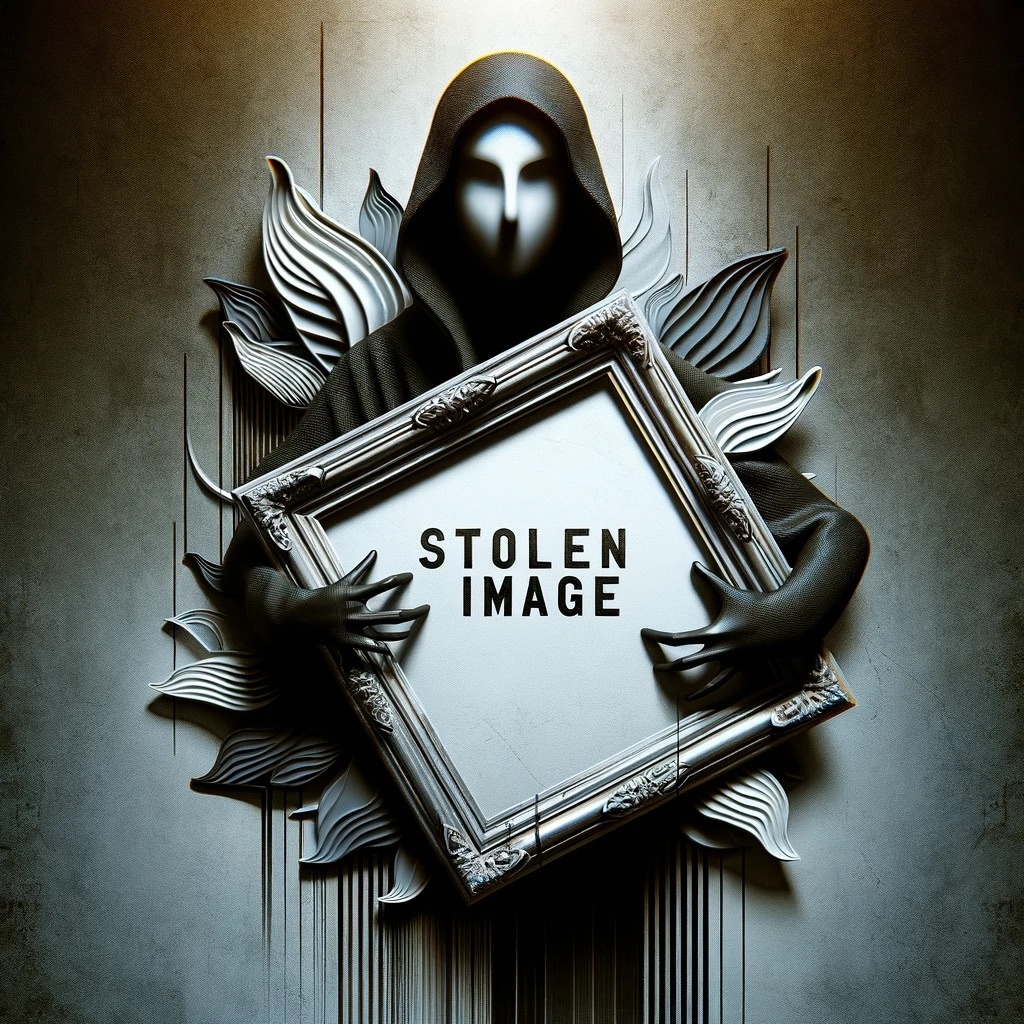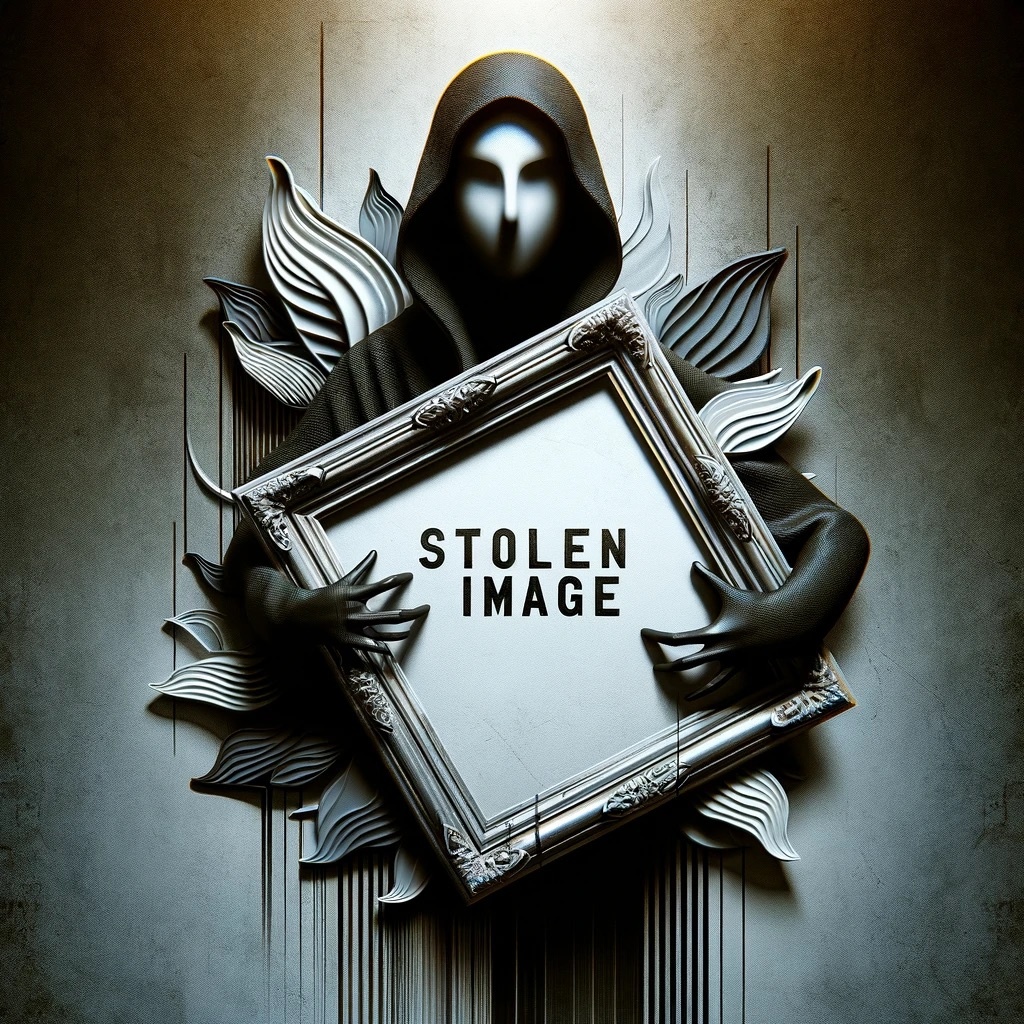The flexibility of PCs can be both a blessing and a curse. That has the rather inexperienced gamer and Reddit user Alternative essay 880 Experienced in the form of FPS that are far too low for years without realizing it.
What mistake happened to him? Instead of using the dedicated graphics card on his PC, he used the significantly slower GPU that is integrated in his processor (iGPU) for four years. Specifically, it is this hardware:
In the matching Reddit post it states that games have been using since the bug was fixed 80 FPS more and twice the quality to run. Another Reddit post finally brought him to the solution to the riddle:
“Someone made a post about their PC being slow after parents removed cables, which I’m pretty sure the solution was to have the HDMI cable connected to the motherboard and not the GPU. That inspired me to take a closer look at my own PC, which I’ve had since 2017. “
The benchmarks speak a clear language
We also measured how much slower the dedicated Vega graphics unit is compared to a desktop graphics card as part of our test of the Ryzen 5 2400G.
Accordingly, the Geforce GTX 1050 without the addition of “Ti” is about twice to three times as fast as the Vega 11 GPU of the Ryzen 5 2400G. The Reddit user’s Geforce GTX 1050 Ti is about 20 to 25 percent ahead of the GTX 1050.
How you can make a big mistake when buying a graphics card is described by our editor Peter Bathge in his column:
more on the subject
The biggest bad investment of my life
How could that happen?
Alternative_Essay880 claims to have got the PC at the age of 16 and to have known very little about PC hardware at that time. Two other factors may have contributed to the fact that he did not notice the error for so long:
- Vega 11 is comparatively fast – With the Ryzen 5 2400G and the Vega-11 graphics unit, the player has one of the fastest iGPUs available. Intel’s widely used UHD Graphics 630, for example, can often beat them by more than double (see also the 2400G test above)
- He played rather undemanding titles – According to the Reddit user, he has played titles like Call of Duty: Warzone, GTA (presumably Part 5), Dota 2 and Civilization 6 that are not too hardware-hungry
He estimated the playing time with the too slow iGPU to be around 2,000 to 3,000 hours. Over a period of four years, this roughly corresponds to a daily game duration of between one and a half and two hours.
How can something like this be prevented?
On the one hand, you should make sure that your monitor is connected to your graphics card and not to a video connection on the mainboard (even if under these conditions it is still possible for the dedicated GPU to perform the actual calculations while gaming).
On the other hand, you can also completely deactivate the iGPU. This can be done either via the task manager (accessible by right-clicking on the start menu) under the item »Graphics cards« or via the BIOS or UEFI (can be called up via the »Remove« key when booting the PC).
The exact menu name varies depending on the mainboard, but you have to look out for items like “Integrated Peripherals” or “Integrated Graphics Adapter”. In the device manager you can also find out whether an iGPU is active at all. You can find out more about this in this article:
more on the subject
Guide: Which graphics card do I have exactly?
Have you ever made mistakes on your PC that you haven’t noticed for a long time? Or are you sure that something like this couldn’t happen to you? Feel free to write it in the comments!