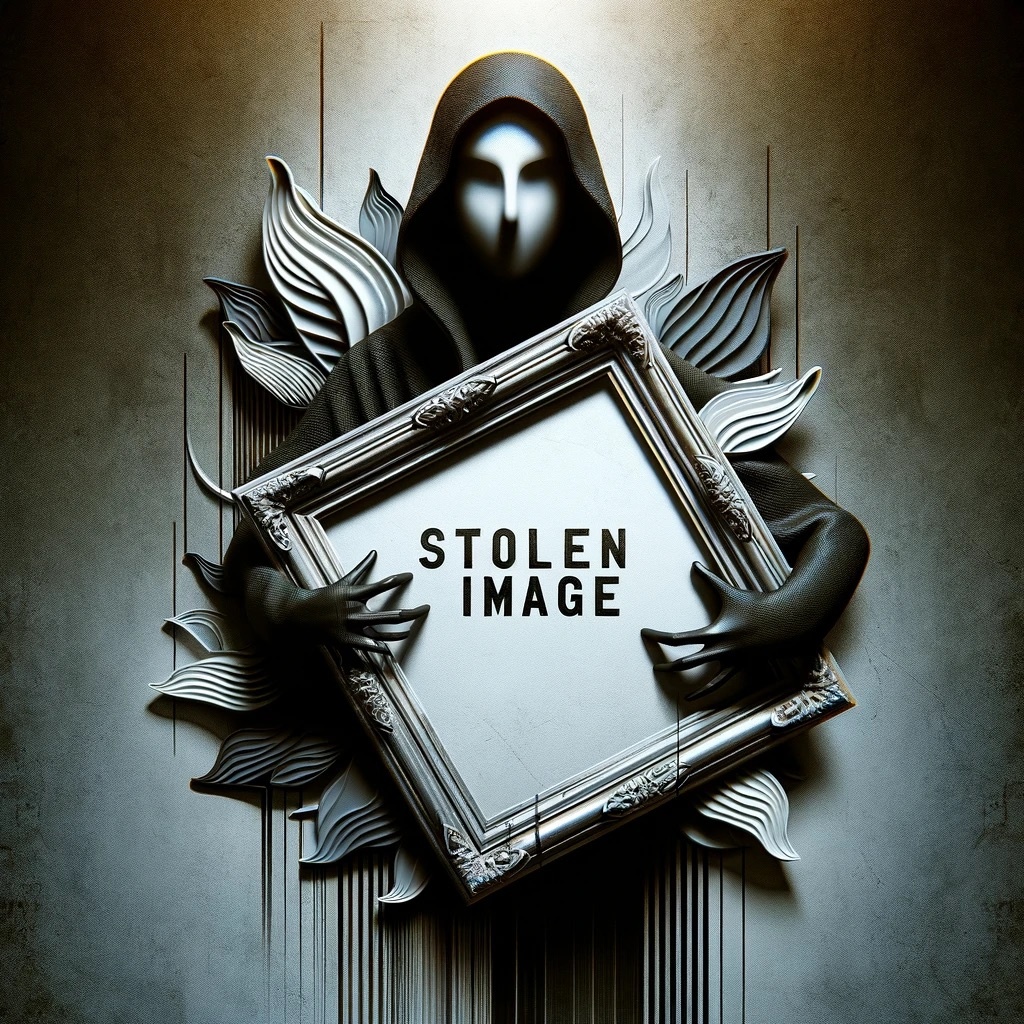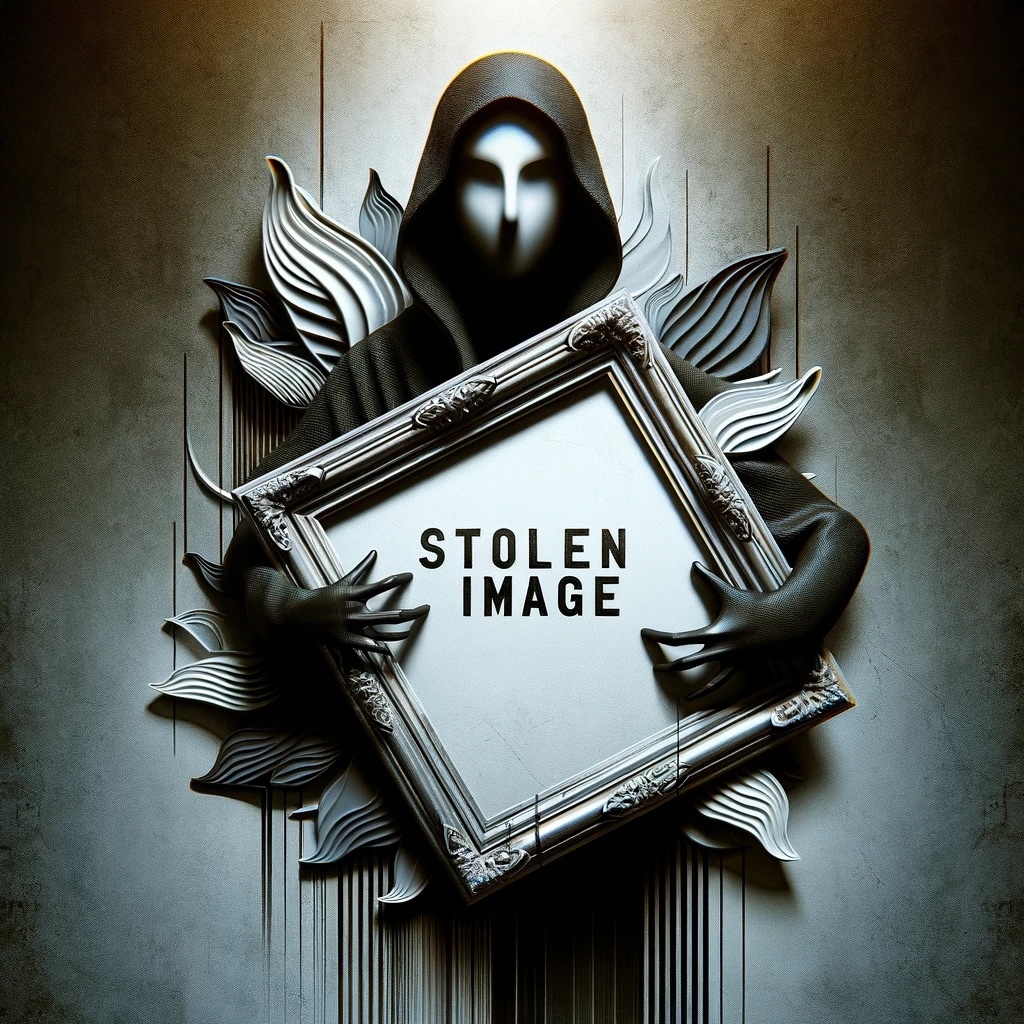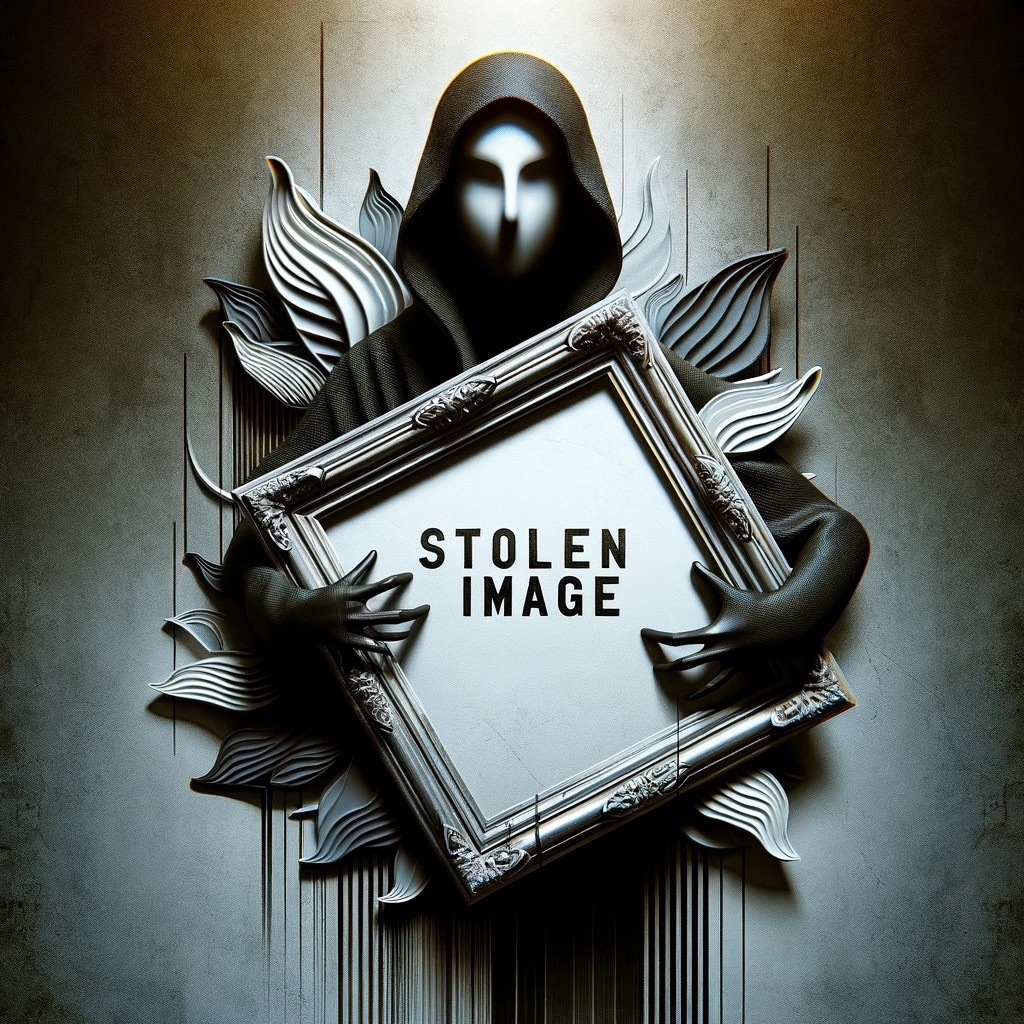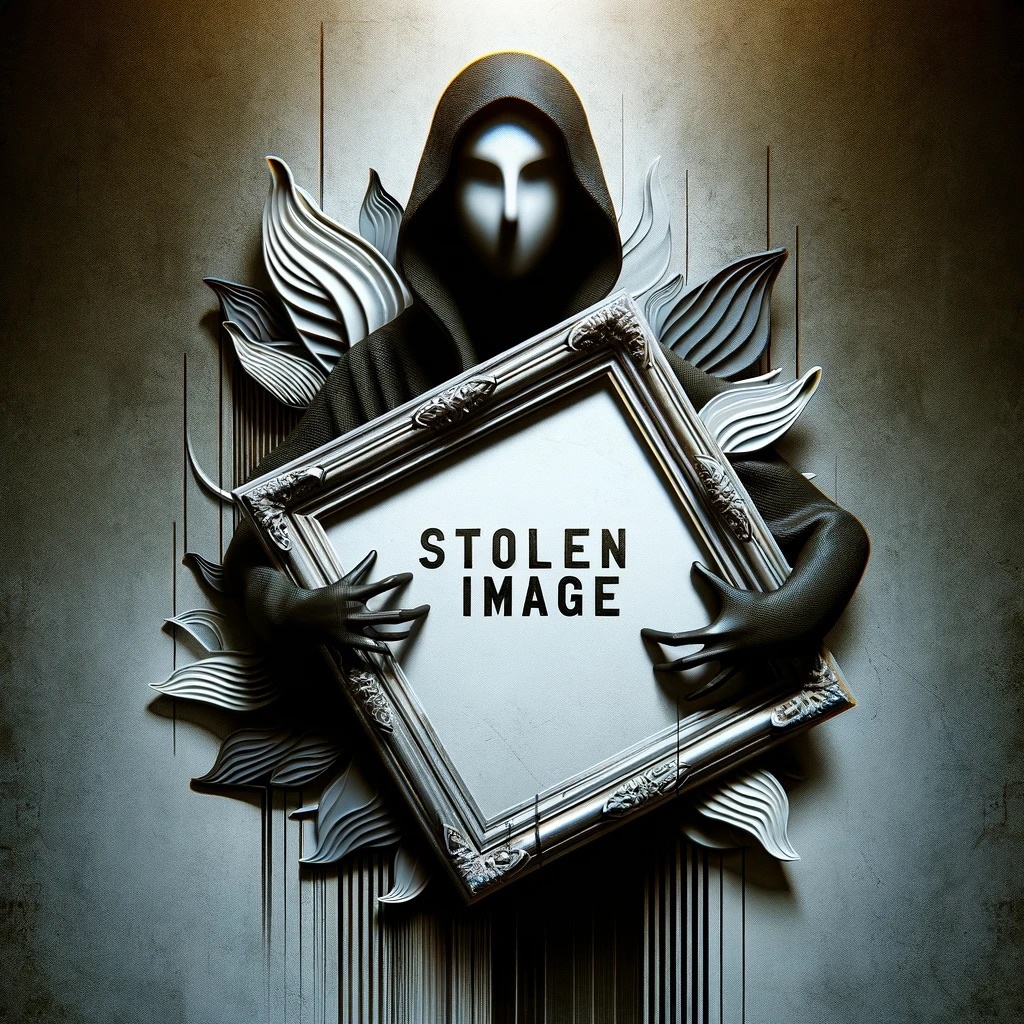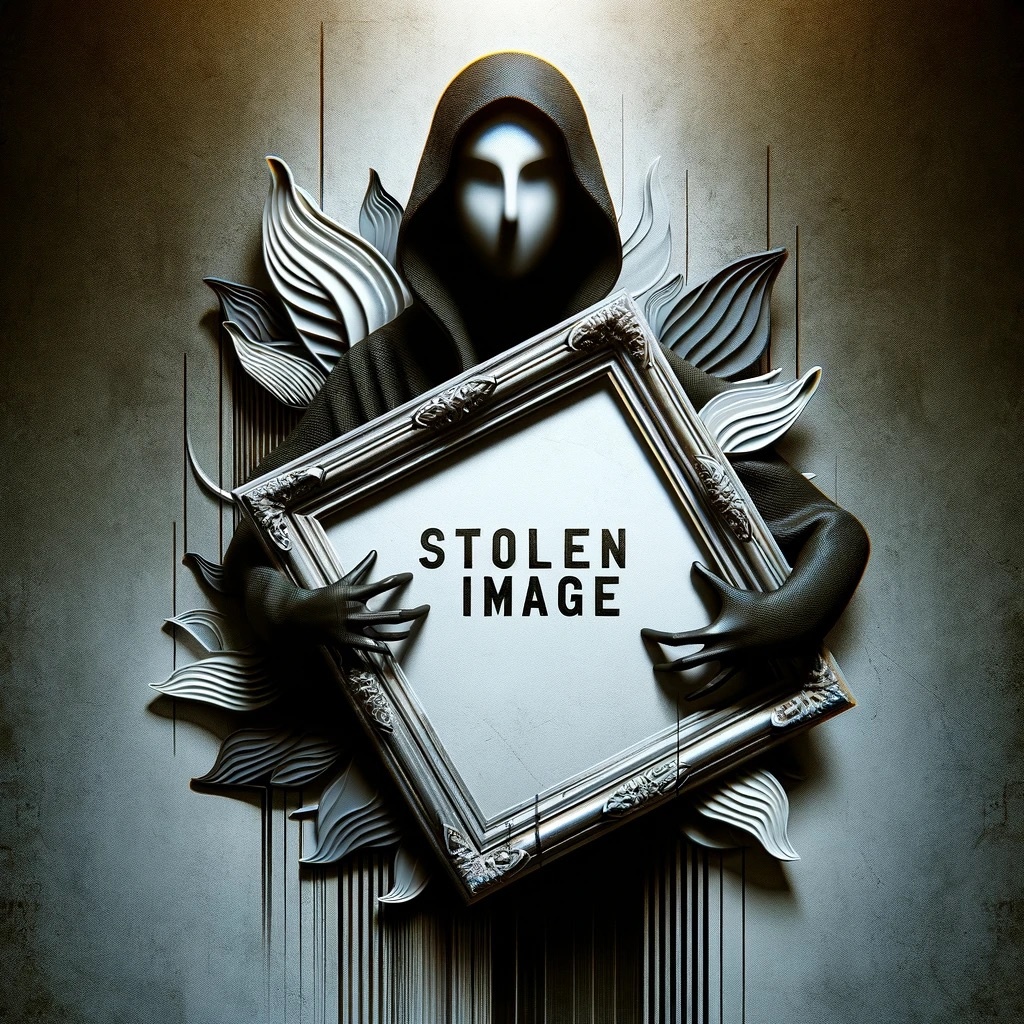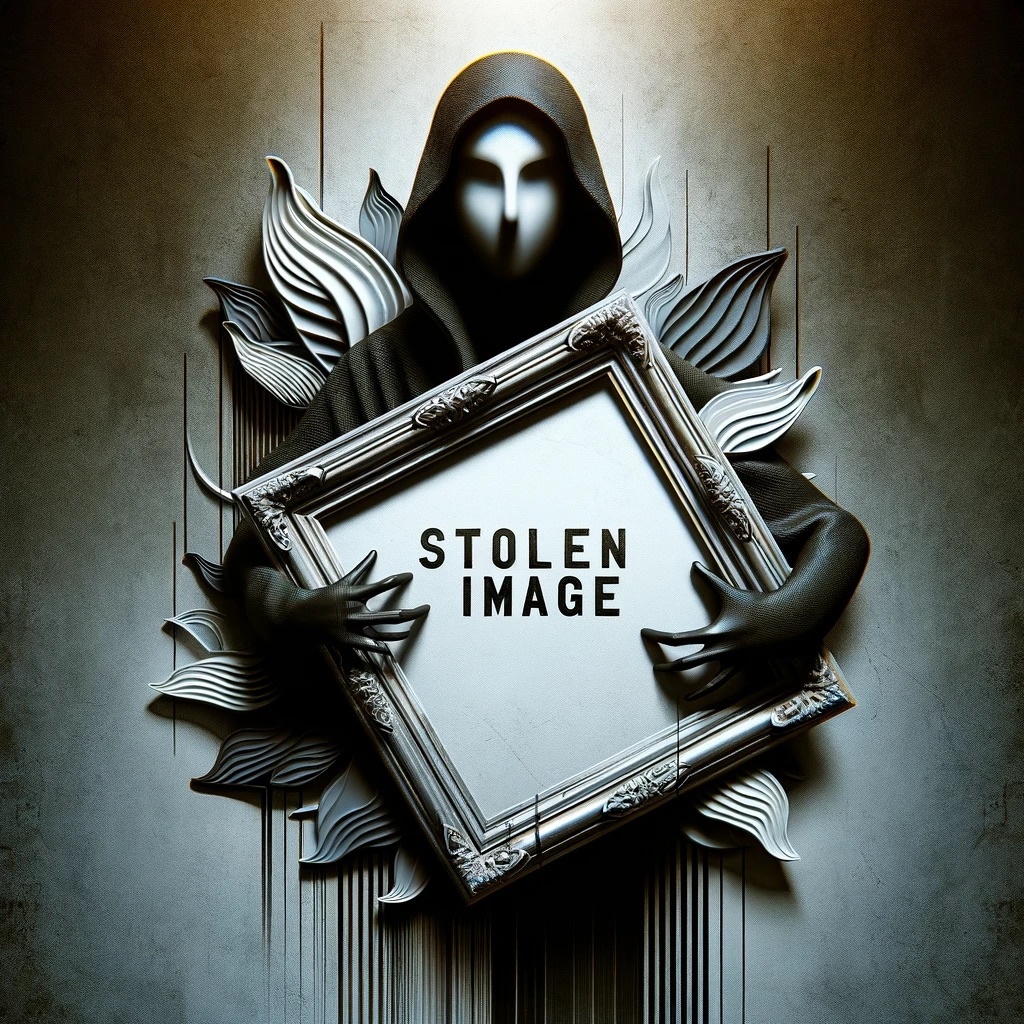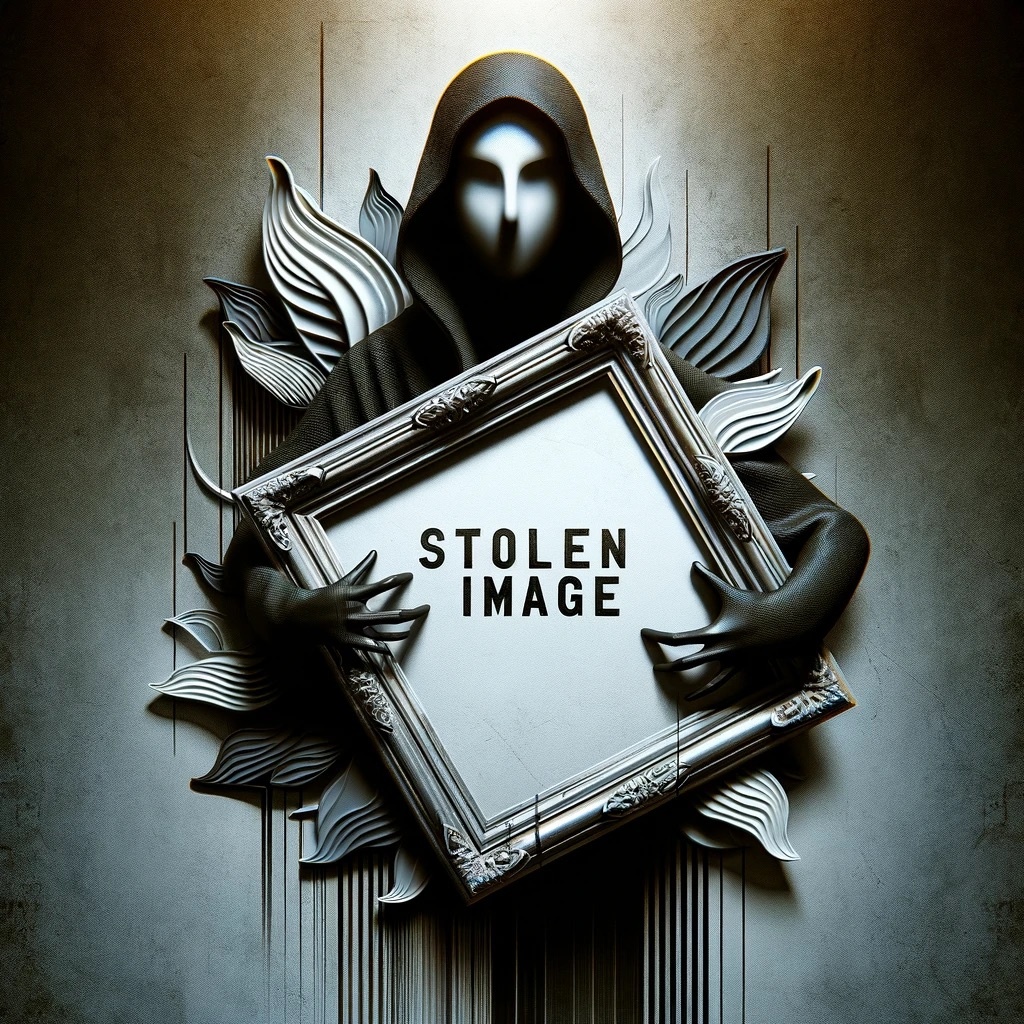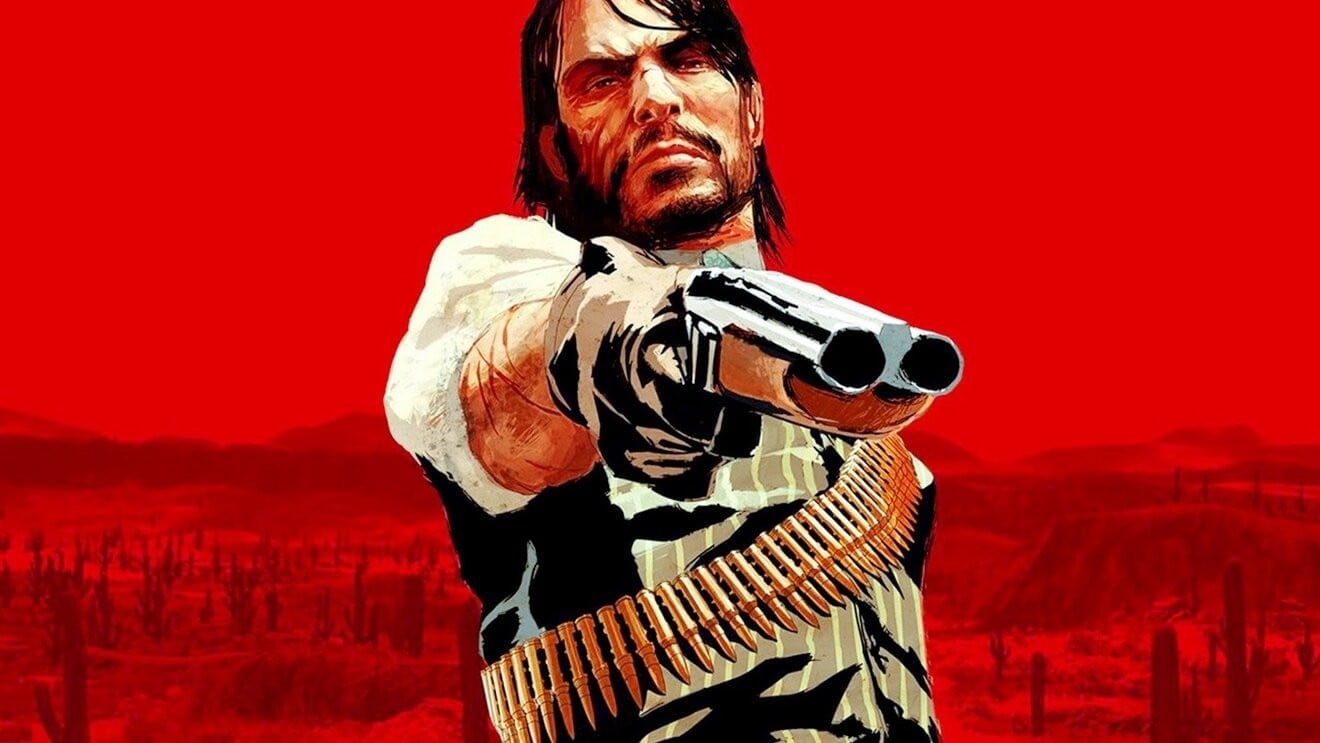11:40
Hogwarts Legacy – The PC Trial is still too broken
Original article, 12:00 p.m.: In my first ten minutes with Hogwarts Legacy, I felt like Louis de Funès. No! But! Oh!
. So many things about the technology and especially about the design of the game world cast a spell over me – and at the same time there were so many technical problems that I was pulled out of them again and again.
In this first look at the tech of the PC version, I address the biggest issues it has in its current state without day-one patch in my experience, supplemented by opinions from the entire GS testing team. A suitable video by my colleague Christian Fritz Schneider can be found right at the beginning of this article.
Since we wanted to wait as long as possible for the day-one patch to appear, which hasn’t happened so far, we can only provide these first impressions for the time being. More experiences with slower hardware as well as testing the impact of any patches and tips for the best graphics settings follow.
However, the following currently applies: No matter what hardware you have – you have to be prepared for problems on Windows computers. Below is a brief overview of the most serious annoyances that I and all GS testers have encountered so far before I describe my experience in more detail.
- severe drops in frame rate
- graphic error
- crashes
- Objects and shadows pop in
You can find out what Hogwarts Legacy has to offer in terms of gameplay in our big test of the game:
Hogwarts Legacy im Test
The perfect Harry Potter game – just not (yet) on PC
There is magic in every beginning…
It doesn’t matter whether you like the world of Harry Potter, don’t like it or are neutral towards it: the technology of Hogwarts Legacy succeeds very well in staging this world in an extremely atmospheric way.
If you take a closer look, you always have the feeling that there could have been more, for example in terms of distance, resolution of the textures or the level of detail of some objects. See, for example, these sweets that are wonderfully inviting on the one hand, but on the other hand they usually have no depth.
Of course, one cannot expect that every candy is rendered individually here. But the sweets could be a little more plastic.
But in view of the world, which was designed with great attention to detail, with harmonious lighting, varied representation and the large dimensions, which also grow again through movement on foot, on mounts and in the air, this is more than easy to cope with at first glance – until technology starts to make bigger bitches.
…but every beginning is also difficult
To make that clear again: With my first ten minutes in the game world, I don’t mean the introduction, but my jump to Hogwarts, or more precisely to Hogsmeade, which I tricked my esteemed colleague Natalie into by saving the game.
Admittedly, the tech is in its worst state there, especially when compared to the less troubled open world outside of what are arguably Harry Potter’s most iconic locations.
What I can do in the short time with a Geforce RTX 4090AMD’s Ryzen 9 7900X and 32.0 GB DDR5-RAM on an lightning-fast SSD simply shouldn’t happen in this concentrated form.
And another clarification: Of course, my gaming experience is not limited to these first ten minutes and together in the editorial team we have now spent many hours with different hardware in the game – but we have never been spared from problems.
Extreme FPS drops, stop motion cutscenes & graphic bugs
A Geforce RTX 4090 can usually easily cope with the 4K resolution. This is all the more true if you turn off the very FPS-hungry ray tracing, which is currently not recommended in Hogwarts Legacy anyway, and which makes only a small difference visually.
The graphic shows the frame times with an RTX 4090 in 4K resolution without ray tracing. The extreme outlier means that it took over a second to render an image. In the course of the game itself, this means a lot of jerking.
Nevertheless, on my high-end PC, there is always a short jerking that sometimes even goes so far that the scene freezes completely, as can be seen in the picture for the frame times above: They go into the four-digit millisecond range, it has i.e. it took more than a second to calculate a single image, which is reflected in a brief standstill of the game.
The cutscenes, which my colleague Natalie even called in such cases, are particularly problematic Stop motion with clay figures
designated. And then there are bugs, graphic errors and sometimes crashes.
One could almost assume that there is an intention behind it, when a lady of all people named Bugbrooke
has no face and keeps appearing and disappearing, flickering like a ghost:
This graphics bug even has poor Betty Bugbrooke touching her non-existent head.
With ray tracing of all things, I also noticed clearly visible pop-in of objects and shadows even more than without. And in some cases the mood of the light changes when crossing an invisible border without any recognizable reason, for example from more bluish to more greenish.
It’s a great pity
All of this is all the more annoying because this loving world is so inviting to explore and experience. Not only my almost four-year-old twins were immediately captivated by books floating above their heads, a snowman pulling his top hat in greeting, a flight on a Thestral around Hogwarts and moon calves with huge eyes, but also me.
Actually, I’m rather neutral towards Harry Potter, although my children certainly help to spark an enthusiasm for it. In addition, the game owes a lot to the books and films, which provide plenty of creative templates. But it is still a remarkable achievement to implement this graphically in such a convincing form – if it weren’t for all the problems mentioned.
It is difficult to hope that patches will significantly improve the situation on the PC as quickly as possible. It’s hard to say how quickly this works (and how well). That’s why I’m currently not able to advise you in good conscience to buy it on the PC – even if it can be very worthwhile to overlook all the technical annoyances. If you could do that.
Performance, memory requirements and frame times
In the meantime, we have also carried out benchmarks in various resolutions and levels of detail, both with the very fast computer and with a slower PC. The basis is the demanding area in Hogsmeade, so the performance in the game is often better.
What is unusual about this is that there is no exclusive full-screen mode, so to change the resolution we either have to change the Windows resolution (frameless window mode) or play in window mode with the border visible.
RTX 4090: Full HD
Ryzen 9 7900X, 32.0 GB DDR5-6000, Windows 11
RTX 4090
Ultra + RT, DLSS Quality + Frame Generation
135,4
62,9
RTX 4090
Ultra + RT, no upscaling
72,5
47,3
- 0,0
- 28,0
- 56,0
- 84,0
- 112,0
- 140,0
With maximum details including ray tracing, Hogwarts Legacy demands the powerful RTX 4090 already in Full HD and only 72.5 FPS are recorded. In 4K, the value drops to 53, with the important minimum FPS in the form of the 99th percentile being significantly lower at 32.5.
DLSS works wonders in combination with the RTX 4000-exclusive function of the frame generation and sometimes even doubles the frame rate. We haven’t noticed any major optical problems or a latitude that’s too high, but we haven’t had much time to test the feature yet.
RTX 2060 Super: 1920×1080
Ryzen 5 3600X, 16.0 GB DDR4-3600, Windows 11
RTX 2060 Super
High, DLSS quality
63,5
38,9
RTX 2060 Super
High, no upscaling
62,8
37,4
- 0,0
- 14,0
- 28,0
- 42,0
- 56,0
- 70,0
If we switch to a computer with significantly slower hardware, but also too high details, the RTX 2060 Super still achieves just over 60 FPS in Full HD. But even in this case, the minimum frames per second are quite low at 37.4 FPS.
In low resolutions, as usual, DLSS is of little help with less high graphic details, since the processor becomes a bottleneck here. On the other hand, the performance gain in 4K with around 45 instead of 30 FPS is quite considerable. Due to the clearly too low minimum FPS, the RTX 2060 Super should, in our opinion, be used at most for playing in WQHD, as is usual with other titles.
The frame times also often remain problematic, at least in our demanding test sequence. In this example with the RTX 2060 Super, the average FPS is in a decent range above 40 frames per second, but the constant slight fluctuations ensure an uneven gaming experience and there is clear jerking at the end of the sequence:
Frametime graphics like this show the calculation time for each individual frame when playing in milliseconds. In Hogwarts Legacy, they are often quite uneven and there are always upward outliers, which are expressed in a noticeable stuttering.
The storage requirement is high
We also used the RTX 4090 to look at how much VRAM Hogwarts Legacy demands – and it’s a lot. Already in Full HD and with medium details we scratch the limit of 8.0 GB, which is finally exceeded in WQHD. With maximum details and in 4K, even a GPU with 12 GB VRAM will reach its limits.
The game also requires a decent buffer when it comes to system RAM. Depending on the resolution and level of detail, we get values in the range of 10 to 13 GB of RAM required for Hogwarts Legacy.
Since, judging by our previous experience, you don’t have too many options to significantly reduce the generally high memory requirements, your PC should ideally have a lot of RAM and video memory.
According to the current status, we recommend at least 16.0 GB RAM and 8.0 GB VRAM, but even better 32.0 GB RAM and 10 to 12.0 GB VRAM, especially from the WQHD resolution. At the same time, we consider it unlikely that future patches will change this recommendation.
Table of Contents