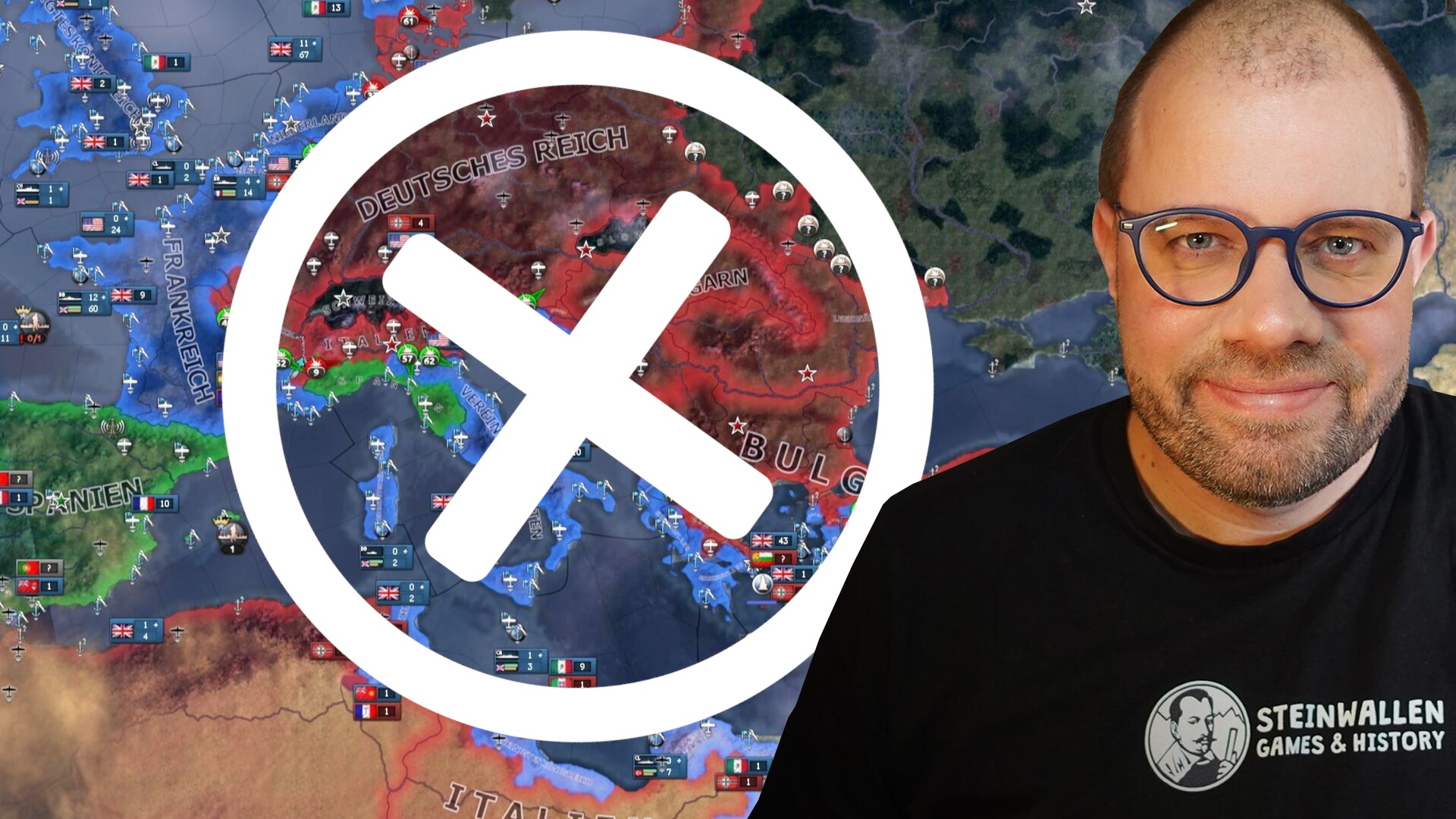Listening to music on the Apple Watch, does that also work with Amazon Music? Yes, and with this method you can even listen to music without your iPhone. We’ll show you how to set everything up.

The small Apple Watch has a lot of power. You can even stream music from Amazon Music via the small smartwatch. (Source: Montage and image source: Netzwelt / Logo source: Amazon)
The joggers among you will probably know this all too well: you’re out jogging or training and your iPhone is constantly banging back and forth in your pocket. To change the song, you constantly have to take your smartphone out. But the Amazon Music app makes it much more convenient.
-
Amazon Music on Apple Watch: Functions and Features
-
Stream Amazon Music via Apple Watch
-
How to use Amazon Music on Apple Watch
Amazon Music on Apple Watch: Functions and Features
The Amazon Music app has been available as a native app on the Apple Watch for over two years. This means you can install and use the music streaming service on your smartwatch. You can then control your music library via the Apple Watch and no longer need your iPhone.
While you can stream via Apple Watch with any Amazon Music subscription, we recommend using at least Amazon Music Prime. Amazon Music Unlimited would be even better. This gives you full control over important functions and features, such as offline playback or the freedom to choose the order of songs. In theory, however, it also works with the free version.
Stream Amazon Music via Apple Watch
To stream music from the Amazon Music app via your Apple Watch, you must first download the app from the App Store for your Apple Watch. After you open the app for the first time, you must log in and link your Amazon account. This is how it works:
- The Amazon Music app will show you a code on your Apple Watch. Write down this code.
- Opens the page on another device https://www.amazon.de/code and register.
- Enter the code you noted and confirm with “Continue”.
- You can then use the Amazon Music app on your Apple Watch.
How to use Amazon Music on Apple Watch
If you want to stream music directly via your Apple Watch, that is also possible. You can select the device you want to play the music from via the smartwatch’s main menu. You can set this up on the Apple Watch like this:
- Activate the display of your Apple Watch.
- Swipe up from the bottom edge of the display.
- Then scroll down until you see the AirPlay symbol and tap on it. There you can select the desired device.
You can also stream music via the Amazon Music app without your iPhone. However, it is important that you use the LTE version of the Apple Watch. After all, the app has to stream the music via the smartwatch and for that you need an internet connection on the go, which only LTE devices can provide.
We don’t recommend downloading the songs via the Apple Watch because it can sometimes take a very long time. Between 30 minutes and six hours, to be precise. For many people, that will feel like an eternity.
- » Tipp: The best VPN providers for more security and data protection
- » Buy a balcony power plant: Comparison of the best solar systems
Don’t miss anything with the NETWORK-Newsletter
Every Friday: The most informative and entertaining summary from the world of technology!