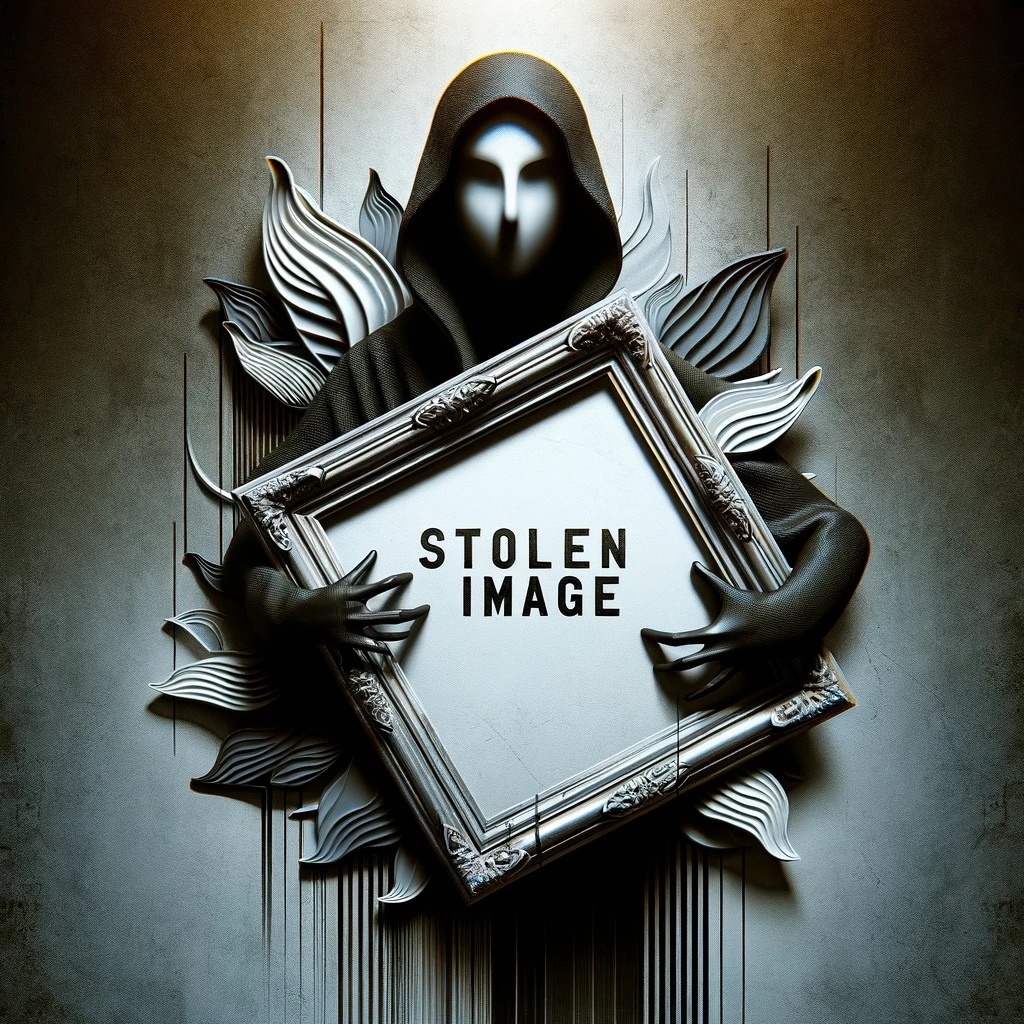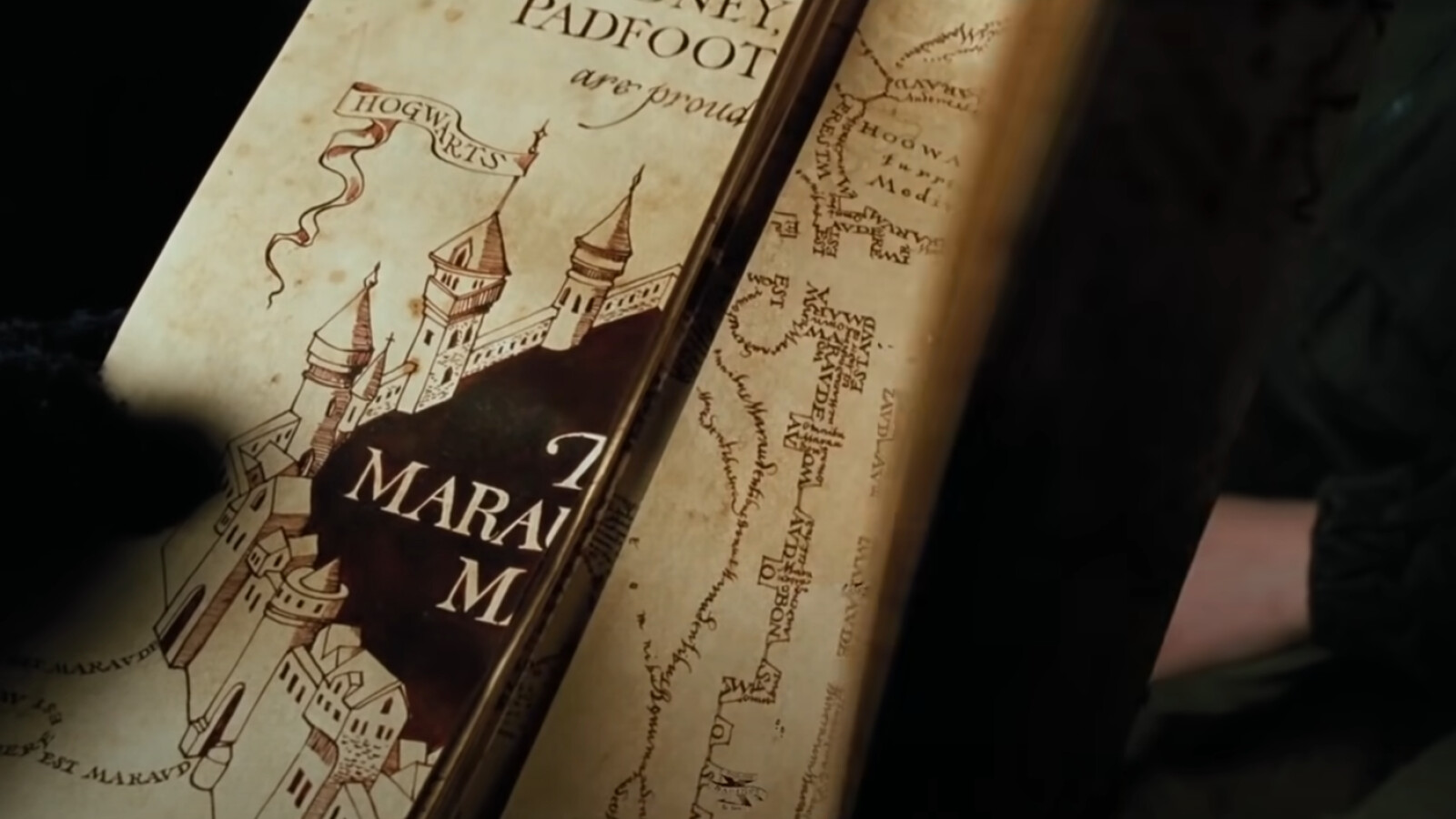Pixel 6 Pro and Pixel 7 Pro: What are the differences?
Google has introduced its new Pixel lineup and of course there are also new smartphones: The Pixel 7 and the Pixel 7 Pro. During the event, Google surprisingly often spoke about the software that should be improved in the new devices.
No wonder, because the hardware has only been adjusted in details, apart from the new in-house Tensor G2 chip.
In this article we will tell you exactly what has changed compared to the previous models Pixel 6 and Pixel 6 Pro and whether an upgrade is worthwhile if you already own one of these smartphones.
Some links included on this page are affiliate links. Depending on the provider, GameStar receives a small commission for purchases made via these links without affecting the price.
More info.
Pixel 6 vs. Pixel 7: Innovations at a glance
- small design changes
- neuer Tensor G2-Chip
- 25 percent brighter display
- slightly smaller screen
- slightly smaller battery
- Face Unlock
- new color option: Lemongrass
Pixel 6 Pro vs. Pixel 7 Pro: Innovations at a glance
- minor design changes
- neuer Tensor G2-Chip
- 25 percent brighter display
- 5x optical zoom and 30x Super Res Zoom
- Photo Unblur
- Face Unlock
Pixel 6 vs. Pixel 7 (Pro): Differences in display and design
A keen eye is needed to distinguish between the two pixel generations from the outside. Because apart from new colors that are reserved exclusively for the Pixel 7 models, not much has changed at first glance.
The iconic camera strip on the back of the Pixel phones has stayed but now looks a little more premium as it’s made entirely of aluminium.
At 6.3 inches, the standard variant of the Pixel 7 is slightly smaller than its predecessor (6.4 inches). In addition, the bezels on the edge of the display have become thinner, making the Pixel 7 a bit smaller overall.
One of the biggest differences with the Pixel 7 is when you turn on the display. This is the OLED display, which can now be around 25 percent brighter at the top than with the Pixel 6.
According to Google, a new fingerprint sensor should also be used under the Pixel 7 displays, which eliminates the problems with unlocking the Pixel 6. Pixel 7 owners also have the option of unlocking their smartphone with Face Unlock for the first time.
| Smartphone | Google Pixel 6 Pro | Google Pixel 6 | Google Pixel 7 Pro | Google Pixel 7 |
|---|---|---|---|---|
| System | Android 13 | Android 13 | Android 13 | Android 13 |
| Dimensions | 163,9 x 75,9 x 8,9 mm 210 g |
158,6 x 74,8 x 8,9 mm 207 g |
162,9 x 76,6 x 8,9 mm 212 g |
155,6 x 73,1 x 8,7 mm 195 g |
| Display | 1440 x 3120 Pixel (512 ppi) 6.7 inches OLED, 120 Hz Gorilla Glass Diet |
1080 x 2400 Pixel (411 ppi) 6.4 inches OLED, 90 Hz Gorilla Glass Diet |
1440 x 3120 Pixel (512 ppi) 6.7 inches LTPO OLED, 120 Hz Gorilla Glass Diet |
1080 x 2400 Pixel (418 ppi) 6.3 inches OLED, 90 Hz Gorilla Glass Diet |
| Housing | Aluminium / Gorilla Glas IP68 |
Aluminium/ Gorilla Glas IP68 |
Aluminium / Gorilla Glas IP68 |
Aluminium / Gorilla Glas IP68 |
| Features | fingerprint sensor | fingerprint sensor | fingerprint sensor Face Unlock |
fingerprint sensor Face Unlock |
| Release | October 2021 | October 2021 | October 2022 | October 2022 |
| Price (current) | from 685 dollars | from 485 dollars | from 899 dollars | from 649 dollars |
Pixel 6 vs. Pixel 7 (Pro): Differences in hardware
The second generation of Google’s in-house Tensor chip can be found under the hood with the Pixel 7 models for the first time: The Tensor G2. The first Tensor model was introduced with the Pixel 6 devices.
It should bring even more computing power, which is mainly used for machine learning in smartphones. The camera of the Pixel 7 Pro will probably benefit from this in particular. But the machine learning power of the Tensor G2 should also be used for speech recognition, simultaneous translations and calls.
The battery of the Pixel 7 in the basic version takes a step back – at least if you go by the pure mAh. While the Pixel 6 still had 4614 mAh, the Pixel 7 only offers 4355 mAh. The actual endurance of the two batteries should be about the same in practice thanks to the more efficient chip.
| Smartphone | Google Pixel 6 Pro | Google Pixel 6 | Google Pixel 7 Pro | Google Pixel 7 |
|---|---|---|---|---|
| processor | Google Tensor | Google Tensor | Google Tensor G2 | Google Tensor G2 |
| battery pack | 5000 mAh | 4614 mAh | 5000 mAh | 4355 mAh |
| Storage | 128 GB / 256 GB / 512 GB 12 GB RAM |
128 GB / 256 GB 8 GB RAM | 128 GB / 256 GB / 512 GB 12 GB RAM |
128 GB / 256 GB 8 GB RAM |
| connectivity | LTE, 5G Wi-Fi 6E (802.11a) Bluetooth 5.3 NFC |
LTE, 5G Wi-Fi 6E (802.11a) Bluetooth 5.2 NFC |
LTE, 5G Wi-Fi 6E (802.11a) Bluetooth 5.3 NFC |
LTE, 5G Wi-Fi 6E (802.11a) Bluetooth 5.2 NFC |
| connections | USB Typ-C 3.1 30 W Fast-Charging Wireless Charging |
USB Typ-C 3.1 30 W Fast-Charging Wireless Charging |
USB Typ-C 3.2 30 W Fast-Charging Wireless Charging |
USB Typ-C 3.2 30 W Fast-Charging Wireless Charging |
Pixel 6 vs. Pixel 7 (Pro): Differences in the camera
Last year, Google mainly upgraded the hardware of its cameras. The main camera with 50 MP was a real statement back then. Instead, this year the main focus is on the photo software. The main camera as well as the wide-angle camera are taken over from the predecessor.
However, the Pixel 7’s selfie camera has been upgraded to 10.8 MP, bringing it up to par with the Pro models.
The Pixel Watch from Google, which has also been introduced, is intended to make it easier to use the camera, since you can use it as a trigger, for example, instead of relying on a timer.
more on the subject
Google has officially presented the Pixel Watch: all information
Despite the manageable hardware adjustments, users should still notice a difference between Pixel 6 and Pixel 7. This is mainly due to software innovations that the Tensor G2 should make possible.
For example, Photo Unblur, which merges multiple images and thus removes blur from the photos. In addition, Photo Unblur should also be able to sharpen images from the library that have already been taken. With Magic Eraser you should also be able to erase unwanted details from images.
Apparently Google picked up the new functions Cinematic Mode and Action Stabilization from Apple. The former gives your videos a cinematic bokeh effect through multiple focus points, the latter removes hand wobble and jerking when filming.
Above all, the Pro version of the Pixel 7 also wants to continue to trump the zoom functions. To do this, the optical zoom is expanded from four to five times. In addition, a feature called Super Res Zoom is said to enable up to 30x zoom, with quality losses being calculated out by machine learning. Then the zoom stabilization comes into play, which removes any micro-stuttering when the trigger is pressed.
| Smartphone | Google Pixel 6 Pro | Google Pixel 6 | Google Pixel 7 Pro | Google Pixel 7 |
|---|---|---|---|---|
| camera (rear) | Main camera (50.3 MP) Ultraweitwinkellamera (12 MP) Telecamera (48 MP) |
Main camera (50.3 MP) Ultraweitwinkellamera (12 MP) |
Main camera (50.3 MP) Ultraweitwinkellamera (12 MP) Telecamera (48 MP) |
Main camera (50.3 MP) Ultraweitwinkellamera (12 MP) |
| Camera (Front) | Selfie-Camera (11.1 MP) | Selfie-Camera (8 MP) | Selfie-Camera (10.8 MP) | Selfie-Camera (10.8 MP) |
Pixel 7 (Pro): Is it worth upgrading for Pixel 6 users?
For owners of a Pixel 6 or Pixel 6 Pro, the answer is probably more likely no
. As with most smartphone manufacturers these days, the improvements are rather incremental. Although the actual usefulness always depends on the individual, we only think it makes sense to upgrade if you are enthusiastic about one of the new features such as Face Unlock or Super Res Zoom.
The situation is different if you want to upgrade from a Pixel 6 to a Pixel 7 Pro. Then you can enjoy 120 Hz, a telephoto camera and the many Pro-exclusive software optimizations. However, it is best to check first whether switching to a cheaper Pixel 6 Pro would do the trick.
For users of older Pixel smartphones, on the other hand, the new generation could be much more interesting, since in addition to all the software optimizations, the hardware introduced with the Pixel 6, such as the tensor chip and 50 MP camera, will also be added.
Either way, you should wait until there are independent tests on Google smartphones before buying. Get all the information you need before you spend a whole lot of money to buy one of the new Pixel smartphones.
Have you been thinking for a while about maybe leaving Android behind and switching to iOS? In our article, we tell you who should switch to the new iPhone 14.
Switch to iPhone 14? For whom the change is worthwhile
Will you switch to Google’s newly introduced Pixel 7 smartphones? If so, what made you do it? And if not, what features are you currently missing from Google phones? We would be happy to receive your comments!
Table of Contents