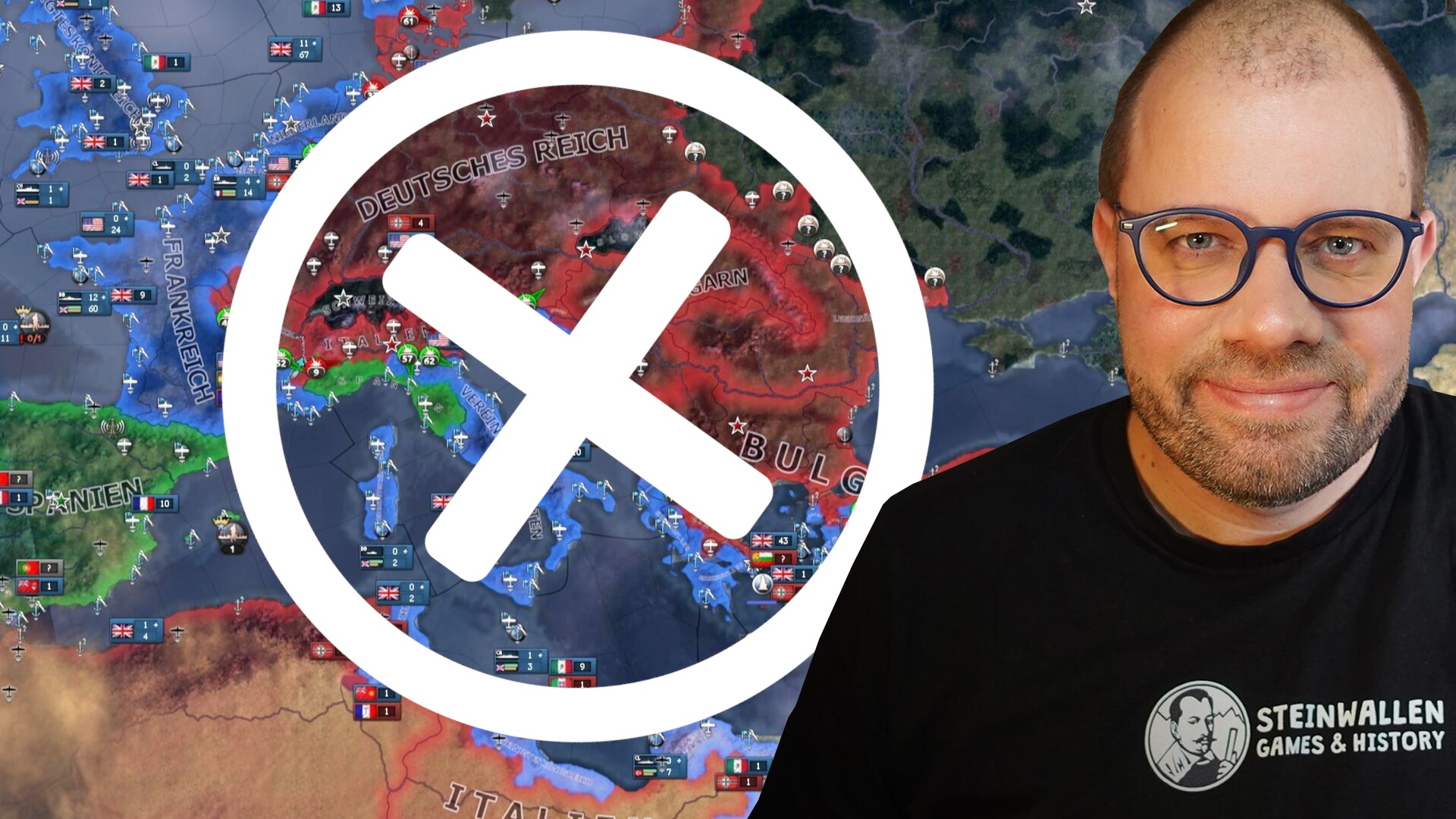It is possible to disguise your name on WhatsApp. Here you can find out what you have to do for it.

We show you how you can disguise your name on WhatsApp. (Source: Wavebreakmedia / depositphotos.com
- With a little trick it is possible to disguise your name on WhatsApp.
- This makes it impossible for strangers to recognize your name.
- Copy a certain code and paste it into your profile.
How can you have an invisible name on WhatsApp so strangers don’t know who you are? If you have WhatsApp installed on your smartphone, then you’ve probably already noticed that it’s impossible not to have a name, since this is a requirement imposed by Meta itself. However, thanks to a trick, you can avoid this and protect your privacy. All you need is an internet connection.
How to obfuscate your name: Enter the following code on Google or your favorite search engine: “U+2800”, then go to the first result and open the page titled Unicode Character, for example this page here, now you see an invisible text between quotation marks. All you have to do is mark it, then copy and paste it into your WhatsApp profile.
That would be all. Now WhatsApp will allow you to save the change so that only your friends, family and your other contacts who have already saved you will recognize your identity.
Did you actually notice it? This is different with WhatsApp groups now. Also, check out what it means when someone texts you “ssgg”.
Also interesting…
Don’t miss anything with the NETWORK-Newsletter
Every Friday: The most informative and entertaining summary from the world of technology!