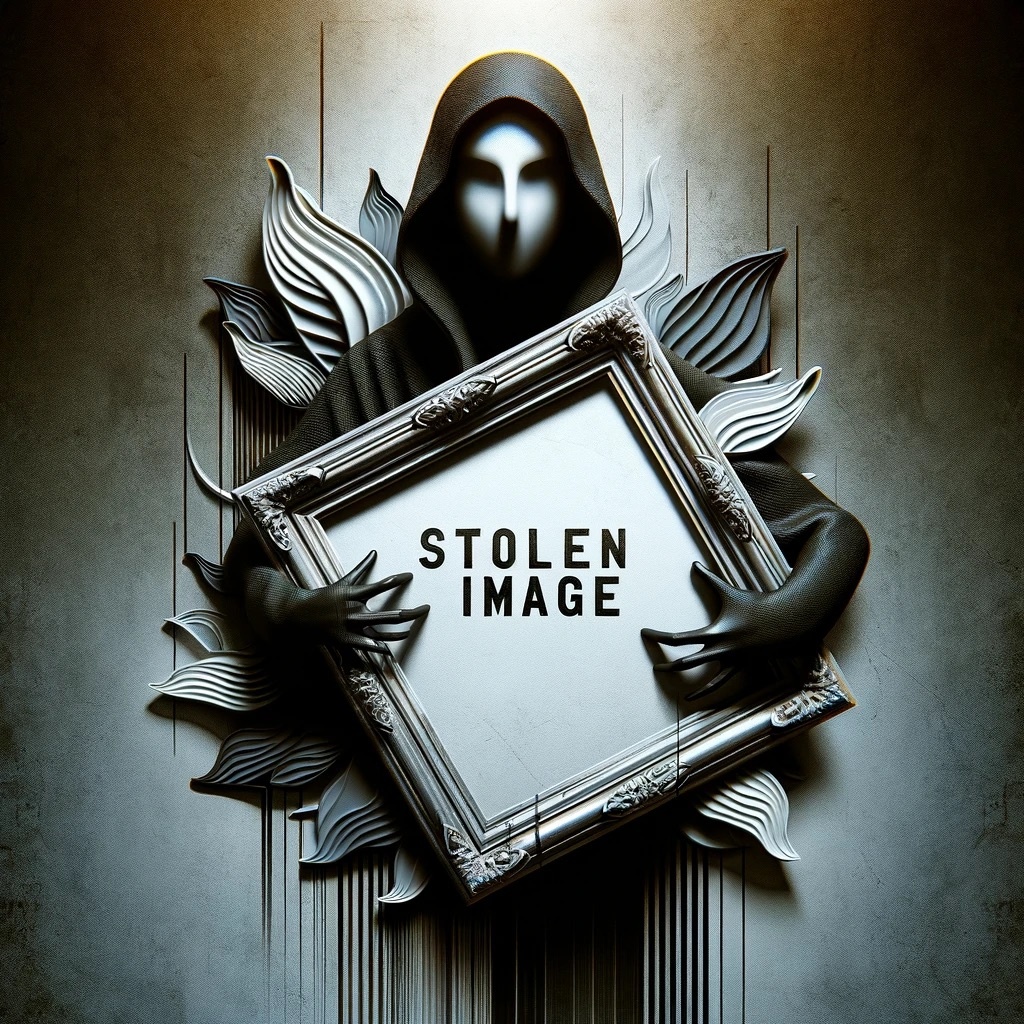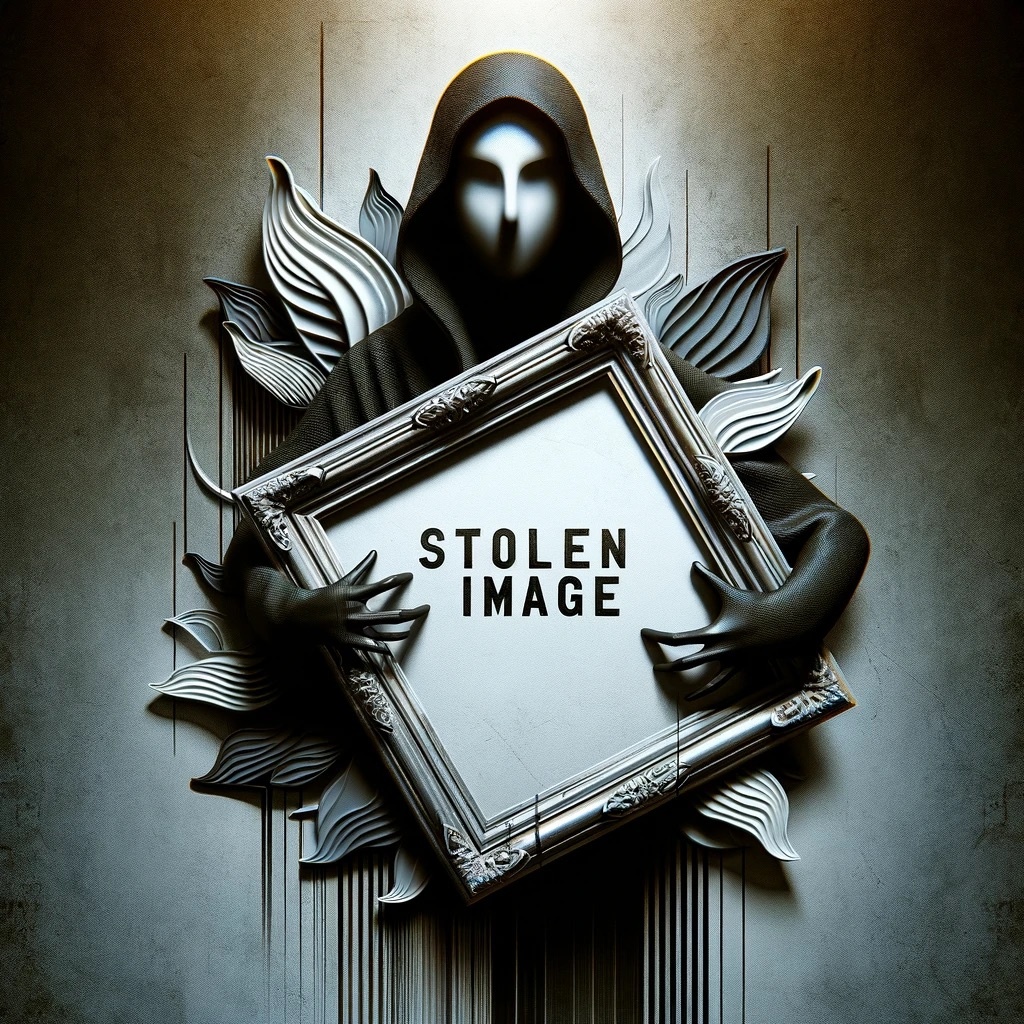It doesn’t matter which data carrier it is: At first glance, you hardly ever get the amount of storage space that is on the packaging under Windows. What sounds like a reason for a complaint is ultimately only related to different calculations and the question of what abbreviations how GB
stand exactly – because Gigabyte
is not the only possible answer in this case.
But first, let’s take a look at exactly how much missing disk space we’re talking about here? For the following table, we have compared the information provided by the manufacturer with the storage space seen under Windows.
| Larger according to the manufacturer | Size according to Windows Explorer | difference |
|---|---|---|
| 4.000 GB | 3.726 GB | 274 GB |
| 2.000 GB | 1.863 GB | 137 GB |
| 1.000 GB | 931 GB | 69 GB |
| 512 GB | 477 GB | 35 GB |
| 500 GB | 466 GB | 34 GB |
| 480 GB | 447 GB | 33 GB |
| 256 GB | 238 GB | 18 GB |
| 250 GB | 233 GB | 17 GB |
| 240 GB | 224 GB | 16 GB |
| 128 GB | 119 GB | 9 GB |
| 120 GB | 112 GB | 8 GB |
| 64 GB | 60 GB | 4 GB |
In absolute terms, the amount of missing GB is growing, but in relative terms the difference is always in the range of around seven percent.
By the way, if you are considering buying a new SSD in view of the comparatively low prices for a long time and still need help in choosing a suitable model, we recommend our suitable purchase advice on the best SSDs for gamers.
Some links included on this page are affiliate links. Depending on the provider, GameStar receives a small commission for purchases made via these links without affecting the price.
More info.
The reason for the difference: binary versus decimal
The core here is the binary system based on two numbers and the decimal system based on ten numbers. The former is used under Windows, the latter for the size specifications of the manufacturers of SSDs and hard drives.
From non-PC realms, we’re used to having prefixes like Kilo
, Mega
and Giga
stand for powers of ten. So a kilogram is 1,000 grams (10 to the power of 3), a gigavolt is 1,000,000,000 volts (10 to the power of 9), and so on.
In the PC environment, on the other hand, everything is ultimately based on the binary system and the two states 1
and 0
With regard to data carriers, the kilo specification can therefore correspond to both 1,000 bytes in the decimal system (10 to the power of 3) and 1,024 bytes in the binary system (2 to the power of 10).
In order to distinguish between them conceptually, there is information in the binary system Kibibyte
, Mebibyte
and so on (instead of Kilobytes
, Megabyte
and so on), but they are hardly ever used.
How to calculate the “missing” GB and find it in Windows
With the above background knowledge, it is possible to calculate which binary value under Windows corresponds to the decimal manufacturer specification for a data carrier. Using the example of an SSD, which according to the packaging offers one terabyte or 1,000,000,000,000 bytes of data, it looks like this:
- 1,000,000,000,000 / 1,024 = 976,562,500 Kilobytes
- 976.562.500 / 1.024 = 953.674 Megabyte
- 953.675 / 1.024 = 931 Gigabyte
This difference is also reflected in Windows if you right-click on a disk in Explorer and select the point Characteristics
selects. In the following example, 480,000,000,000 bytes ultimately become 447 GB or gibibytes in the binary system:
Ultimately, there is a comprehensible basis for the information on the manufacturer’s packaging as well as for the information in Explorer, with Windows being more precise GiB
instead of GB
should write. Switching to the decimal system would be even clearer, but we doubt that this uniformity will still come about.
We have already examined a completely different, exciting question from the PC environment for you in the following article. Did you know the answer to that before reading?
There’s a key on your keyboard that I’m sure you’ve never used – what is “scroll” for?
Have you ever stumbled over the lower storage capacity specification under Windows? Would you like Microsoft to adapt them to the decimal system, as is the case with MacOS, for example, should the SSD manufacturers switch to the binary system, or is none of that necessary? Feel free to write it in the comments!