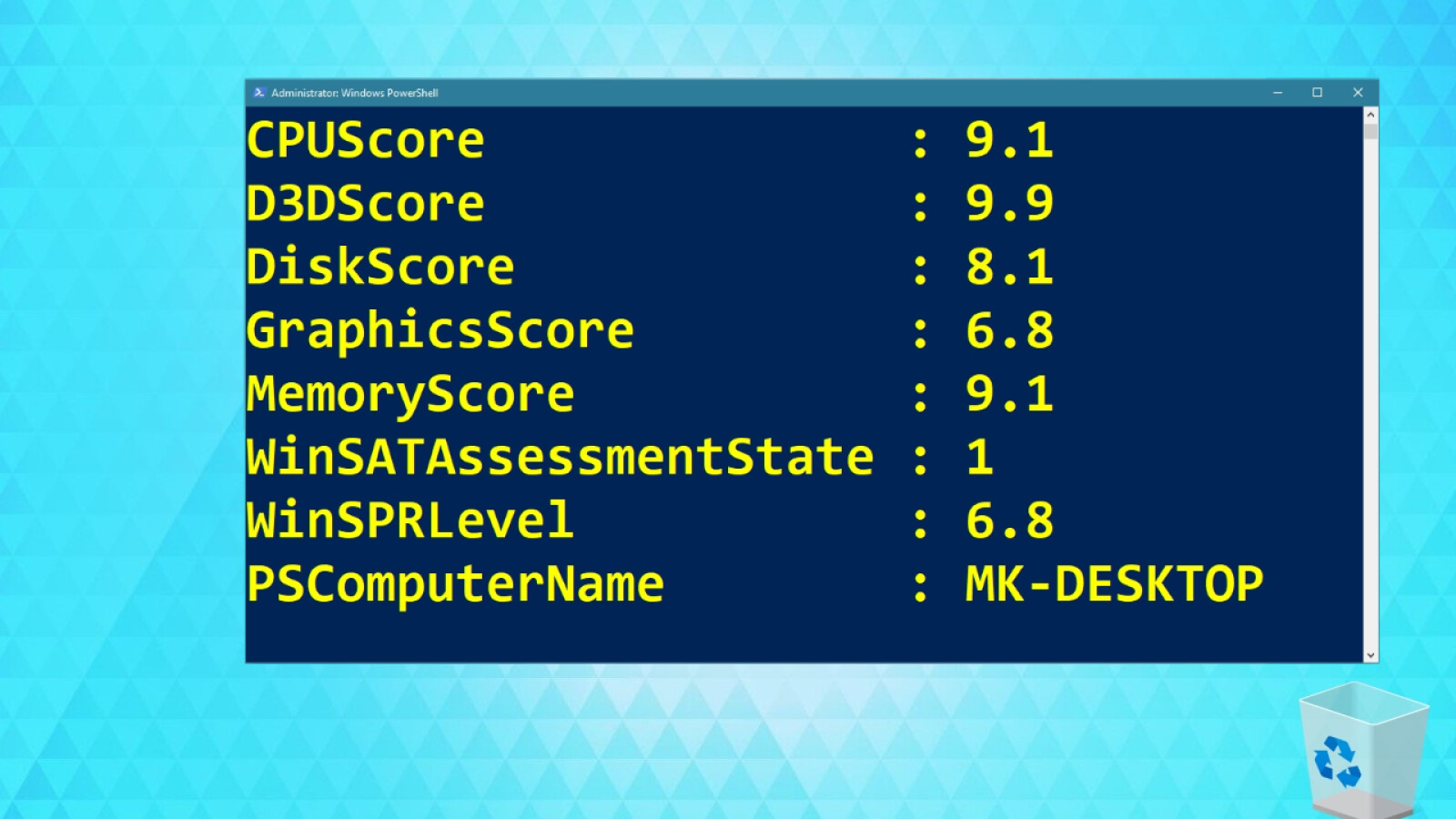You can also use the performance index under Windows 10 and Windows 11 to find and fix performance weaknesses. We show you how to do it.

With the so-called performance index, you can see at a glance how fast your computer is working and identify hardware weaknesses. You can easily display this practical information under Windows 10 and Windows 11 and you can find out everything you need to know about it here.
- Show performance index
-
Understand performance index
Please note: In this guide we use screenshots from Windows 10. However, the steps are the same on Windows 11 as only the window design has changed. The specified menus, key combinations and buttons are identical.
Understand performance index
Your Windows PC calculates a performance value separately for the processor, main memory, graphics card and hard drive. Values are displayed for the following six categories:
- CPUScore = processor performance in calculations per second
- D3DScore = 3D graphics performance
- DiskScore = data transfer rate of the primary hard disk
- Graphics score = graphics desktop performance for Windows (Aero)
- MemoryScore = Memory (RAM) – Memory operations per second
- WinSPRLevel = overall rating (corresponds to the lowest sub-rating)
On a scale from 1.0 as the worst performance grade to 9.9 for particularly high-performance computers, the performance index is a practical indicator. The tool awards an overall grade based on the lowest partial grade of partial evaluations.
The system thus assumes that the performance of your computer is severely slowed down overall by the deficiencies in this subcategory. Even if that may not be true across the board, you can use the performance index to uncover serious weaknesses in your computer and possibly eliminate them.
If you also want to trim the performance of your system in the settings, you should optimally set the paging file or reduce the disk utilization.
Don’t miss anything with the NETWORK-Newsletter
Every Friday: The most informative and entertaining summary from the world of technology!