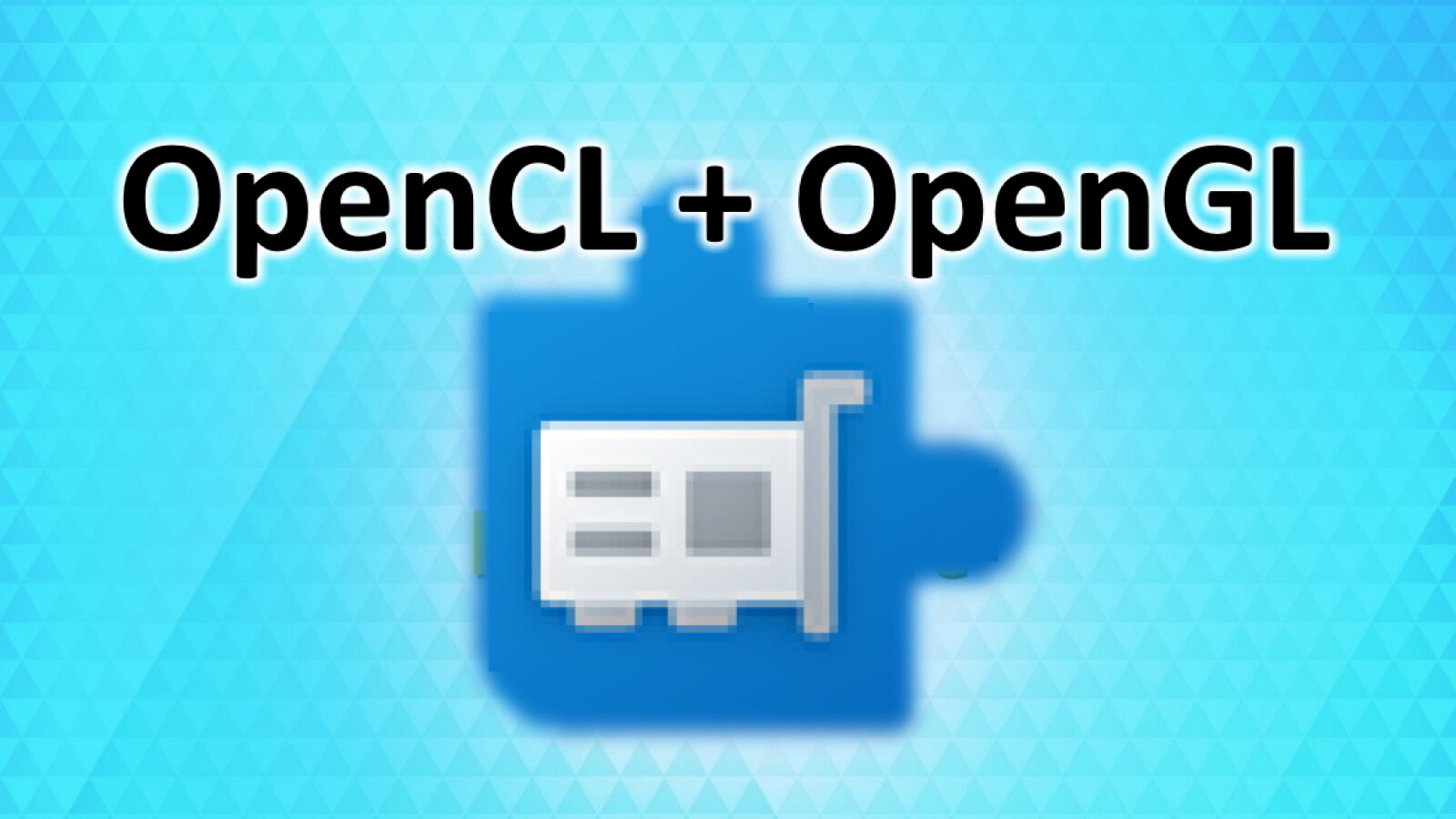The OpenCL and OpenGL compatibility package allows the execution of corresponding apps also under Windows 10 for ARM. This is how you use the optional compatibility package.

Windows 10 on ARM for energy-saving Snapdragon processors, some games and apps that require OpenCL and OpenGL drivers cannot run.
Windows 10 on ARM runs desktop applications developed for Intel processors with a special emulation mode. The built-in emulator is very sluggish and also fails in many demanding OpenCL and OpenGL applications such as Adobe Photoshop.
To start this under Windows 10 anyway, you can use an OpenCL and OpenGL compatibility package optionally provided by Microsoft. This package supports apps that use OpenCL version 1.2 and older and OpenGL version 33 and older.
The OpenCL and OpenGL compatibility package can also help you with problems with your graphics card, for example when problems with drivers prevent the execution of OpenCL and OpenGL apps.
In combination with installed DirectX 12 drivers, the OpenCL and OpenGL compatibility package can run some graphics-intensive applications with hardware acceleration that would otherwise fail.
If you use Windows 10 ARM, we recommend that you install the OpenCL and OpenGL compatibility package without exception. On Windows 10 PCs with Intel or ARM CPU, you can install the compatibility package on a test basis and check whether your games or OpenCL and OpenGL applications run more smoothly.
If you’re having problems with a graphics-intensive application or game, this may help you too Update the graphics driver further.
” Tip: The best VPN providers for more security and data protection