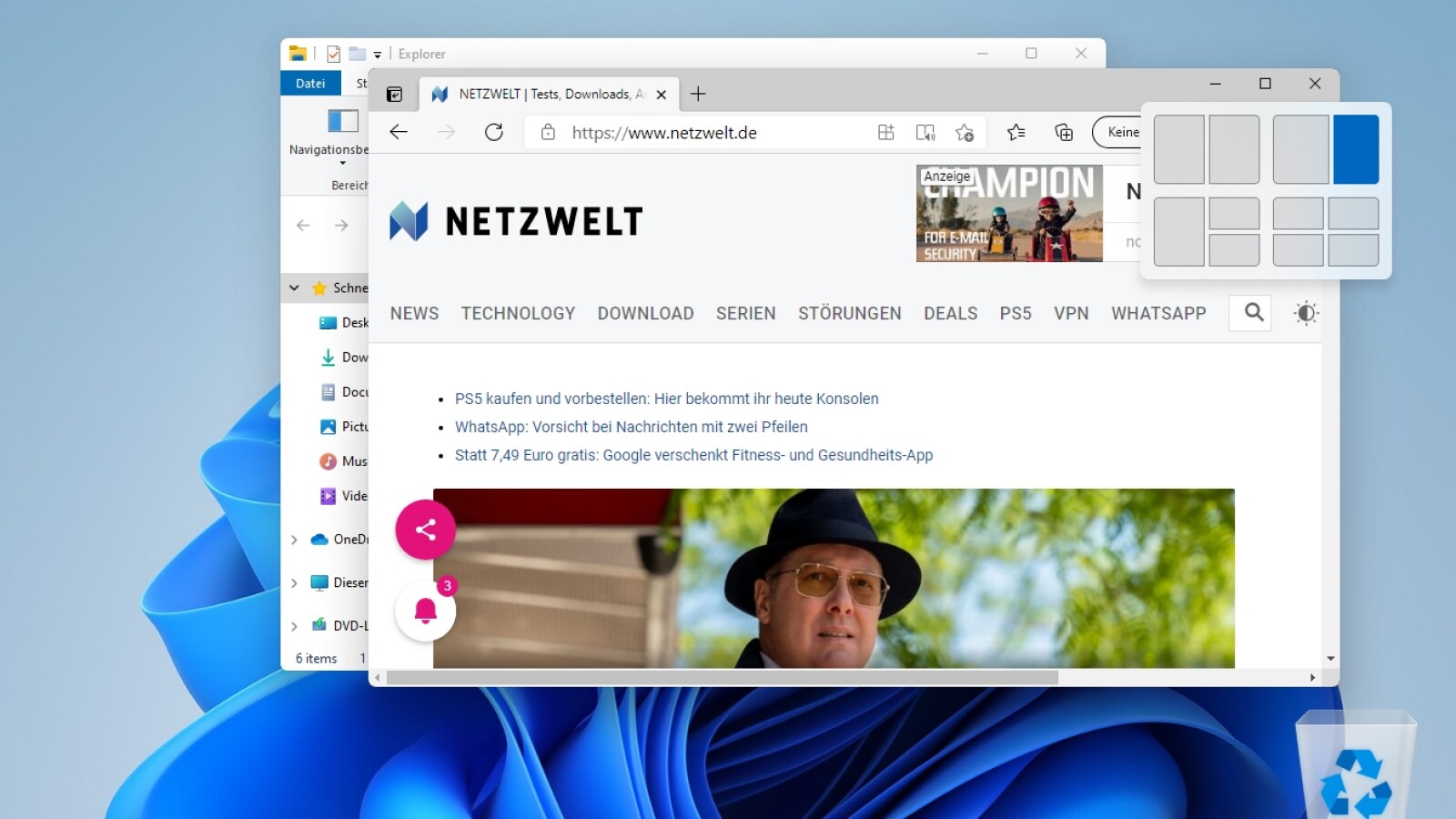Windows 11 will soon replace Windows 10. We’ll tell you how to get the free update. What innovations the OS offers and what system requirements your PC must meet.
After the release of Windows 10 In 2015 it was said of Microsoft still that this is the last operating system and Windows will be further developed as a service. Since the developer conference Build 2021 in May, new indications have appeared almost every day that the company will move away from this plan and since June 24 it is official: Windows 11 is coming.
Microsoft officially announced Windows 11 at its “Whats next for Windows” event. We answer the most important questions about the new OS below.
When does Windows 11 appear?
According to Microsoft, Windows 11 should appear at the end of the year. The manufacturer has not yet announced an exact release date, but it has spread hidden indications of a release on October 20, 2021.
Free upgrade not until 2022?
The official Windows account announced on Twitter that the upgrade of existing Windows 10 installations will be rolled out in the first half of 2022. The question here is whether all users will be offered an update at the same time or whether a rollout is planned in waves.
Can I already test Windows 11?
Participant in Microsofts Insider program can test the new operating system now. New builds of the upcoming operating system are published here at regular intervals, but they are not yet 100 percent ready for the market. The developers use the platform to test new functions under realistic conditions and to react flexibly to errors.
Will there be a free upgrade to Windows 11?
Windows 11 is available as a free update for compatible Windows 10 computers Tobe offered. This has already been confirmed several times. However, not all Windows 10 PCs are equipped with the hardware that the new OS requires.
Will there be an upgrade from Windows 7 or 8 to Windows 11?
In the run-up, there were rumors that users of Upgrade Windows 7 and 8 to the new Windows 11 for free be able. This has not yet been confirmed by Microsoft. One way to do this could be a late update to Windows 10 be.
You have to check in advance whether your computer is technically qualified for the free update. Because Microsoft has significantly higher demands on the hardware than with previous operating systems. You will find the corresponding system requirements below.
What are the Windows 11 system requirements?
According to Microsoft, Windows 11 requires a 64-bit processor with two or more cores and a clock frequency of 1 gigahertz. The main memory must be 4 gigabytes and the device memory must have at least 64 gigabytes of storage space. A DirectX 12 compatible graphics card and an HD display of at least 9 inches are also required. The table clearly lists the minimum requirements.
| PC | Windows 11 |
|---|---|
| processor | 1 gigahertz (GHz) or faster with 2 or more cores on a compatible 64-bit processor or SoC (System on a Chip) |
| random access memory | 4 Gigabyte (GB) |
| Device memory | 64 GB or larger storage device |
| Systemfirmware | UEFI enabled for safe start |
| TPM | Trusted Platform Module (TPM) version 2.0 (empfohlen), 1.2 (Minimum) |
| graphic card | Compatible with DirectX 12 or higher with WDDM 2.0 driver |
| Display | High-resolution display (720p) with a diagonal of more than 9 inches, 8 bits per color channel |
Windows 11: Minimum system requirements
Where can I download Windows 11?
Since the end of June you can use the official Load Windows 11 preview via the Insider program. Alternatively, you can Try Windows 11 thanks to an unofficial web app in the browser.
Can I undo an upgrade to Windows 11?
Microsoft and Lenovo support documents indicate that the Upgrade a 10-day trial period permitted. You can undo the upgrade at any time within these 10 days. After that, you can only return to Windows 10 by reinstalling it.
How much will Windows 11 cost?
Microsoft has not yet commented on this. In the past, however, the manufacturer pursued a fairly predictable pricing policy. The home version of Windows 7 cost 150 dollars and the professional version 285 dollars. Windows 10 was cheaper in some ways. The home version was available for 145 dollars and Professional for 259 dollars. It is therefore not unlikely that the retail versions of Windows 11 will be offered at similar prices.
Do I need a Microsoft account for Windows 11?
Yes and no. “Windows 11 Home Edition requires an Internet connection and a Microsoft account to complete the device setup when using it for the first time,” writes Microsoft on its website. The Pro versions can apparently also be used without a Microsoft account.
What’s new in Windows 11
Above all, Microsoft is giving Windows 11 a new look. In addition, there are also technical innovations – such as the integration of Android-Apps in Windows. We catch you all important innovations of Windows 11 together.
To Android on Windows 11 It is known so far that Microsoft will set up its own subsystem for Android, as it did for Linux. You can then get apps from the Amazon App Store, which is made available as a program via the Microsoft Store. According to the current state of knowledge, Windows 11 does without Google Services, which will reduce the selection of apps.
First experience reports on the revised Microsoft Store in the meanwhile published preview version are positive. Software developers who previously avoided the store because of Microsoft’s restrictive store policy are now offering their programs through it. The switch to Windows Package Manager could attract even more well-known software manufacturers in the future.
With Windows 11 you get a new one Notification function. It reports incorrect settings, expiring program licenses and faulty hardware. With the reports you will receive suggestions for improvement or warnings in order to allow the operation to continue optimally.
Microsoft is not only introducing new functions, but is also using the opportunity for a proverbial spring cleaning. On which Functions from Windows 10 you do without we tell you in the linked article.
How long will Windows 10 be around?
Microsoft has the date for that End of support for Windows 10 on the October 14, 2025 set. Of course, you can continue to use Windows 10 after this date. However, you will no longer receive any security or feature updates after this date.
It is therefore not advisable to continue using the data after this date if you do not want to expose yourself and your data or your devices to unnecessary danger.
Latest news about Windows 11
Windows 11: is it compulsory for a webcam?
Microsoft has published a document for Windows 11 that describes the minimum hardware requirements in detail. One of them is suspicious.
Table of Contents