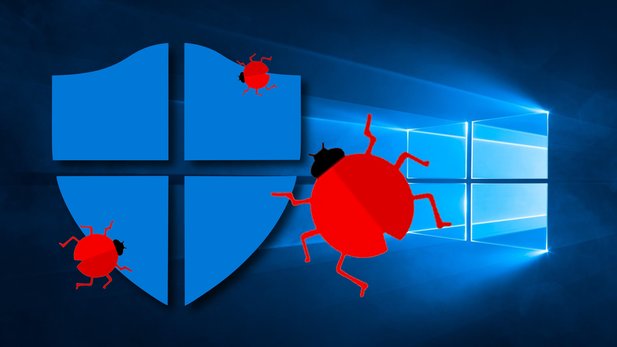
Update, March 24, 2020: The programmer Günter Born has found the cause of the Windows Defender error, which ensures that the software skips individual files during the virus and malware scan. Born writes in a blog post (via DrWindows), the Defender apparently can "no longer scan network files".
If you want to work around this problem, Born can use two workarounds: Owners of Windows 10 Pro or Enterprise can allow the network scan via GPO, while home users have to reactivate the scan via registry entry. The latter works in detail as follows:
Windows 10 Home – reactivate network scan via registry entry:
- Opens the registry editor as administrator via regedit.exe.
- Finds the key "HKEY_LOCAL_MACHINE SOFTWARE Policies Microsoft Windows Defender Scan".
- Now you put a 32-bit DWORD value called DisableScanningNetworkFiles and sets its value to 0 so that the Defender performs the network scans.
Usually, such a network scan is not required and Microsoft even advises against it. So you can just ignore the Defender's message for now.
Original message, March 23, 2020: Windows Defender has been causing uncertainty among Windows users since March 10, 2020: So report on reddit and in Windows support forum Increases users that the software issues an error message during the scanning process.
What is the error in Windows Defender?
Specifically, this is the message shown in the following image for files that were skipped during the scan. It appears when users use Windows Defender Quick Scan
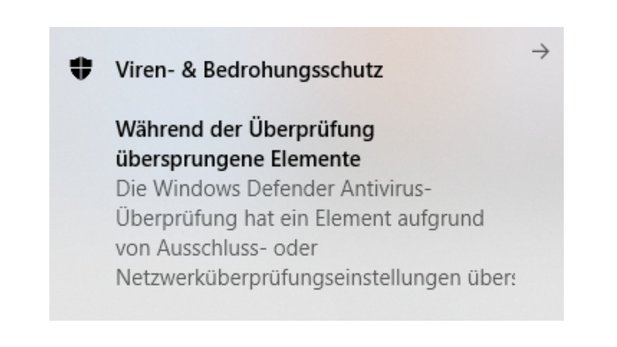
As a result, Windows Defender reports that it "skipped an item due to exclusion or network verification settings."
However, the software does not show which file the Defender skips during the scan. A click on the button of the above message only redirects to the settings for excluded elements.
more on the subject
Stiftung Warentest: Windows Defender alone does not protect well enough
The crux of the problem: The users who experienced the error had not set anything that Windows Defender should exclude from the scan.
We were able to reproduce the error on a system with Windows 10 version 1903 (build 18362.720) and Windows Defender version 4.18.2003.6.
What is the cause of the error?
The error message appears to appear on multiple versions of Windows Defender, such as one Blog post by the programmer Günter Born emerges. Accordingly, the cause of the bug is probably not Windows Defender itself.
Tests by BleepingComputer reproduced these issues even though we have no configured exclusions or non-default network settings. pic.twitter.com/kYZjTvHIBH
– BleepingComputer (@BleepinComputer) March 22, 2020
Two Windows updates suspected: Instead, reports of problems with the software begin to appear loudly Bleeping computer with the patch Tuesday in March 2020, on which Microsoft delivered two cumulative updates, namely KB 4540673 and KB 4538461.
Probably one of these updates is responsible for the problems with the Windows Defender – but it cannot be said exactly at the moment.
No official response yet: Microsoft itself has not commented on the error even two weeks after the first user reports. There is also no listing of the problem in the known errors of the updates.









