Expert rating
Benefits
- USB charging
- Color screen
- Supports multiple users
The inconvenients
- No Wi-Fi connection
- No manual
- Some quirks with features
Our Verdict
Anyloop’s Smart Scale Pro is affordable, easy to use, and provides a wealth of data. However, it has some quirks and its app isn’t as useful or refined as those related to high-end smart scales.
Best prices today: Anyloop Smart Scale Pro

$47.98
A smart scale will give you access to health data beyond weight, so you can get insights into your fitness without focusing too much on any one measurement.
Anyloop’s Pro model has a number of advantages over similarly priced competitors, including a large color screen on the device that displays heart rate, muscle mass and BMI, as well as weight. It provides a total of 24 different body measurements and assessments. Plus, it charges via USB and a single charge should last about a year. And all this for a fair price.
Design and build
- Color screen showing a range of measurements
- Supports multiple users
- Heart rate measurement included
The Anyloop Smart Scale Pro stands out from its minimalist competitors, thanks to an eye-catching, and arguably unnecessary, logo and its 3.5-inch color screen. Weight can be measured in kg, pounds or st and pounds and you can cycle through the options using a button on the scale itself. The Smart Scale Pro has a maximum weight capacity of 400 lbs/180 kg.
Its tempered glass surface is reflective and shiny but prone to fingerprints, like all smart scales of this model. It measures 30 x 30 cm (11.8 x 11.8 inches) – a smaller surface area than the Withings Body Comp and similar luxury scales, but larger than many budget competitors and with enough space to be comfortable for larger bodies. It rests securely on four wide legs.
Anyloop doesn’t mention exactly how many users it supports – it only says “multiple”, which probably means unlimited. You can add more users (including children, for weight only) to the same account, or invite other users through the app, although they will need to have created their own account. You can also use the scale in powerless mode if you are pregnant, weighing a child, or just want to weigh yourself.
The brand claims the scale is accurate to 0.11 lbs or 0.05 kg, which again is difficult to confirm, although comparing with another smart scale the weights match quite closely. However, we have found that the scale is sensitive to placement, so we advise using it in the same stable location each time, on tile or other hard flooring.
Stand on the scale with bare, dry feet (any water on your feet may affect the reading) and the scale will display a number of measurements, starting with weight. You can see your profile at the top of the screen and Anyloop says if it’s the wrong one, tapping with your right foot will scroll through other users. In practice, we couldn’t get this feature to work and found that the best option was to choose the desired user in the app before stepping on the scale.
It then displays your heart rate, body fat percentage, BMI, muscle mass, body water percentage, ideal weight and goal – and ends with a Bye! The screen also shows the current time and remaining battery life of the scale.

Emma Rowley / Foundry
While the user’s weight and heart rate are displayed in large numbers, the rest of the measurements are smaller and less easy to read. They also appear and are replaced quickly, so it’s difficult to read them all during a weigh-in. But that’s where the app comes into play.
One more point. During testing, we spotted a small quirk. After the body fat percentage was displayed, the screen showed an unidentifiable trend graph (it once read -378.3 pounds). I still have no idea what that was referring to. There’s no manual in the box (only a quick start guide) and Anyloop’s product page didn’t shed any light on this either.
Performance and Features
- USB charging
- Bluetooth connection
- 24 measurements and evaluations
The scale charges via USB and in the box, along with the scale itself, you will receive a charging cable. Anyloop says a single charge will last a year, assuming two weigh-ins per day. We can’t confirm this, but we can say that the battery indicator had barely changed at the end of our testing period.
The box also contains a measuring tape, which you can use as another way to measure progress. Yet we couldn’t see anywhere in the app to enter the measurements, which seemed a strange omission. The Eufy P2 Pro smart scale also comes with a measuring tape. Enter your biceps, waist, hips and thigh measurements and it will create a 3D model of your body. If a similar function is available for the Smart Scale Pro, we did not find it.
Once you’ve downloaded the Unique Health app, which is free to get and use and available for iOS and Android, you’ll need to create an account and profile. You can then add other users.
The Smart Scale Pro only connects via Bluetooth, not Bluetooth and Wi-Fi like many competitors do, but we found it to be quick to connect and transfer data. We also found that, unlike many other smart scales, it’s easy to ensure weighing data is sent to the correct account.
In the app you can access all the information displayed on the scale during your weighing – and much more. It provides 24 measurements and ratings in total, including separate scores for subcutaneous and visceral fat (the increasingly dangerous types of body fat), BMR (the amount of calories your body needs per day at rest), a health assessment score, body age, and an overall health score.
Since we don’t know how the secondary calculations are done, it’s difficult to know exactly how accurate or fair they are. But since the primary use of a smart scale is to measure fitness progress, it’s more important to see the numbers trending in the right direction than to worry about a single number. So for most people we’d say it’s pretty accurate.
The app is designed simply and it’s easy to find all the key information. Weight, fat, muscle, water, and protein measurements all come with trend graphs that you can view by day, week, month, 90 days, or year-to-date. ‘use.
Most other metrics, including BMR, heart rate, fat mass, and bone mass, come with a red-green graph that shows you where you fall on the scale and how well the app considers this measure as being healthy. Most measures also have an explanatory glossary, although their usefulness varies.
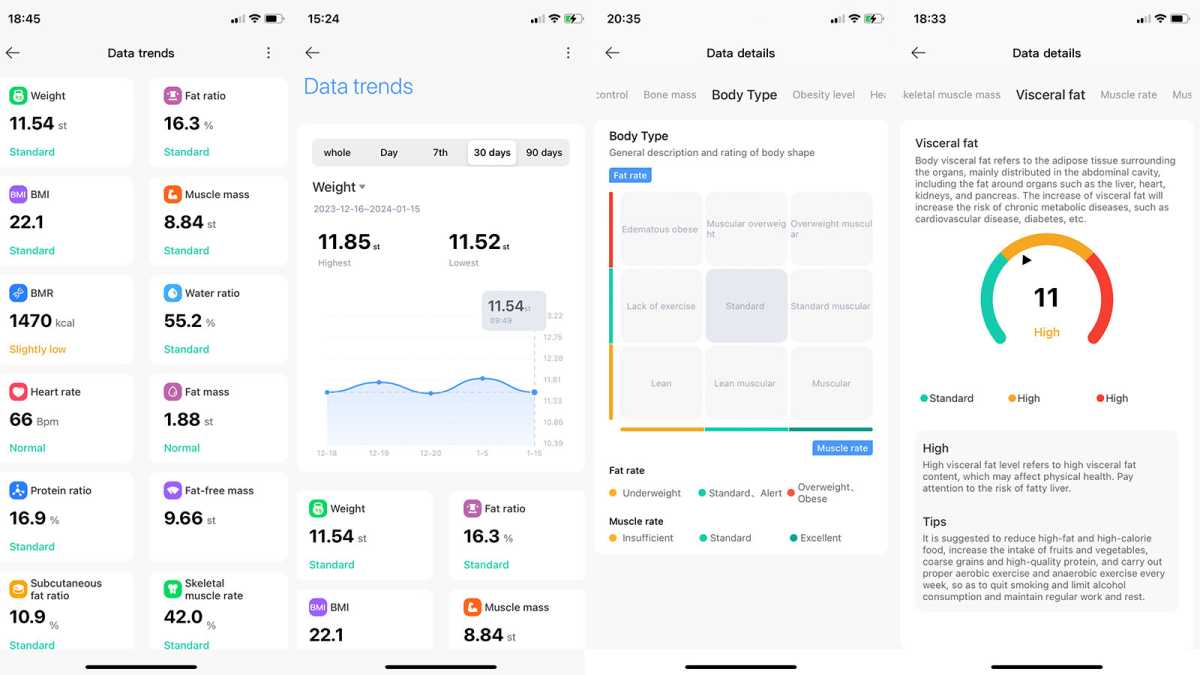
Emma Rowley / Foundry
We found the ratings to be quite strict compared to those for smart scales aimed directly at Western countries and it is important to note that these ratings may not match health advice in the US and UK, as the Users may find it off-putting or discouraging. .
The app also has some translation issues and some charts aren’t very well annotated, with the three segments of the visceral fat chart, for example, reading “Standard,” “High,” and “High.” Users may also find it reductive to summarize their overall health as “Not good”, “Good” or “Fair”, with very little supporting information on how the conclusion was reached.
Overall, these details are where this smart scale loses points: a high-quality manual, higher quality in-app text, and more information on the Anyloop website would inspire more confidence in the measurements.
Pricing and availability
Anyloop’s Smart Scale Pro has an MSRP of $59.99 and is available for purchase directly from Anyloop and Amazon US, where it is currently on sale for $47.98. It’s better priced than the similarly featured mid-range Eufy P2 Pro scale, available for $79.99. Overall, the P2 Pro is a more refined product, but that doesn’t mean Anyloop’s model isn’t worth considering. Whether you’re looking for a high-end scale or something more budget-friendly, check out our roundup of the best smart scales we’ve tested for the best options at every price point.
Should you buy the Anyloop Smart Scale Pro?
If you’re looking for a smart scale that offers a full range of measurements, including heart rate, which isn’t widely available, and want to keep costs down, Anyloop’s Smart Scale Pro is a good option. However, you will have to make some compromises. It won’t connect over Wi-Fi, so you’ll have to ignore some unhelpful text in the app and use your own judgment when it comes to some of the ratings. Overall, though, it does a lot for its price.
Table of Contents








