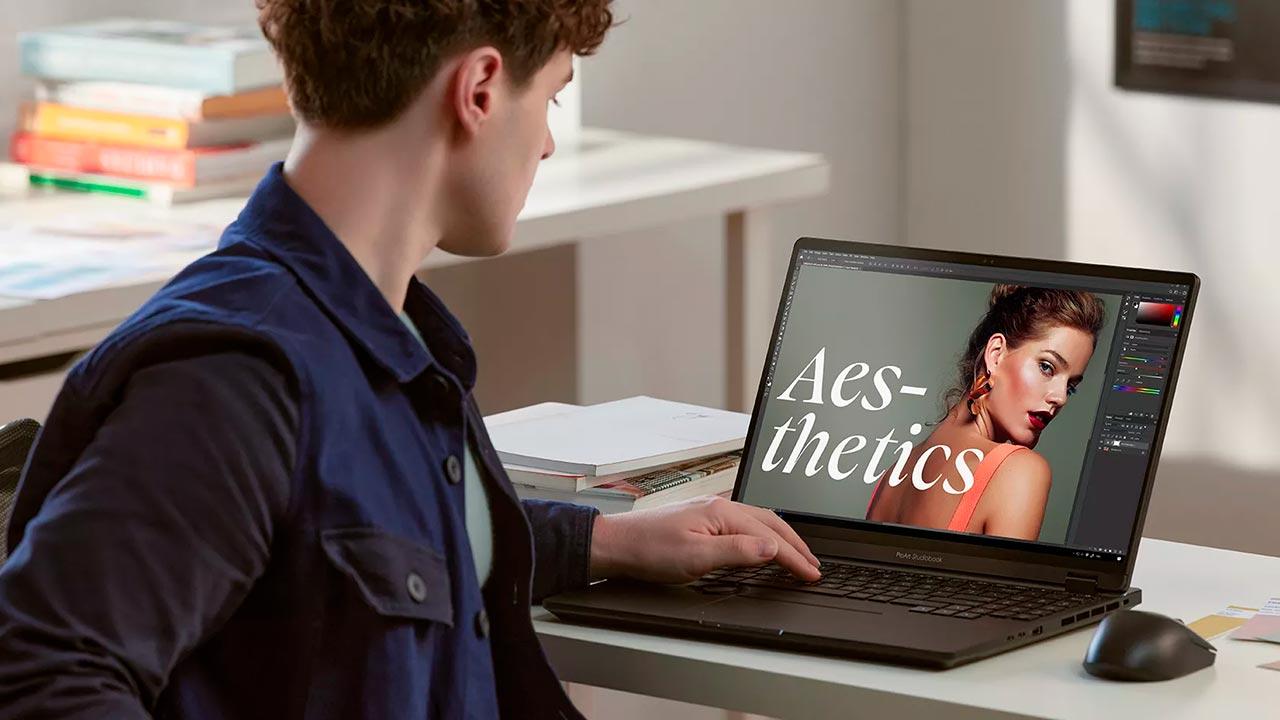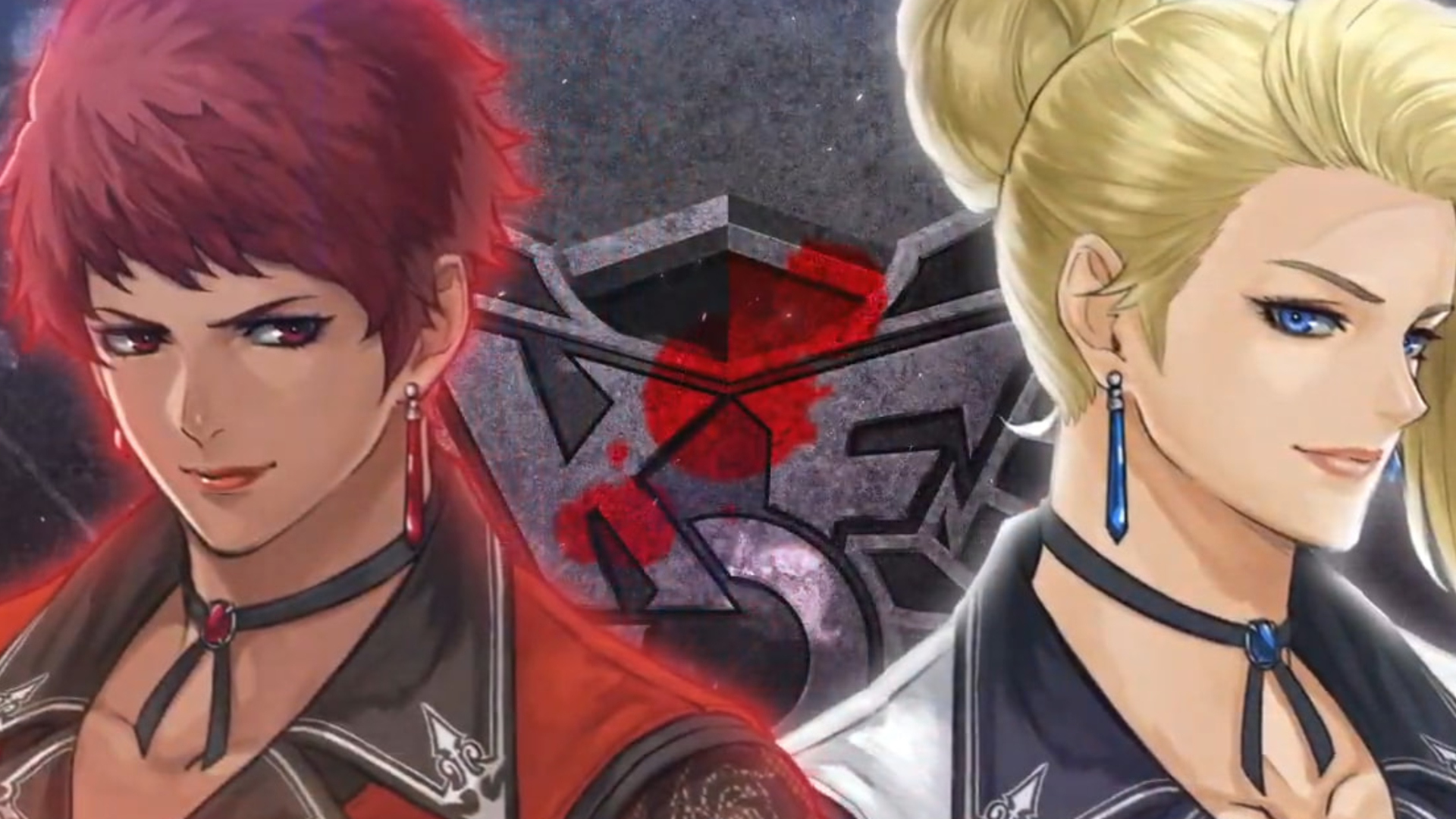If we want to use it in a professional way, focused on graphic design or video and photographic editing, we must take into account a series of factors that include in the decision we must make, monitors that, due to their characteristics, are more expensive than any other. monitor.
How to Choose a Monitor for Graphic Design
The main problem faced by an editor or graphic designer is to represent colors in accordance with reality. In this case, the ideal is to opt for a monitor that supports DCI-P3 color gamut because it has a much wider color gamut than Adobe RGB and sRGB and will allow you to see the result on these types of monitors before presenting the product.
In fact, this format was created specifically for video editing (Digital Cineme Initiatives-P3), making it the best option when looking for a specific monitor for editing and creating multimedia content of any type.
Another very important section that we must take into account is the the depth of color. Color depth refers to the number of levels of color or grayscale that a single color channel is capable of displaying. It is measured in bits, and the higher the number, the more colors it will be able to display.
Perfect monitors for graphic design
Resolution and size, as well as the panel, are completely secondary since the most important thing is to look for a monitor that offers the highest level of color detail possible.
Once we know what are the main sections that we should have when buying a monitor for graphic design, below we show you which are the best options currently available on the market.
ASUS ProArt PA279CRV
One of the best options currently available on the market can be found in the range ProArt from ASUS with the PA279CRV model. This is a 27-inch monitor with an IPS panel, 4K UHD resolution and supports 99% of DCI-P3 gamut and 99% for the sRGB range.
It has Delta E-2 color accuracy, features a 96W PD-compatible USB-C port, a DisplayPort, and an HDMI port. It allows for tilt, swivel, and height adjustments to accommodate the user’s height.
MSI MPG 321URX QD OLED Display
An interesting option if we are looking for a larger monitor is found in MSI’s MPG 321-URX model, a 31.5-inch 4K UHD resolution monitor. OLEDwith a cover for 99% DCI-P3 wide color gamut with Delta E 2 color accuracy.
It has a USB-C port with PD support, an HDMI 2.1 port, and a DisplayPort 1.4a port. Additionally, it has up to 240Hz of refresh rate and a response time of 0.03 ms, so in addition to designing, it is also perfect for working.
Viewsonic ColorPro VP2785-4K
As can be deduced from its name, this is a model focused on graphic design and editing that has a 4K resolution and a size of 27 inches. It supports 96% of the DCI-P3 gamut and 99% of the aRGB color gamut with Delta E 2 color accuracy.
It includes a DP-compatible USB-C port, a DisplayPort port and an HDMI port and includes an ambient light sensor responsible for automatically regulating brightness.
Table of Contents