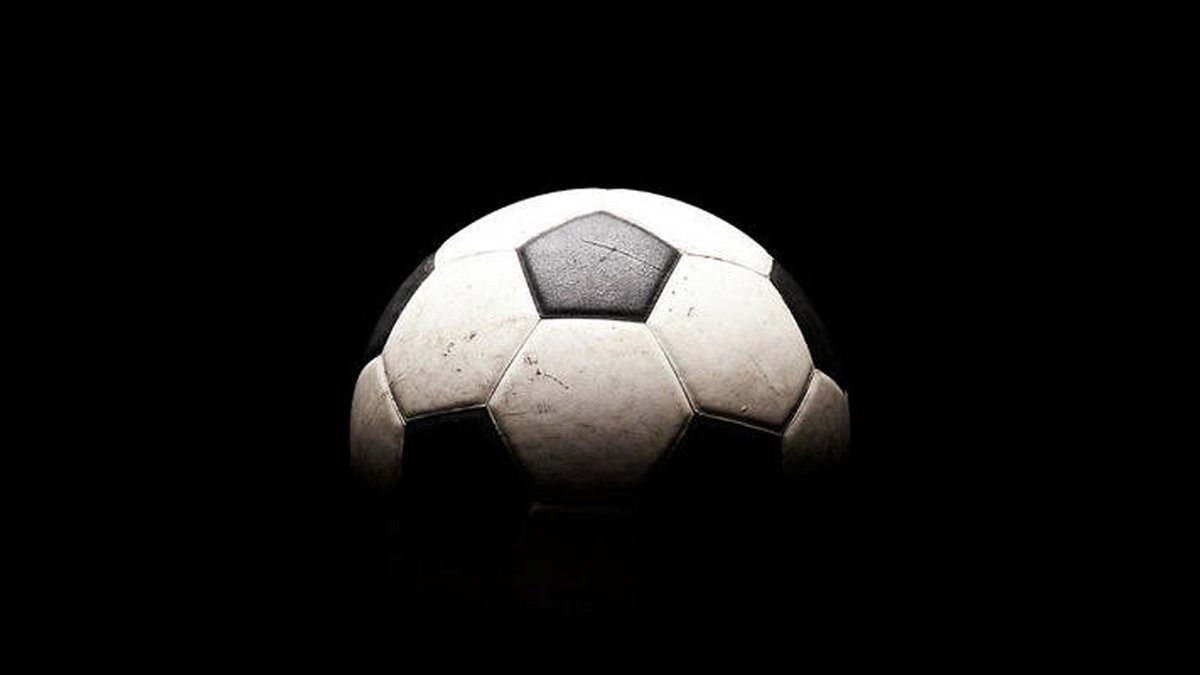The screen has dimensions of 355 mm long, 221 mm high and a thickness in the thickest part (the bottom) of 9 mm. As for the weight, we are dealing with a very light screen, with only 620 grams without cover, and 1 Kg with its protective cover which also acts as a support.
As for the connections, we have a USB Type-C power input, a USB Type-C power + video input (for use with a single cable) and a mini HDMI input for other types of devices (which require additional power). This means that we can use it with just a USB-C on laptops and devices that support this video output, and for others, via HDMI because it includes a complete mini HDMI to HDMI adapter (in this case , we will have to connect it too much current).
Unboxing and external analysis
This portable monitor comes in a white cardboard box, just like the other portable monitor model we tested a few weeks ago. In the upper part of it we can find the manufacturer’s logo, white, while on the back we will find some of the screen specifications, such as model, inches and resolution.


The first thing we find when we open the box is a fairly brief user guide where they explain the basics of how the screen works. Of course, we also have the monitor itself, protected by an anti-static plastic sleeve (and, if you notice, there’s also a soft polystyrene insert on top to protect its integrity).
Below we will find the accessories that are part of this portable screen.
The first thing we highlight is the transformer. This can deliver up to 30W of power, allowing the device to intelligently choose the voltage and power it needs. It can be used to recharge the mobile with its 5 V and 3 A, or use it as 9 V and 3 A, 12 V and 2.5 A, 15 V and 2 A or 20 V and 1.5 A.
The charger needs to connect a normal USB cable or a USB Type-C cable.
We will also find a chamois that will allow us to clean the screen without damaging it.
As for the cables included, we can highlight two USB Type-C cables at both ends, as well as an HDMI to mini HDMI cable for the image. As we can see, the two USB Type-C cables included are different, since one (thicker) will allow the transmission of power and/or image, while the other is only valid for the ‘picture.
The screen can work in several ways. The first uses the USB-C cable for power and the HDMI cable for the image; the second, use the USB Type-C power cable for power and the other for image; and the third of them is to use the USB type C cable for power and, at the same time, for the image, whenever the video source allows it.
We come to the screen itself. This comes with a protective cover which, at the same time, will help us keep it upright. It has a carbon fiber finish, but it doesn’t particularly stand out for its quality and, as we’ll see, it has some odd bend marks that confuse when you place the monitor on a floor. At least it allows us to get out of trouble and fulfills its function: to protect the screen while we transport it.
Now let’s see the screen of this Arzopa P5 itself. The first thing that catches our eye is that it comes standard with a protective plastic which, although at first it seems like a good idea, in the end it is a nuisance and does not allow a good view of the image, because it reflects too much. Removing it left us with a trace of glue on the top, a design flaw we thought was important to point out (although it’s very easy to fix by cleaning it with isopropyl alcohol and a cloth). microfiber).


The design of the screen is very simple, and with very small borders (except at the bottom). At the bottom we can see the Arzopa logo, while on the sides we find the various screen controls and their connections.
At the rear we find a carbon fiber style design, with nothing to highlight. As you can see, it’s a bit thicker at the bottom, since that’s where all the electronics are.
Finally, it should be noted that at the bottom we will find rubber feet, which help to keep it stable, and above all, two holes which are nothing more than integrated speakers.
Although the logic is to think that it could stand upright like a tablet, in reality we found it difficult to find a way to place the lid so that the screen stood upright.
Arzopa P5 monitor review
To connect this Arzopa P5 monitor, we have two ways to do it: via the USB type C port, or with an HDMI-mini HDMI cable. We took advantage of the fact that our test graphics card, the AMD Radeon RX 7900 XT, has a USB Type-C video output to connect it to the computer using just said cable. This way we don’t need extra power.
The first thing we will see on this screen is the operation of the button that allows us to move through the menu and the OSD. If we move the lever, which is located on the right side of the screen, upwards we can access the brightness menu to quickly adjust it. If we lower it, on the contrary, we will access the volume control.


If we press this button once, we will open the OSD menu of the screen. The menu is very simple, but it has all the options we could need. In the first section we can adjust the brightness and contrast of the screen, as well as the black level and whether or not we want to use the DCR (dynamic contrast ratio).
The second screen of the menu allows us to configure what is related to the color, that is, the color temperature, the HUE level and the saturation.
In the third tab we have the sound. We can choose whether or not we want to silence (mute) the sound on the screen, or adjust the volume value of the speakers.
The fourth tab allows us to choose a few more settings, such as activating Low Blue Light mode (to reduce blue colors and relax the view), OSD language, activate or deactivate FreeSync and, very importantly, HDR. The latter is very important because, if we activate HDR in Windows with this option deactivated, the image will be turned off.
Finally, in the last tab we can select the video input that we want to use.
In order to use the 4K and 60 Hz resolution of this Arzopa P5, we must configure the Windows monitor to use this refresh rate. To do this we will enter the configuration section of Windows and from there we can adjust the screen resolution and refresh rate.
Being a screen of very small size, if we activate 4K we will have to increase the scale to be able to read the text well.
When the screen is on but without video input, we can see a color pass which can help us see, for example, if there are dead pixels or light leaks. Of course everything is perfect. Also, we’re going to put this LED-IPS screen through its paces to see what the color looks like. As can be seen, it has an excellent range of blacks thanks to the panel it used.
Likewise, being an IPS matrix, the range of colors it displays is excellent.
We can also see a very nice white color, nothing yellowish, and a very pure black that gives the impression that the screen is off.


We can also see that the panel is able to display the color gamut it promises without hiccups or issues.
Although it is not a monitor for gaming (since it is not in the “gaming” range and does not have 144 Hz like the G1 model), it fulfills this perfectly. function. 4K resolution feels luxurious, and with its 60Hz we’ll have more than enough for a smooth, glitch-free, high-quality experience.
In use, this monitor is quite comfortable due to the simple fact that its “case” allows it to be placed anywhere comfortably and very easily, so it can become the ideal companion as a secondary monitor for a laptop (with the addition of the 15.6-inch screen is the size of most laptops), or as a secondary or backup monitor for a desktop PC. It is also ideal as a monitor for mini PCs or even retro machines, especially for its size and portability.
The Arzopa P5 is also ideal for work, thanks to its faithful color reproduction and native 4K resolution, with the addition of HDR. Precisely because of its resolution and color accuracy, it is an ideal tool for creative people who need to be able to edit images and videos, since, for example, you can edit a Full HD image without having to use any type zoom, see the real pixels on the screen. .
But where this Arzopa P5 really stands out is in the reproduction of multimedia content, since we can watch our favorite films and series with impressive definition for the small screen size and, as we have already mentioned , anywhere.
For gaming, the monitor behaves perfectly. Ok this is not a gaming monitor and proof of that is that it only has a 60hz refresh rate but even so it’s perfectly valid to “get addicted” once in a while if you want because, as we mentioned, it’s also compatible with retro consoles, PS4/PS5, Xbox and even the Nintendo Switch.
Conclusion: is it worth it?
Without a doubt, it is a perfect monitor both to use it as a secondary screen on a PC or laptop, or to connect it to our console (PlayStation, Xbox, Switch), and even to the mobile to play when and where we want. It has excellent quality, it is very easy and comfortable to transport, and the fact of being able to power it directly via the USB type C of certain graphics cards gives it a plus.
Of course it’s not perfect, and we must also point out some handicaps (nothing serious) that we encountered. The first is that, when removing the protective plastic from the front, an annoying film of adhesive remained on the top of the screen which had to be removed with time and patience. The second is that the cover, which is very good, calls for standing up like a Tablet, but its voice acting is different, and it was difficult for us to find the formula. And once it’s in place, it feels a little flimsy. A support – tripod would have been a detail.
Then other aspects that we can point out about this are that the sound quality of the speakers is a little poor, and we missed the panel reaching 144 Hz (although this is something that other models of the manufacturer have, of course) . , a somewhat larger size (although they were 16 inches to round off) and the presence of a touch screen like the other models. But we are faced with a screen where image quality and resolution take precedence, and it does so in a remarkable way.
Finally, it remains to talk about the price. This Arzopa P5 is sold on Amazon Europe for 299.99$a fairly decent price in the case of a 4K HDR display that’s also portable, so there’s no downside to that.
For all these reasons, we have decided to award the new Arzopa P5 monitor our platinum award, emphasizing above all its value for money and its design.