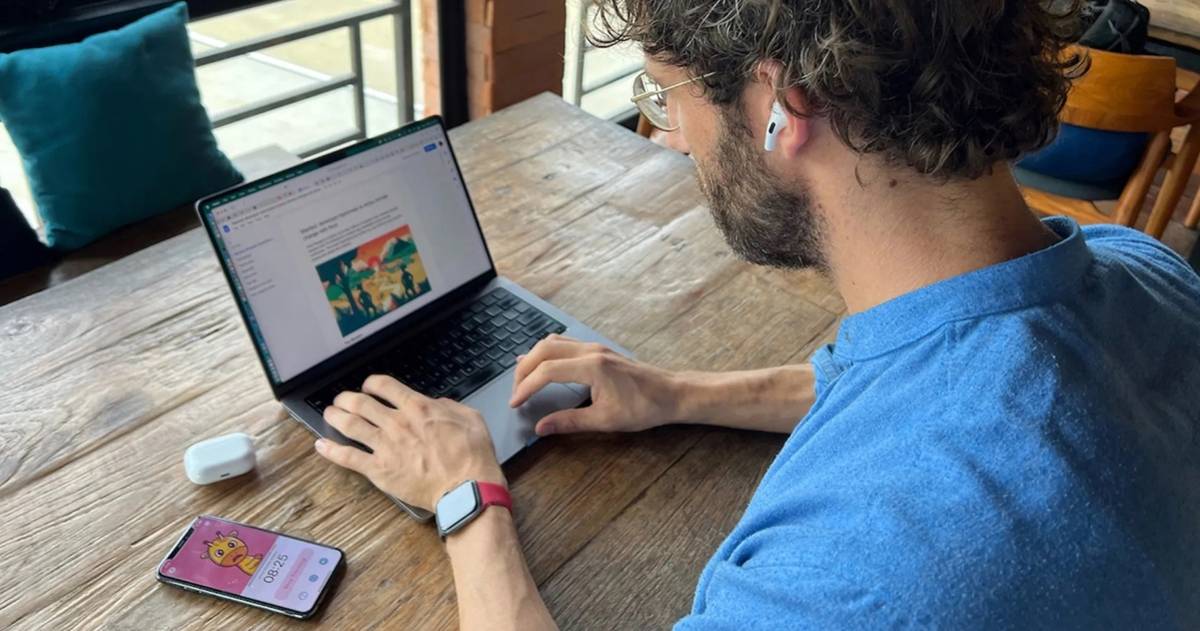If we look at the specifications of the different memory modules of a type we will see that the only thing that coincides is in the use of a specific DDR memory standard, apart from that we can see ourselves with speeds of clock, latencies and even voltages. Which immediately makes us think that it is not advisable to extend the RAM if you do not have all the modules from the same manufacturer.
However, there is a problem with this and that is that often manufacturers of pre-built computers, be it towers or laptops, tell us that we can expand the RAM, but they don’t tell us which type of DIMM to use and that in some cases, especially in Single Channel setups, this can lead to serious issues like a blue screen of death right after turning on the computer.
Can you mix RAM of different types in a PC?
Well, yes it can be done, but with a series of nuances that we need to clarify. Since, for example, you cannot combine DDR4 and DDR5 on the same card. Also, don’t try to cram a module into a motherboard it’s not designed for, not only is it a waste of time, you could break both. What you can do is combine brands under the same memory generation.
Keep in mind that the memory controller will adapt without problems to the specifications of the memory module that is connected, but this will be done using the IMC integrated into the processor and will give us the possibility of using a type of module Different DIMM for each memory channel we have. It will simply communicate at different bandwidths and at different times depending on each memory controller and its allocated RAM.
However, if we decide to place two different memories in the same memory channel, we may have problems. Most motherboards communicate at the speed of the slowest module, but in other cases it can cause problems. This is why memory kits usually come with two pairs of DIMMs of the same type. This is done not only for mounting dual-channel setups, but also if you have more than one socket per channel on your motherboard.
How does this affect performance?
When we connect a different RAM memory to each ditto channel, we find that it will take the worst of each house. For example, if we have a module with a CAS latency of 18 and another with a CAS latency of 16, then both modules will be set to the worst latency of all. In other words, the IMC of the CPU will not choose for each delivery the specifications of each type of memory to be used.
In fact, the memory controller is divided into two parts, on the one hand there is the controller itself, which is responsible for controlling the times and these have a margin according to each memory standard. For you to understand better, let’s say there is a period in the communication during which the CPU and RAM can wait for the communication from the other component. If the first RAM has a latency of CAS 16 and the second of CAS 18, but the standard for that type of memory supports deliveries up to CAS 18 and they are of the same type, then the first module s will fit it, since it must be able to work in a few ranges to be compatible with the Voltage and Speed standard
When we combine two RAM modules with different clock speeds and from different manufacturers, sometimes we find that the voltage is not the same. What happens if we have two different RAM modules in these two characteristics? The module with more voltage will match the other in voltage, this allows it to achieve lower clock speeds, then it will match in bandwidth by matching the clock speed. Let’s not forget that all DIMMs have a bandwidth of 64 bits per clock cycle.
Bandwidth, on the other hand, will not be affected, since it is not related to the communication times of the processor IMC with the memory. Although let’s not forget that CPUs are much more vulnerable to latency than memory.
Do not mix different capacity RAM modules
Assuming you have two different RAM modules, same in storage capacity. Let’s say for example we have a 4GB one and another 8GB one and you want to use them on the same PC and you want to connect them without having Flex mode enabled from the BIOS, then with the same capabilities, but with different capacities i.e. one 4GB and one 8GB and you want to connect them, our advice is not to. Because then occurs a phenomenon known as Flex Mode, which can be found on motherboards for Intel processors since 2004.
Intel Flex mode for different RAM modules
Intel motherboards have a mode called Flex which is useful when we have different RAM modules with the same specifications but different capacities. If, for example, we combine the 4 and 8 GB modules we mentioned in the previous section, this is what would happen:
- The 4 GB module as well as the first half of the 8 GB module will be accessible in Dual Channel mode.
- The remaining 4GB will be done in Single Channel mode.
So in this mode it will depend on where the operating system allocates the programs. The first programs to run will work in the first 8 GB, as the RAM fills up we will see how the performance will drop, especially in the applications that we will use later. It is not necessary to activate it since it is an intrinsic characteristic of all Intel chipsets.
And what about AMD processors?
Flex mode is also supported by AMD processors, but it is not something we recommend using, especially if we have an APU and want to use its integrated GPU for games or certain applications. Remember that GPUs are vulnerable to bandwidth, and having to access data with half of it because they are in the Single Channel part can impact their performance.
So if you want to combine different RAM modules in an AMD APU, we don’t recommend that, but neither in a CPU, because you will also see a drop in performance, because the internal speed of the Northbridge will be placed on the slower RAM . speed.
Table of Contents