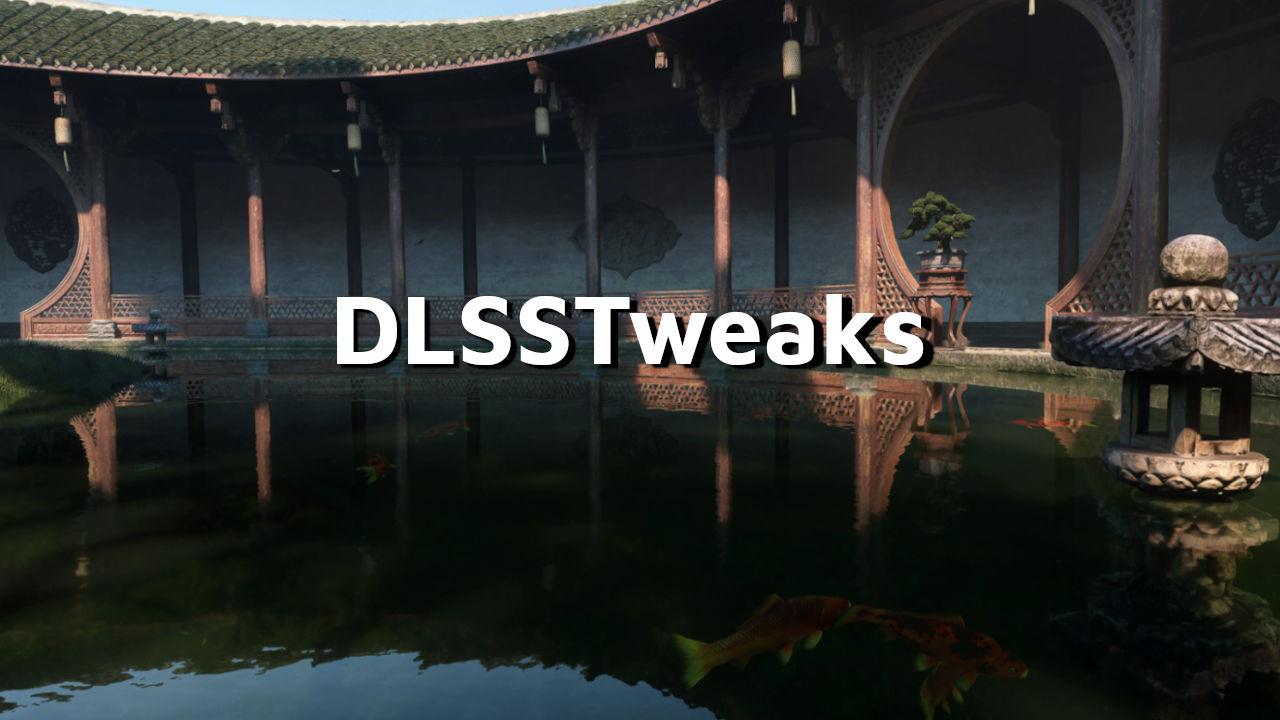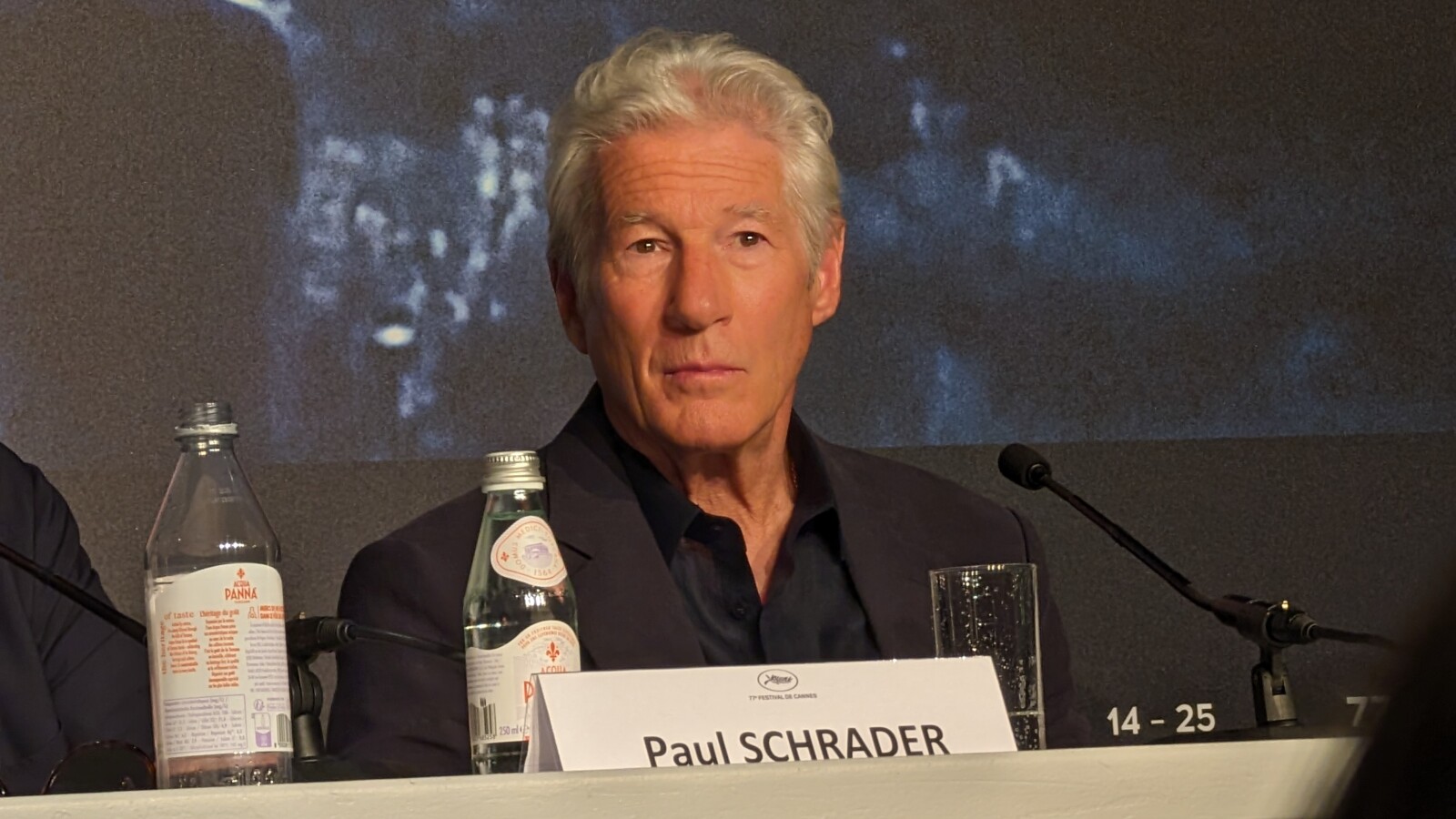When playing a title, in most cases we may need to activate the function DLSS graphics cards Nvidia to get better performance without losing too much display quality, even if there is a problem, not all games include the latest version. In this way we will show you how you can install the latest version of DLSS In any of them gameallowing you to get the most out of your latest generation graphics.
Thanks to the latest technologies developed by graphics card manufacturers, we can have much higher performance thanks to the activation only of a function that allows us to improve the amount of FPS that we can obtain without reducing the quality of display of our games. In this case, Nvidia
A game’s limitations shouldn’t be a problem thanks to this mod
One of the great advantages brought by the Internet is the fact of being able to find solutions to practically any problem that we may encounter, and among these we can find a large number of users who are dedicated to creating software free to create it is easier for us to implement certain technologies. In this case we can see that there is a user created modification emoose from Nexus Mods which allows us to activate the latest versions of DLSS in a game that has an older one.
This way we can take full advantage of the potential of next-gen graphics without having to wait for the game to update to offer, for example, DLSS 3, as this usually takes a while. In fact, what this application allows us to do is to modify as we wish the functionalities that this technology incorporates, in this way it can force the DLAA in titles compatible with DLSS, in addition to adjusting the relationships of scale and establish DLSS 3.1 presets.
Obviously, to apply the presets we mentioned, DLSS 3.1 is required for the DLSSPresets changes to work, but the settings that serve to force or change the scaling ratio of DLAA should also work fine in 2.x . On the other hand, the technology for generating executives
How to enable DLSSTweaks in a game
In most games we can follow a few fairly simple steps that allow us to activate this program, although it may not work in all titles, so we will have to use the advanced settings that the user describes on the page modification.
- Download the ZIP from the archives section and extract the contents as well as the main executable of the game.
- Run the DLSSTweaksConfig.exe tool you extracted; The tool may ask you to configure the Nvidia designation, a necessary step for loading DLSSTweaks.
- Once the application is launched we can configure anything we want in the tool, for example, if you only want to force DLAA you can configure it through the “ForceDLAA” option.
- If the program loaded successfully, a file called dlsstweaks.log will appear next to the game’s .EXE.