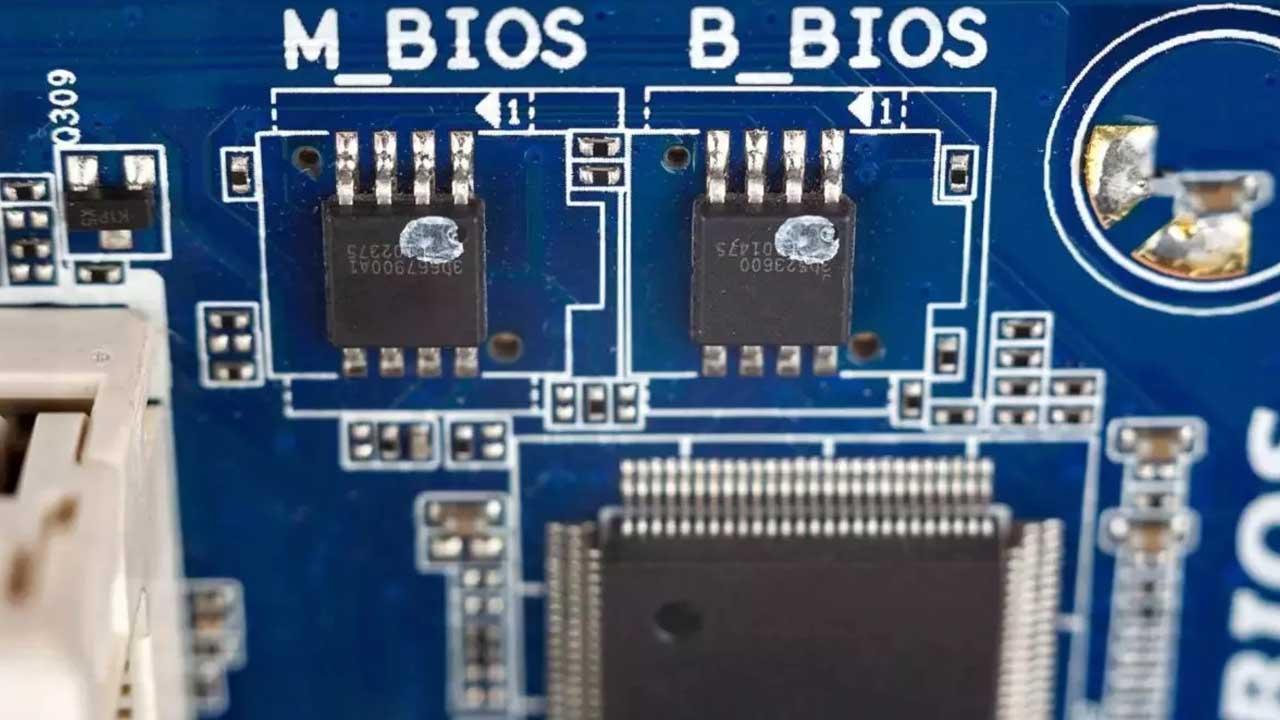Safe Mode is a useful feature to troubleshoot issues with your device.
When your Android phone is in Safe Mode, it only runs essential system apps, which can help identify if a third-party app is causing the issues. However, once you’ve fixed the problem or if you’ve accidentally enabled Safe Mode, you’ll want to know how to exit it.
Here is a guide on how to exit safe mode.
Restart your phone
The easiest way to exit Safe Mode is to restart your phone. Here’s how to do it:
- Hold down the power butt on on your phone until the power menu appears on the screen. You may also need to hold down the volume up or down button, depending on the phone you have.
- In the power menu, you will see an option to restart your device. Tap on it.
- Your phone will turn off and then turn back on. It should boot into normal mode.
Manual restart
If your phone doesn’t have a restart option, you can manually turn it off and then back on:
- Press and hold the power button (and volume up/down if necessary) until the power off menu appears, then tap “Power off” or similar.
- Make sure the phone is completely powered off by waiting a few seconds.
- Press and hold the power button to turn on your phone.
- When the manufacturer logo appears, release the power button and immediately press and hold the volume down button until the phone finishes rebooting.
This method may vary slightly depending on your phone model. If holding down the volume down button doesn’t work, try holding down the volume up button instead.

Dominik Tomaszewski / Foundry
Using the Notification Center
Some Android phones allow you to exit Safe Mode directly from the Notification Center:
- Swipe down from the top of your screen to pull down Notification Center.
- Look for a notification that says “Safe Mode is enabled” or similar.
- Tap this notification to have the option to restart your phone in normal mode.
Uninstall applications
If your phone repeatedly boots into Safe Mode, a problematic app may be causing the issue:
- Open the settings menu and go to “Apps”.
- Look for the apps you installed when the problem started.
- Select the app and uninstall it. Repeat this for any other suspicious apps.
- Use the above methods to restart your phone and see if it boots normally.
If you don’t know how to do this, you can follow our guide on how to delete apps on Android.

Dominik Tomaszewski / Foundry
Exiting safe mode on your Android phone can be easy with a simple reboot, but sometimes you’ll need to use other methods if your phone keeps returning to safe mode.
By following the steps outlined above, you should be able to return your device to normal operating condition.
Table of Contents