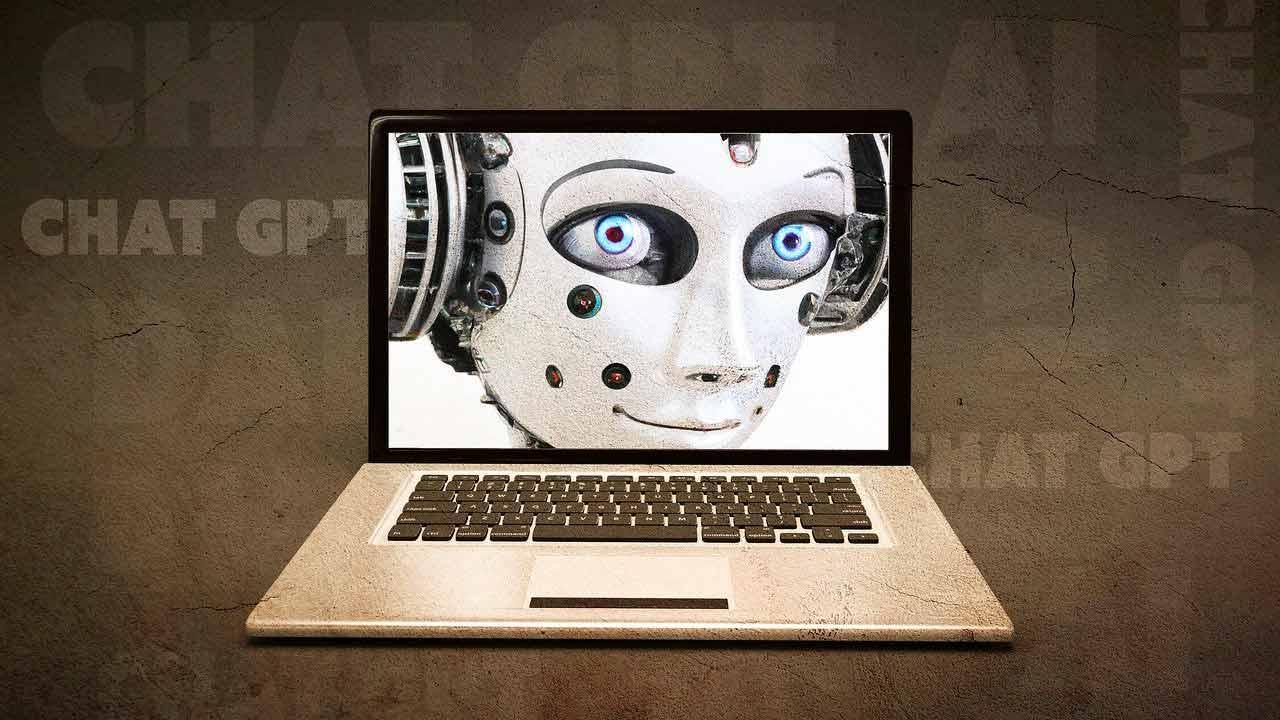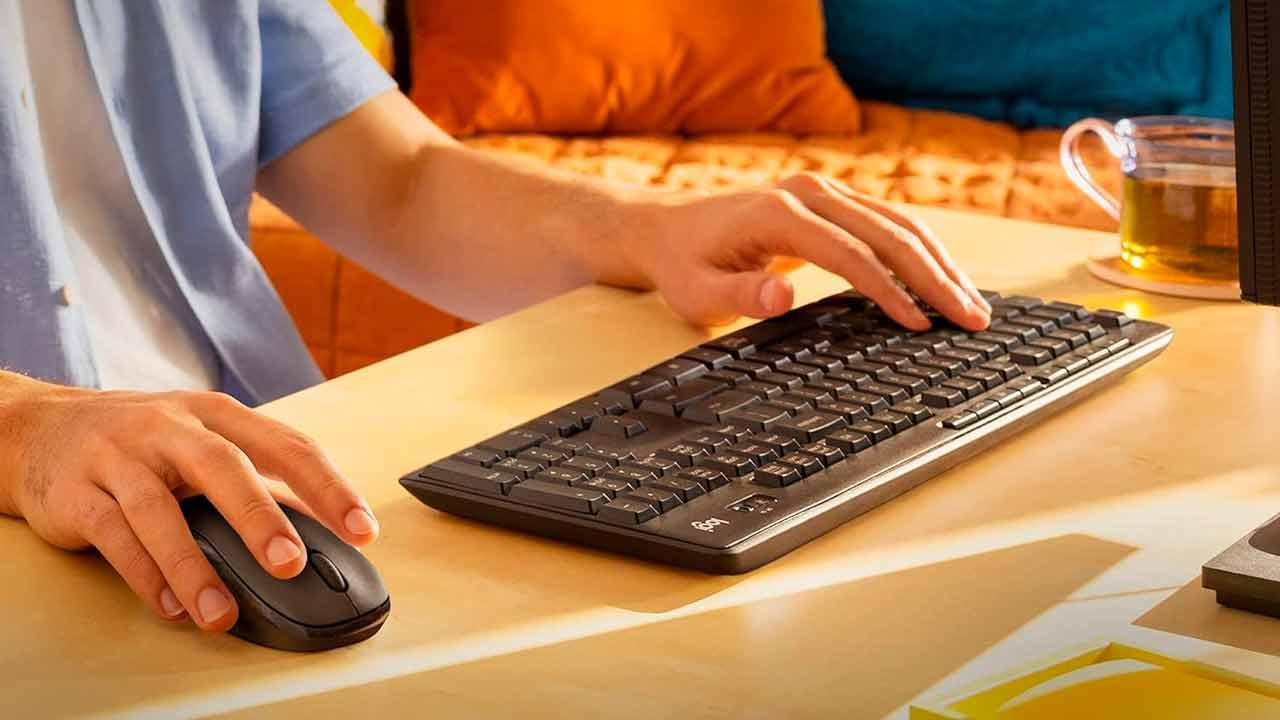Usually, when a DVD or BluRay player does not play a disc, it is usually the fault of the disc and not the player itself. However, you might blame the disc when there is only one that does not play, but if the unit starts giving you trouble with many discs or is not directly able to read them, it is clear that the problems lie with the drive unit and not with the discs themselves.< /p>
How To Fix DVD Or BluRay Player That Won’t Play Discs
If the DVD or BluRay drive shows up in Windows Device Manager (you can easily check this by right-clicking the Start button -> Device Manager and checking if the drive is present) the problem usually has a solution quite simple although a little laborious.
It is understood that you have already made sure that the discs you are trying to play are not scratched and that they are clean, so it is very likely that if the reading unit does not read any discs, the problem is that the the device has become blocked, possibly due to vibrations, shocks or a build-up of dirt.
The laser head transport of the read / write units moves too far towards the center of the axis and is blocked enough that the transport mechanism cannot move it back. Here is what you need to do to check and repair DVD / BluRay drive:
First of all, you need to open the drive tray to somehow access its interior; If we are talking about a laptop drive, you won’t have to disassemble anything because the read head “pops out” with the tray, but if it’s an optical drive for PC or console, you will have to. disassemble to be able to access them. in the first case because the head is not in the tray and in the second because they do not even have a tray.
Once you have access to the head, you need to remove the dust and dirt around it very carefully (really, very carefully) using a clean microfiber cloth dampened with a bit of Isopropylic alcohol, or you can even use an earpiece that is also impregnated (which does not ooze liquid). Be very careful not to “scratch” the lens, because if the lens is damaged, the camera will be completely useless.
Once the area is clean, use a small, blunt object such as a metal paper clip or the tip of a plastic pen to gently but firmly move the transport from the center axis outward. Once this is done, clean and remove any dirt that might be in the area where the transport used the previous method, and we again emphasize that isopropyl alcohol is a great ally in ensuring that the area is perfectly clean.
Once everything is perfectly clean, leave the playhead outside and close the tray or reassemble the device. This is important to leave out because the next time you turn on the computer, the DVD / BluRay player itself will automatically search for the correct center ring again (the device may make “weird” noises because of this. “, but it will automatically align and should recognize the disks again.
If with this you could not fix the problems of the DVD / BluRay player and it still does not play any disc, it is likely that the laser is damaged and you will have to change the unit for a new one.
Driver issues
In the previous section, we told you how to fix DVD or BluRay player that won’t play any disc, whether on PC, Laptop or Console, but there are times when the problem is not that the unit is bad but there are issues with the firmware or software that prevent you from recognizing the disks. If the unit shows up in Device Manager as we mentioned at the beginning, one of the first things you should try is to force reinstall its drivers, so directly in this tool, right click on drive and select Uninstall.
Once done, restart the PC and Windows will install the correct driver for your DVD / BluRay player again and the problem should be resolved. Otherwise, go back to Device Manager, right click on the drive and in this case select Properties. In the “Driver” tab, check if the “Revert to a previous driver” option is enabled and, if so, click on it and follow the wizard.
After that restart the computer and see if the problem has been resolved.
What to do if the PC does not detect the drive?
Again, all of the above assumptions are based on the system detecting the drive but the drive does not read any discs, but what if the operating system does not even detect the drive? If the device appears in Device Manager but appears with a yellow exclamation mark, uninstalling the device and restarting for Windows to reinstall the driver should fix the problem, but what if it doesn’t appear zero go ?
In this case, the problem can be caused by two things: that the unit is completely dead or that it is not properly connected. In the first case of course you will have to buy a new DVD / BluRay player, but in the second case there is something you can do and of course that is to check the connections. DVD / BluRay players on PC have two cables, the power cable and the data cable, so you need to check that both are properly connected (disconnect and reconnect at both ends to make sure) and, in any case , change the cables for new ones.
If after checking that the cables are properly connected and even changing the connections the problem persists, it is likely that the device is permanently out of service and you will need to change it.