However, this is not the most secure method since, with any security software File Recoveryyou can recover the files stored there.
If we not only want to erase the entire contents of a disk, but also make it impossible to recover its contents, we must use a low level format also known as Low Level Format.
What is low level formatting
When we do a quick format, we remove all file references stored on a storage drive, but we do not actually delete the files.
This type of format eliminates its reference on the hard drive, so we cannot access them directly, although they remain present until the space they occupied is used again by other files.
This type of formatting is used because it is much faster than low-level formatting, the type of format that we must use if we want to sell a storage unit, a PC or a laptop so that the data it stores cannot be recovered.
Low-level formatting erases all data stored on a hard drive overwrite all sectors. Remember that quick format deletes files and references, but the data remains available until its space is occupied again by other files. This type of format makes it impossible to recover them since, during the process, it writes to the space previously occupied by all the files.
How to low level format
The first thing we need to keep in mind is that low-level formatting only applies to mechanical storage units, that is, those called hard drives. To do low level formatting in Windows we will need a third party tool like Low level formatting of hard drive
When we run the application, the first thing it will do will show us all the storage units that we have connected to the computer. Here we need to select the unit that we want to low-level format. Once selected, click Continue.
Then, a new window will be displayed, where you will have to click on LOW-LEVEL FORMAT, to perform low-level formatting and where you will just have to click on FORMAT THIS DEVICE
At that time he will start the process and show us the speed at which he is carrying out the process, the sector where he is and the percentage he has of the total.
Finally, once the process is complete, we need to format the disk from Windows using File Explorer so that it is accessible. The process we performed deleted all content, but did not format the disk with a specific file system.
HDD Low Format Level is an application that we can download and use for free and that we can use for both hard drives and SSDs, memory cards, USB sticks and more. The free version has a Speed Limita limitation that we can eliminate by purchasing a license for personal use which costs $3, which, in reality, is not worth paying unless you use this application regularly.

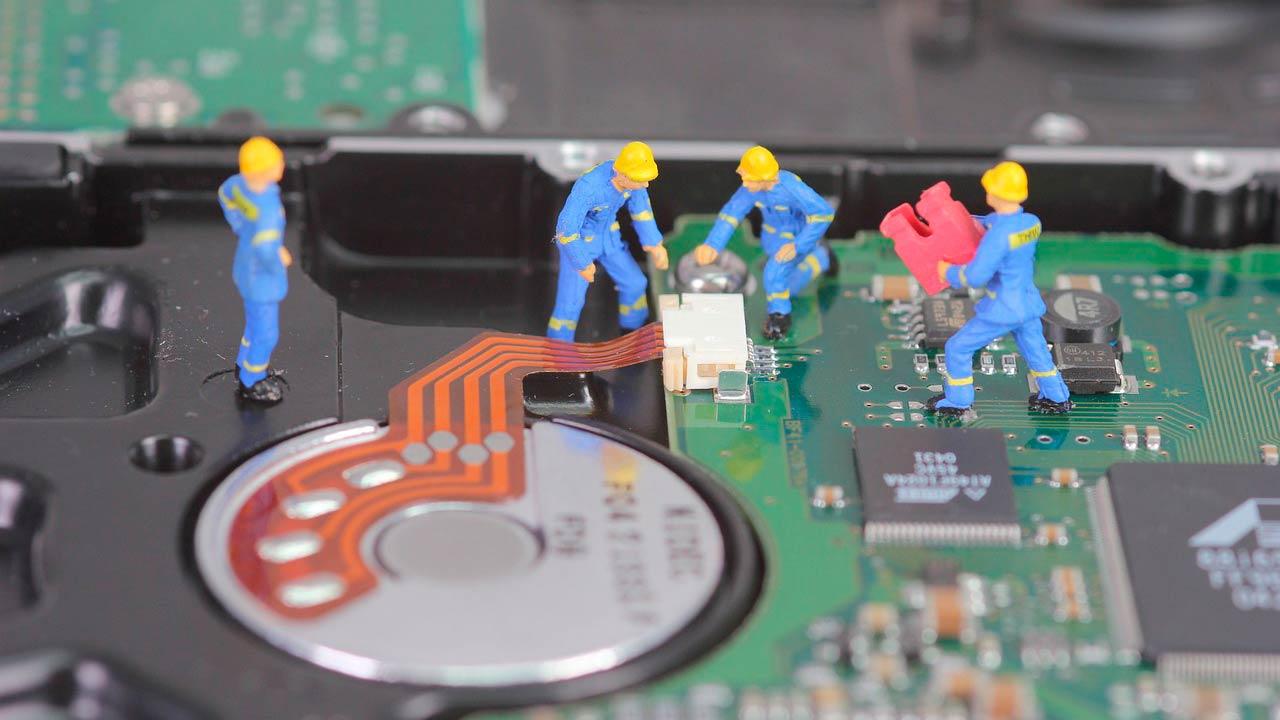









![[Rumor]: ILCA could be developing Mario & Luigi: Fraternal Connection](https://www.nintenderos.com/wp-content/uploads/2024/06/mario-luigi.jpg)