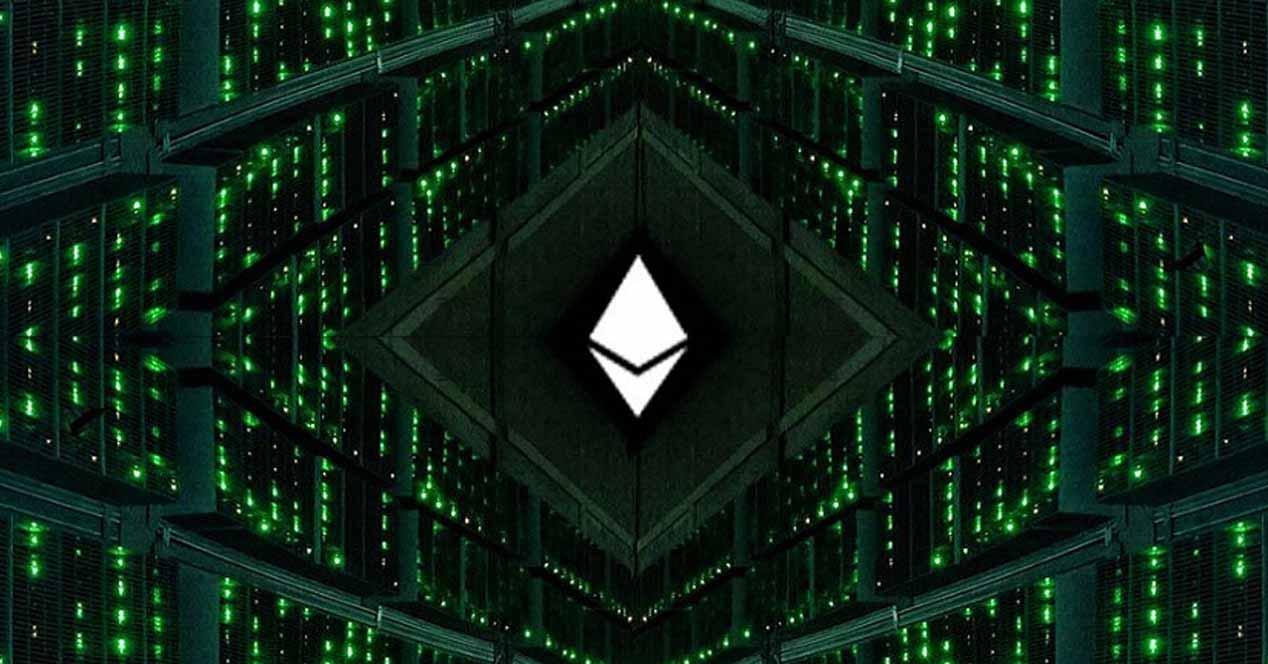Ethereum GPU mining is back, and for now at least it’s very profitable. But there’s quite a bit of work to do before activating the software and letting it run in the background, especially if you’ve managed to acquire one of the coveted next-gen graphics cards from AMD or NVIDIA. . If you pretend Earn some money With cryptocurrency mining, you would be interested in tuning your GPU to optimal settings for maximum profitability, right?
Is it worth optimizing the GPU to mine Ethereum?
First of all, we must clarify that we are not trying to encourage anyone to start a GPU mining farm, and in fact, we strongly recommend that you do not do so because subjecting your precious graphics card to a job. 24 × 7 for which it was not designed could damage it irreparably. However, if you are determined to test, what we’re going to tell you is how to optimize the GPU for the best mining performance from Ethereum, but it’s up to you to make sure it has proper cooling and everything in between.
It should also be borne in mind that there are endlessly many graphics cards on the market with which you can mine Ethereum, and it would be next to impossible to cover the recommended settings of all more than anything for the simple fact that even two of them. Graphics of the same model and brand may give different results depending on your ASIC. Either way, we’re going to take the main and latest GPU models from AMD and NVIDIA in their baseline builds as a starting point.
You should also keep in mind that Ethereum GPU mining requires a graphics with more than 4GB of VRAM, so if for example you have a 4GB RX 570, you simply won’t be able to do that. Secondly, there are many different software for mining, so below we will show you what works best using NiceHash Miner 3.0.5.6
That said, is it worth optimizing the chart to mine Ethereum? If you have made the decision to do this, which – we repeat – we do not recommend, of course, it is worth optimizing your settings because in this way you will get the best performance and, therefore, the greatest benefit. possible. In some cases, we will recommend underclock, which will give you lower performance but will ensure a longer life for your precious GPU.
Recommended settings to optimize your GPU in Ethereum mining
We emphasize once again the fact that each graphics card model is different and does not have to give the same performance as another, even if it is the same brand and model. Also keep in mind that when it comes to NVIDIA RTX 30 Series Founders Edition versions, the GDDR6X VRAM gets very hot, exceeding 85 ° C in many cases, so we recommend that you monitor the temperature values at all times. moment so that your graphics do not suffer. premature death.
Also keep in mind that what we are going to recommend below are the Overclock settings, so there will be times when they might not be fully stable and cause instability in the system. You already know the risks of overclocking, so in any case, we don’t recommend doing it, and if you do, it’s only under your full responsibility. The HardZone team is not responsible for any problems or failures caused by this practice.
GeForce RTX 3090 Founders Edition
While this is technically the most powerful Ethereum mining graphics card on the market today, you really shouldn’t like the idea of running it 24/7 without hardware changes and serious tweaks. In stock, fans end up running at 100% trying to keep the GDDR6X below 110 ° C, and that’s not a good thing (other than noisy).
So for this graph, we recommend setting the core speed to -502 MHz (this is the minimum it supports), the memory clock to +250 MHz, and the power limit to 77%. . This keeps the GDDR6X at around 104 ° C, higher than what would be desirable but far from 110 ° C, which is indeed the dangerous temperature. Still, you can expect a hashrate of around 106 MH / s and also lower power consumption than the graph has by default, of around 279 watts.
You can also set the fans to maximum, set the power to 80%, reduce the GPU clocks from 250 to 500 MHz, and increase the memory clock from 750 to 1000 MHz. This way the VRAM will reach 110 ° C but you will get a better hashrate, reaching up to 125 MH / s in some cases. Either way, we don’t recommend this setting for the sake of your GPU.
GeForce RTX 3080 Founders Edition
Optimizing this GPU for Ethereum mining is quite similar to the RTX 3090 FE, as it suffers from the same memory temperature issues. Again, we reduced the core speed to 502 MHz, set the memory clock to +750 MHz, and set the power limit to 70%. This results in a VRAM temperature of around 104 ° C and a flow rate of around 93 MH / s.
Again, maximizing fan speeds and memory clocks while reducing core speed and power limit is key to improving overall hash rates. Changing the graphics and replacing the thermal memory buffers will help cool VRAM and further improve performance, but that already means opening up the graphics and losing your warranty.
GeForce RTX 3070 Founders Edition
The main thing to optimize the performance of this GPU when mining Ethereum is to increase the memory clock. If the graphics supports it, a setting of +1200 MHz in memory gives an effective speed of 16.4 Gbps, and with this increase in VRAM we reduce the GPU speed to a minimum (-502 MHz) and in this case we set the power limit at only 55%.
Surely you think this underclock will give bad results, but quite the opposite: again we managed to keep the VRAM temperature not triggering and the performance gives us a pretty decent hashrate of around 52 MH / s.
GeForce RTX 3060 Ti Founders Edition
As with the RTX 3070, we increased memory speed as the main change for good performance. We went from s tock to +1200 MHz, with a negative offset of -400 MHz in this case on the GPU and the power limit at 55%. As an alternative, it also works great if we lower the GPU clock from -502 MHz, set the power limit to 55% and the fan speed to 50% permanently.
Performance in this case should be almost on par with the RTX 3070, at around 50 MH / s, but consuming a lot less power (so we can say it’s a much better graphic for mine).
Radeon RX 6900 XT (Referencia)
We move on to AMD models and start with the current top of the line. The optimized setup is quite similar to NVIDIA graphics, as it seems that memory bandwidth is the main bottleneck when it comes to getting a better hashrate to mine Ethereum. So increasing the clock rate only wastes power and doesn’t improve performance, so in this case, we’re not touching it.
So we increased the power limit to the maximum (115%) just to make sure the VRAM is smooth, we set the memory to +150 MHz (the maximum allowed in Radeon Software), and we reduced the speed of GPU clock at 70%. This configuration gives a hash rate 8% higher than if we extracted Ethereum without having touched anything: around 65 MH / s.
Radeon RX 6800 XT (Referencia)
The same approach as the previous one, but due to the differences in core configuration in this case, we can reduce the GPU speed to 50% (the memory is configured with +150 MHz and the power limit at 115%). This is essential because we are reducing the consumption of the graph from 281 to 186 watts, so mining will be much more profitable.
Regardless of what’s going on internally on the GPU, it looks like AMD’s Navi 21 graphics perform best regardless of your GPU’s maximum clock setting. Like NVIDIA, AMD GPUs are severely limited by the speed of their memory, and without tools to overclock it above 17.2 Gbps, there’s not much you can do.
Radeon RX 6800 (Referencia)
At just 60 CPUs (compared to 72 for the XT model and 80 for the 6900 XT) this graph will hopefully end up slower, and yet memory is still the deciding factor, so we set the limit for power at 115. %, memory at +150 MHz and the GPU at 75% of its maximum speed.
It is curious that in this case, despite the fact that the clock speed is lower than the original one (1747 MHz against 2289 MHz in stock), the speed of the fans increases, and this is due to the temperature of the VRAM . Therefore, we recommend that you set the fans to at least 50% permanently for healthy healing.
Radeon RX 6700 XT (Referencia)
We’re done with the “little sister” of the new AMD GPUs; In this graph, AMD is reducing it to just 40 CU on the Navi 22 chip but the clocks are a bit higher, the memory has a bus of only 192 bits and that translates to a 25% reduction in its bandwidth compared to previous ones, which also means a lower hash.
In this GPU, we set the maximum GPU frequency to 50% and increase the VRAM clock by +150 MHz, leaving the power limit where it is by default. So you can expect around 47 MH / s with a power consumption of 120 watts, so it’s not bad at all.
Table of Contents