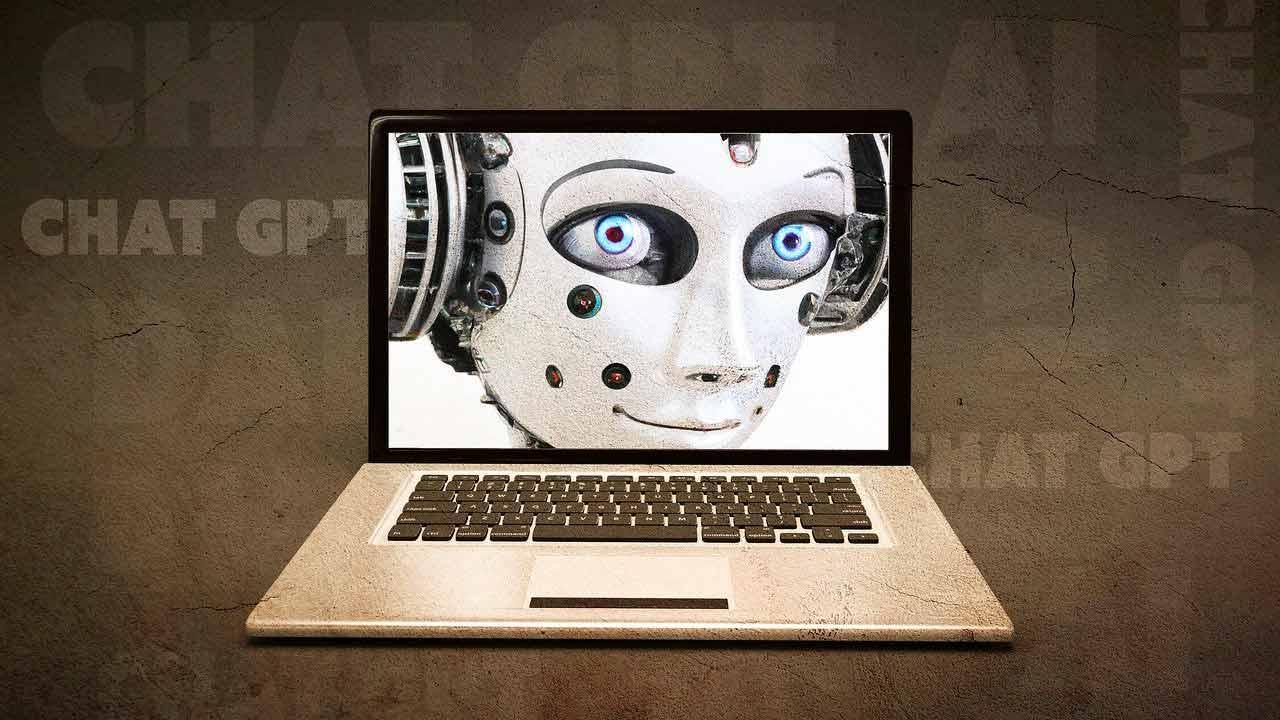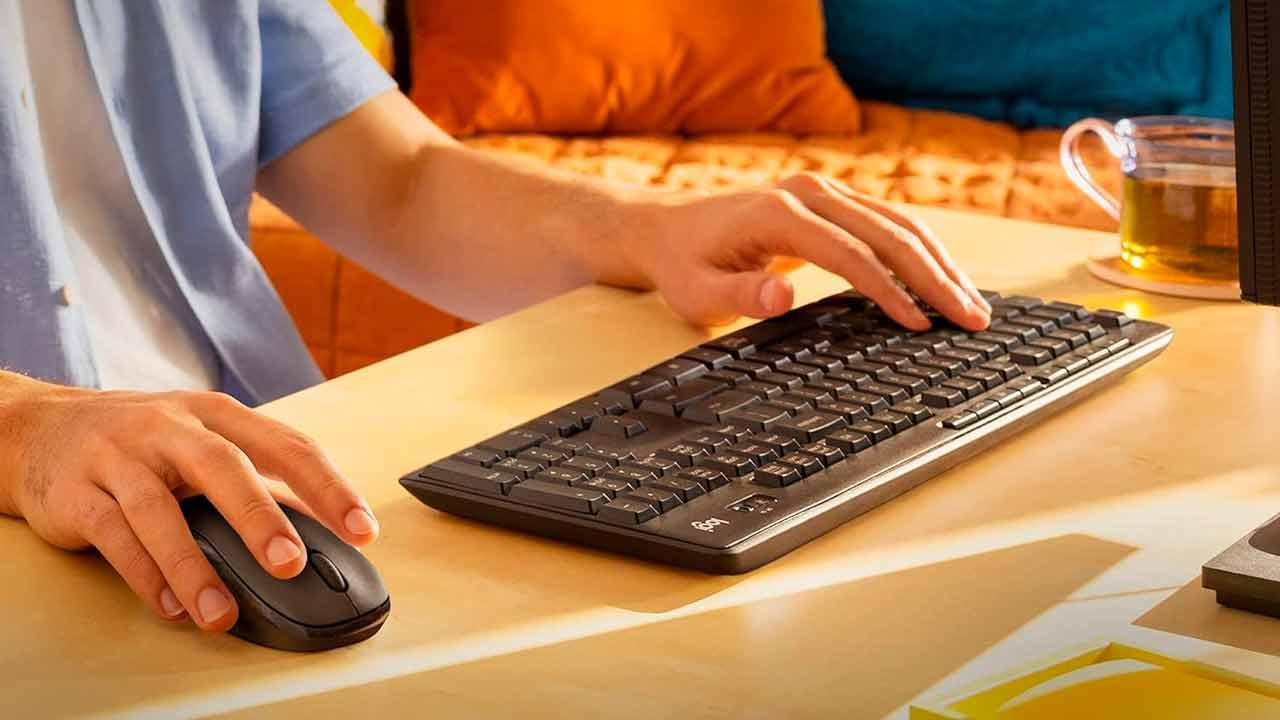Index
Technical characteristics and specifications
| Trust | Sail |
|---|---|
| Type | Condenser |
| Diagram | Cardioid |
| Sensitivity | -36 dB |
| Sound pressure | 130 dB |
| Rank | 30 Hz – 18 kHz |
| Link | Usb-c |
| Dimensions | 250 mm x 200 mm x 150 mm |
| Weight | 360g |
The Trust Velica microphone is a high quality microphone from capacitor type and with a cardioid pattern (one way). Thanks to its nature, this microphone has a -36 dB sensitivity and is able to capture a maximum sound pressure of 130 dB. Regarding the frequency response, we are faced with a microphone capable of picking up frequencies ranging from 30 Hz to 18 kHz. The sound sampling is 16 bit and 48 kHz, and the signal to noise ratio of this model is 79 dB.
Both the mic chassis and the support tripod are made of metal, which gives it high quality. It also has a pop filter (grid type) included which helps us reduce annoying shots without losing quality. In addition, the microphone is not anchored to the tripod or the chassis, but is “hooked” between rubbers, which helps prevent noise and friction.
The connection of this microphone with the PC is made by a 180 cm USB cable. In the microphone part we can find a USB-C port, while in the computer part it is a conventional USB port. The mounted microphone has dimensions of 250mm x 200mm x 150mm and a total weight of 360 grams.
As downsides, it should be noted that it does not have noise reduction or cancellation, and that it only has a control button that allows us to mute it, nothing more.
External review of Trust Velica
The Trust Velica microphone is delivered in a cardboard box, in the same dark colors typical of the manufacturer. On the front we can find an image of the microphone mounted on its holder, while on the back we will find the technical specifications of the product and a photo of it from behind.


When opening the box the first thing we will come across is the product legal notice and a typical sticker for Trust’s GXT product line. All components of this product are properly packaged and protected so that there are no problems during transportation or distribution.


The first accessory we will find will be the cable. This, as we said, is a USB-A to USB-C cable. Its length is 1.8 meters, and it has a rubber finish, with reinforced pegs.
Unlike other mics, which have an articulated arm, this mic has a frame to mount it in the form of a tripod. The tripod legs can be easily retrieved to store it when we are not going to use it, and reopen them when we want to mount it. They have the correct angle so that he can hold the chassis and mic without a problem.


The chassis is also made of metal, with a few plastic parts. We see the compartment to place the microphone between the rubbers, so that there is no friction or unwanted noise. And in the upper part the arm that holds the mesh filter just in front of the mouthpiece of the microphone. Also the plastic part where we will hold the tripod legs.
The pop filter can be adjusted in distance depending on whether you want it to be more or less far from the mouthpiece of the microphone thanks to the metal arm it has, and it bears the GXT logo.


The microphone is highly protected inside the product box, as it is the most sensitive element. This one is shaped like a black cylinder, and only has the Trust logo worth reviewing. In the front part we will have the mouth, the sound input, while at the back we will find a USB-C port, the mute button and a led that will indicate when it is connected.
The micro editing is very simple. It is enough to place the microphone between the rubbers of the frame so that it is “suspended”, and to place the feet of the tripod.


Also, if you want, you can adjust the distance between the filter and the mouthpiece of the microphone. Its assembly has no complications since, in the end, there are only 3 parts.


Now you just need to connect the USB cable, connect it to the computer and start working with it.
Test: how does it work?
Trust’s Velica mic is no mystery. The manufacturer has gone for ease and simplicity so that we don’t even have to download or install anything, not a driver or configuration software. The microphone is completely plug & play, even if it is true that, if we want to make the most of it, we will have to review the configuration in Windows 10 itself.
To do this, we will open the Windows Settings menu and navigate to the System> Sound section. Here we will find the possibility to change the audio input source of the PC. As we can see, Windows itself detects it as a Trust USB microphone, without needing to install anything.
From there we can test the mic capture in real time and fix any issues, if we have any. Additionally, we can open the “Device Properties” section to adjust the volume, and run a test for Windows itself to adjust it based on the sound it picks up.
We can also open the advanced options of the device. Usually we won’t have to play a lot from here since this is a very simple mic with no effects or additional functions. To emphasize, in this panel we will find the volume of the microphone, and with the possibility of configuring the sampling of the captured voice (which, by default, is of maximum quality).
Next, we’ll see an example of how the mic captures vocals at different distances and how the pop filter responds to unwanted hits from recordings.
As we can see from the previous sound test, the truth is that it delivers very natural voice capture. Of course, this is a microphone to be used at a relatively close distance, because as you get further away it loses a lot of volume. We also missed some sound amplification options in Windows, so to amplify the volume it is necessary to resort to other external programs, with the risk of getting distortion.
Just as Windows detects this microphone without a problem, the recording programs most used by streamers (such as OBS Studio) or podcast programs (like Audacity) will also recognize this without any problems. In the case of OBS, for example, just connect the microphone to the computer via the USB cable and open the program. When adding a new audio input, we can now directly choose this mic.
If we want to configure something to work, we have to do it from within the program itself (either OBS, Audacity, or whatever we want). The most common will be to regulate the audio gain of these programs according to the rest of the audio channels that we have in recording or streaming.
Conclusion: Is Trust Velica worth it?
Short answer: yes. Long answer, yes, but with buts. Of course we are dealing with a microphone of excellent quality, especially considering the price range in which we operate. Trust opted for a very simple condenser type microphone capable of picking up our voice with very high quality. A microphone that has no complications and that by simply connecting to the PC we can make it work. But it is true that we missed some features.
One of the features that we missed the most is noise cancellation. This microphone has no reduction or cancellation system, two functions that some users may miss a lot, especially when they have to record in quite noisy environments. In addition, we also missed another button that allows us to control its operation. We don’t have an on or off button (for example), and the only button we have, the “mute” button, is not exactly accessible. We also didn’t like, for example, the lack of different recording modes, which other similar mics offer.
Despite this, we are faced with a very high quality product, both discreet and elegant, which can undoubtedly gain a place on our desk.
For all this we have decided to give Trust Velica our gold medal, highlighting in particular its price quality, what is excellent.
Table of Contents