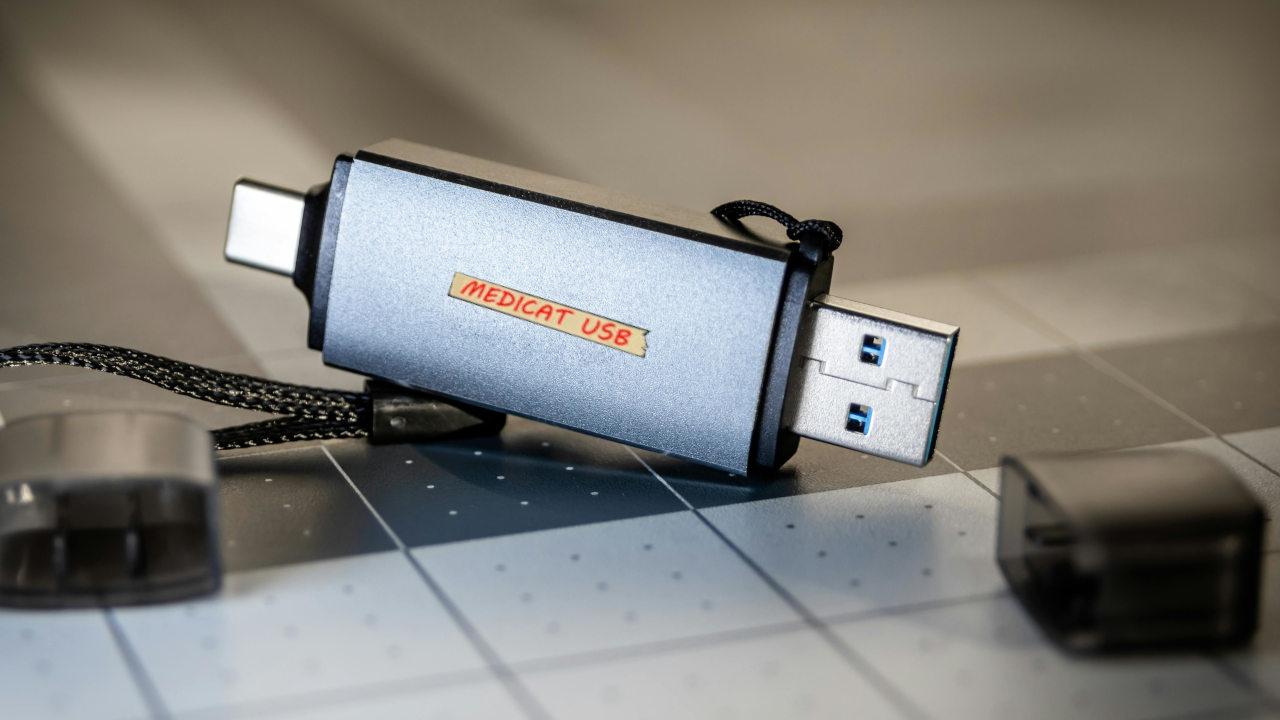Fix And PC This may seem like a complicated topic, but one of the advantages we have is that we will always find a tool or tutorials that will allow us to easily solve hardware and software problems. In this case, there is a utility that allows us to easily recover our system, and we only need one USB be able to use it, which makes running an analysis on our equipment not only simple, but also extremely affordable.
The ace tools of recovery For PC They are not new, but it is true that from time to time we may need them and not find exactly what we want or we simply do not know how to use them. It is also possible that out of simple curiosity we want to know how this type of software works, so in this case we are going to present you a simple tool that we can use using a USB key called MédiCat
What is MediCat
Like many other tools that can be found on the Internet, MédiCat It is software that allows us to directly access a lightweight operating system loaded from a USB stick directly into RAM. This implies that you can access any function that a normal operating system would have but without having to install it on one of the internal disks of our computer, this is called USB bootable and are very useful for this type of use, as well as for quickly installing operating systems.
In this case, this software allows us to use a variety of tools
To be precise, the tools it offers MédiCat These are antivirus, backup, boot repair, diagnostic tools, partition tools, password removal tools, recovery of Windows and boot from different operating systems to check what we did.
How to use this tool to recover a PC
To use this tool it is extremely simple, because for this you just need to have a USB with enough capacity to install it, 32 GB being recommended to avoid errors with this software. We can get a USB key of this style in any store, but if you don’t know which one to buy, we leave you one that we recommend for your use.
Once we have the USB Just download the program from the official website, we can choose to use the installer which will directly create the bootable unit, so we will only have to wait for the installation to complete. Once this is done we will have the tool to use it, but it should be noted that for it to start we still need to change the boot order from the BIOS of our computer.
When we finish doing this we will have everything ready, we will simply restart the computer after putting the USB stick as the main boot disk and it will access it directly when it is turned back on. From here we can use the tools mentioned above to fix OUR PCif you have Windows it’s simple since it includes those specific to this operating system.