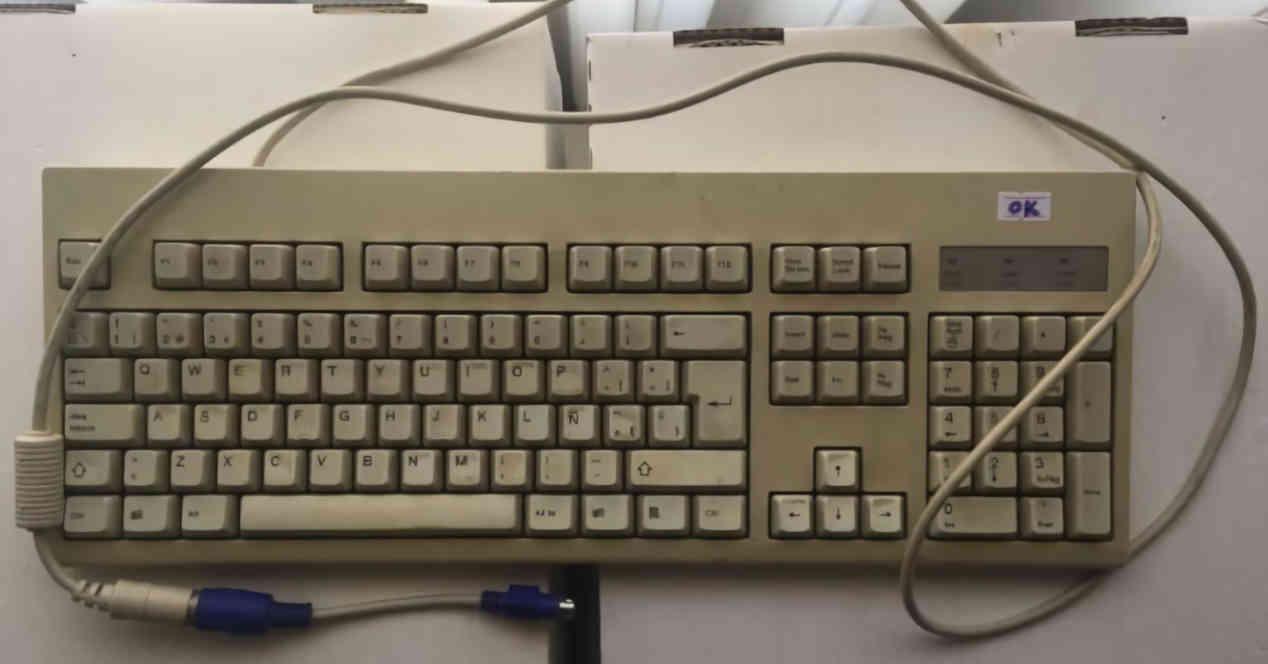One of the problems that exists in the PC compared to other platforms is the inability to leave the past with the excuse of maximum compatibility, this causes it to drag technologies that no one has been using since. years, like a series of keys, which should be gone, but they’re still there.
What are atavistic keys?
Si tuviésemos que diseñar un teclado desde cero según el nivel de uso de las teclas que hay en él nos encontraríamos con que una buena parte de ellas no sería incluida debido a que no se utilizan absolutamente para nada en la mayoría de los casos a día de today.
These keys are what we call atavistic keys or disaffected keys, they were included in PCs in their early days and continue to this day, which leads many of us to the question: what is the reason for them? are still there? Most keyboard commands are performed using combinations using the CTRL and ALT keys, and most atavistic keys are barely used or their function is already duplicated with keyboard combinations.
Many compact keyboards don’t include most of these keys as they are completely unnecessary when not in use, but most do include them due to the craze in the PC to leave old technology behind for compatibility. Who doesn’t remember those motherboards that combined PS / 2, parallel, and RS-232 ports with USB or those computers with tons of ISA and PCI?
Function keys
The first keys that we don’t usually use are the function keys, which go from F1 to F12, in general the function of the different keys is not fixed and depends on the context in which we find ourselves. For example, pressing F2 with a folder or file selected allows us to change the name, but in other cases it may be completely unnecessary and do nothing. We can also talk about the F3 key which is used to search for text in some applications and nothing in others, F4 is used in conjunction with ALT to close a window, F5 to refresh a web, etc.
Function keys were used extensively in the 1980s in PC applications where the mouse was not a standard device to use. Thus, to perform certain actions with said word processor, the mouse was not used, but the function keys. Its rival Microsoft Word of the first version was designed for the mouse and in the use of drop-down menus.
The natural evolution of these atavistic keys is not their removal, but a reduction to a few, the problem is that it would mean that many would have to relearn how to use them. Although if we think about it, it is this stillness that causes these keys to continue to be included by a minority who use them at specific times and why no one has sat down or will sit down to create a new convention. on the function keys.
Impr Pant, Blog Despl and Inter
Further to the right on the standard keyboard we have the Print Screen / Pet Sys, Scroll and Inter keys, the usefulness of which was lost at the dawn of the PC. The key Print Pant It arose from the fact that the first PCs had graphics cards with printer output and when we pressed this key, what was seen on the screen immediately came out of the printer. Function PetSis The same key was the CTRL + ALT + DEL of the time, if the PC blocked with this key a request was made by the system which would restore the system, with the appearance of more complex operating systems this utility disappeared.
As for the key Blog. Despl It is not an atavistic key because there are programs like Excel that use it today. His utility? Originally, it was used to prevent cursor use from appearing when printing. Later it was used to move between several pages and today it is like the function keys, it is only used in some programs.
To finish in the top row, we have the Inter key which was used to completely interrupt the action of a program. This key should not be confused with the Pet Sis key, because what it does is not a request to the system but rather a stop of the execution. If combined with the Alt key, it would cause a shutdown. It is a key that was implemented in an era when PCs could only run one program at a time because their operating system was a single task.
Atavistic keys to scroll the text
The next six keys are below the previous three and above the cursor keys on a standard keyboard. They are all about navigation in text and are still used in apps today, although most people don’t.
The first is the key Insert, which indicates that from there, whatever we write on the screen replaces what was written in the same place. Since it is uncomfortable to write in this mode, it is seldom used to say almost nothing. The key Start
As with the aforementioned keys, these correspond to the way of navigating through programs before the massive use of the graphical user interface of keyboard and mouse on the PC, which began with the release of Windows 3.0 in the early 2000s. 90s and continues to this day.
All of them have stood the test of time and have become atavistic keys used only by a minority, the surprising thing is that they are still taken into account. Fortunately, on some keyboards they are assigned as alternate values to function keys, but not on others.
The numeric keypad could also disappear
Although it may seem surprising to many, the Numeric Keypad might have its numbered days but not because it is a duplication of keys, because it has its uses when invoking certain characters, but because we live in a time where diversity is most important and part of it comes with accessibility.
If you are left-handed you will find that the numeric keypad on the right is not comfortable for you, it is also a hindrance when it comes to building keyboards for compact and highly portable systems. So in general this part of the keyboard might disappear completely over time just because it is considered inappropriate for a part of the population.
We also cannot forget and end the impact on the environment by making millions of atavistic keys that no one will use in life.
Table of Contents