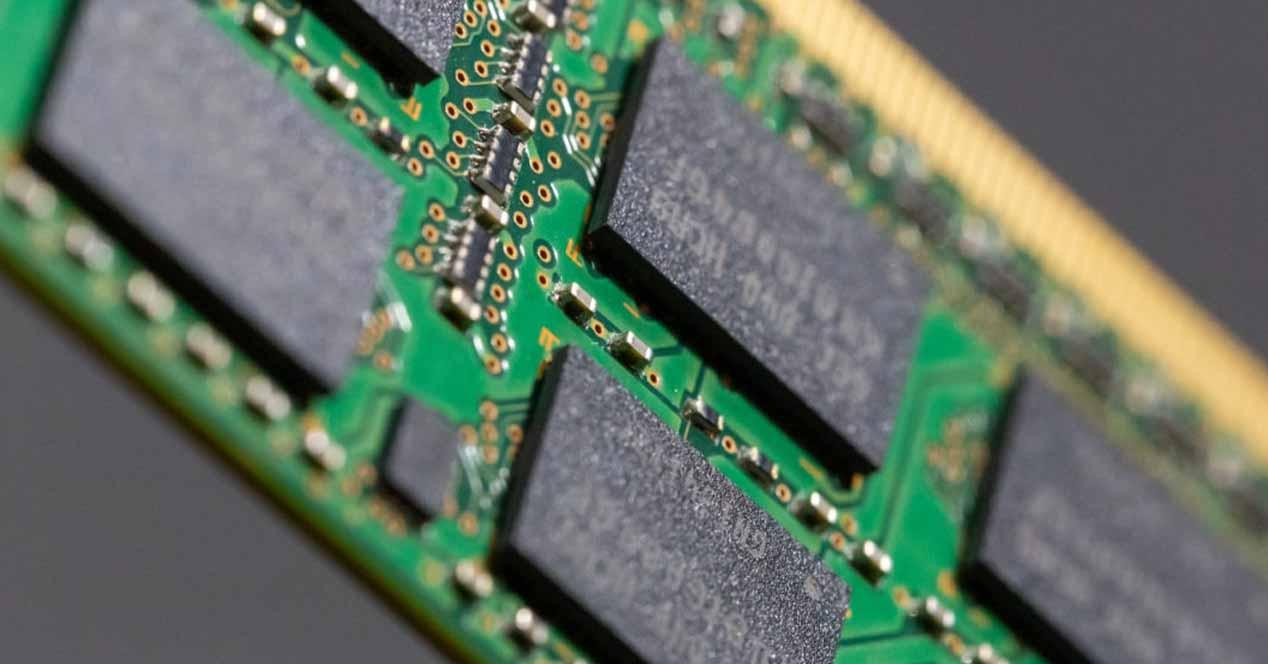While everyone considers SSDs to be the fastest storage that exists with current technology, the reality is that they are not, as RAM is much faster than any SSD, although it does not. be true that we are talking about volatile memory that will lose data when we turn off the computer. RAM drives really have more drawbacks than benefits, but we’ll explain what they are and what they provide before we get into the thick of it.
What is a RAM disk?
The first thing you should know is that you should not confuse a RAM disk with a RAM drive. RAM drives are hardware devices that allow you to connect RAM memory modules to typically PCI-Express sockets for use as storage devices, and the point is that with a RAM drive you can create RAM disks, but these are different things.
A RAM disk is a virtual storage unit that can be created by software that uses RAM. Basically you are telling the operating system to reserve some of the RAM to use as storage so that it can read and write to it as if it were a hard drive or an SSD. RAM can be up to 10 times faster than SSD, so that should bring great performance, right?
Decades ago, PCs had almost no storage capacity and the idea of having a dedicated hard drive was almost a dream. The first consumer hard drives were introduced in 1980, had a capacity of 5MB, and cost around $ 1,500 at the time (before most data was stored on floppy disks). In addition to being so small, hard drives were extremely slow compared to what we have today, so in an attempt to increase speed and load games and programs faster, RAM drives were invented. to bypass this speed limit.
What are the advantages and disadvantages? Is it worth it for games?
In a sense, a RAM disk is a type of SSD because it has no mechanical parts, but as we said before, it has a much higher speed than an SSD. A RAM module that operates at 2,666 MT / s (mega transfers per second) is equivalent to 21,328 MB / s (megabytes per second) or approximately 21.33 GB / s. In comparison, the fastest SSDs on the market run at 7 Gb / s, so of course the main benefit is immeasurable performance.
However, this does not mean that games and programs will load immediately, as playing files from the storage device is only part of the task of loading a game. This is why most SSDs cut load time in half at best, and we’ve already seen that even though an NVMe SSD is ten times faster than a SATA 3 SSD, it doesn’t cut too much. loading times. All the processing of what the files contain actually generates a huge neck.
On the other hand, as you know, RAM memory is volatile, and that means that even though you can save files to RAM disk, the moment you turn off the computer or in the event of a power failure, you will lose everything (there are ways to dump this contain the RAM disk to the normal hard drive when you turn off the computer, but this also slows down the startup and shutdown a bit). It also means that if you want to avoid the inconvenience of RAM being volatile memory, it will drastically penalize your PC startup and shutdown time.
Another reason that using these types of tools is problematic is that many mainstream motherboards only support up to 64GB of total capacity (not talking about triple A games that take up more than 100 Go, they literally won’t fit into any of them. Disks); If you need to leave at least 8-16 GB for your normal activity, the capacity you can allocate to the RAM drive is drastically reduced and it would be foolish to invest in a very expensive 128 GB RAM kit, for example, when you have 1TB SATA 3 SSDs for less than 100 dollars.
While the theoretical speed offered by these types of “drives” may sound tempting, the reality is that the loss of data that can be suffered, the increased startup and shutdown times, and the cost in money they incur. make unworthy. it’s not even worth considering it for a gaming PC. Twenty years ago they were there, but not today.
A utility that a RAM disk might have would be an additional cache memory for the operating system, but as long as it is with RAM “outside” the normal system, ie using a RAM drive . Otherwise it wouldn’t make sense either because Windows is already using your system’s RAM as a cache.