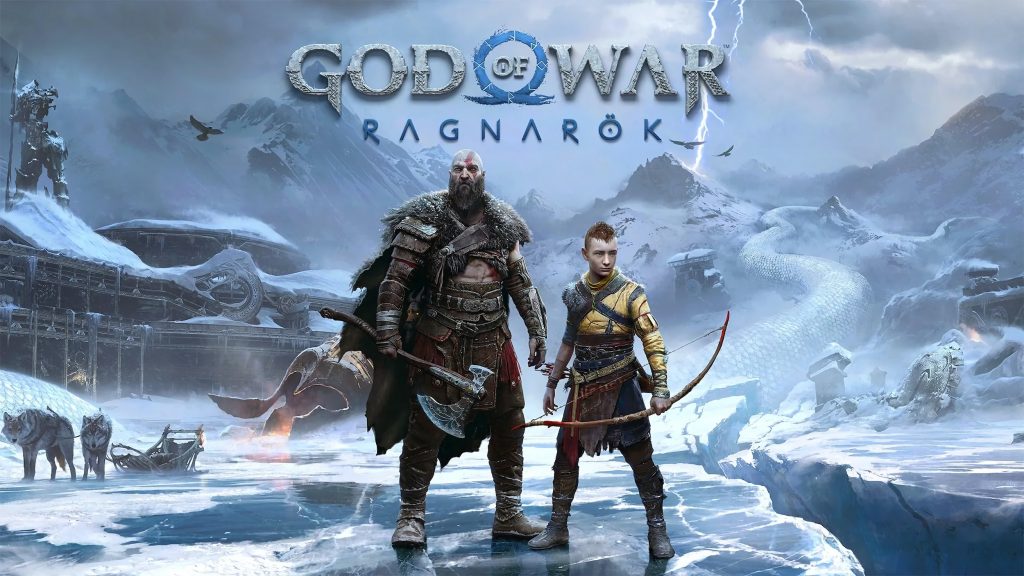Developer SIE Santa Monica Studio has thrown open the accessibility options for God of War Ragnarok on the PlayStation Blog, which will include over 60 options that expand views in the PC version of God of War (2018).
For starters, features like Auto Sprint, Persistent Dot, Aim Style, and Block Style have been inherited from God of War. New to the game, however, will be a variety of options, including subtitle and subtitle enhancements, which allow for even more customization, including the size and colors of subtitles.
Meanwhile, Text Size/Icon Size returns from God of War and has been improved as well. Sony promises a “completely redesigned and responsive user interface and a larger minimum text size that can scale significantly,” meaning “reading text on screen is easier than ever.”
Moving on, controller remapping has been revamped, allowing players to customize their button configurations for Kratos’ latest adventure. This means a wide range of preset layouts and support for custom controller remapping. As such, you can access touchpad shortcuts for moves including Spartan Rage, Navigation Assist, and Quick Turn.
Our new high-contrast color mode allows you to apply a color to in-game objects such as targets, enemies, and other characters, as well as a variety of item types. When active, this will apply a layer of color to characters that will make them more visible against the background.
Optionally, you can desaturate the background to further increase the contrast. Traversal paint, loot items, and special effects can also be made more visible in this mode.
Elsewhere, God of War Ragnarok includes Assistance+ for interactive movements including climbing and crawling, while Audio Cues help alert you to on-screen interaction prompts.
Fuente: PSU