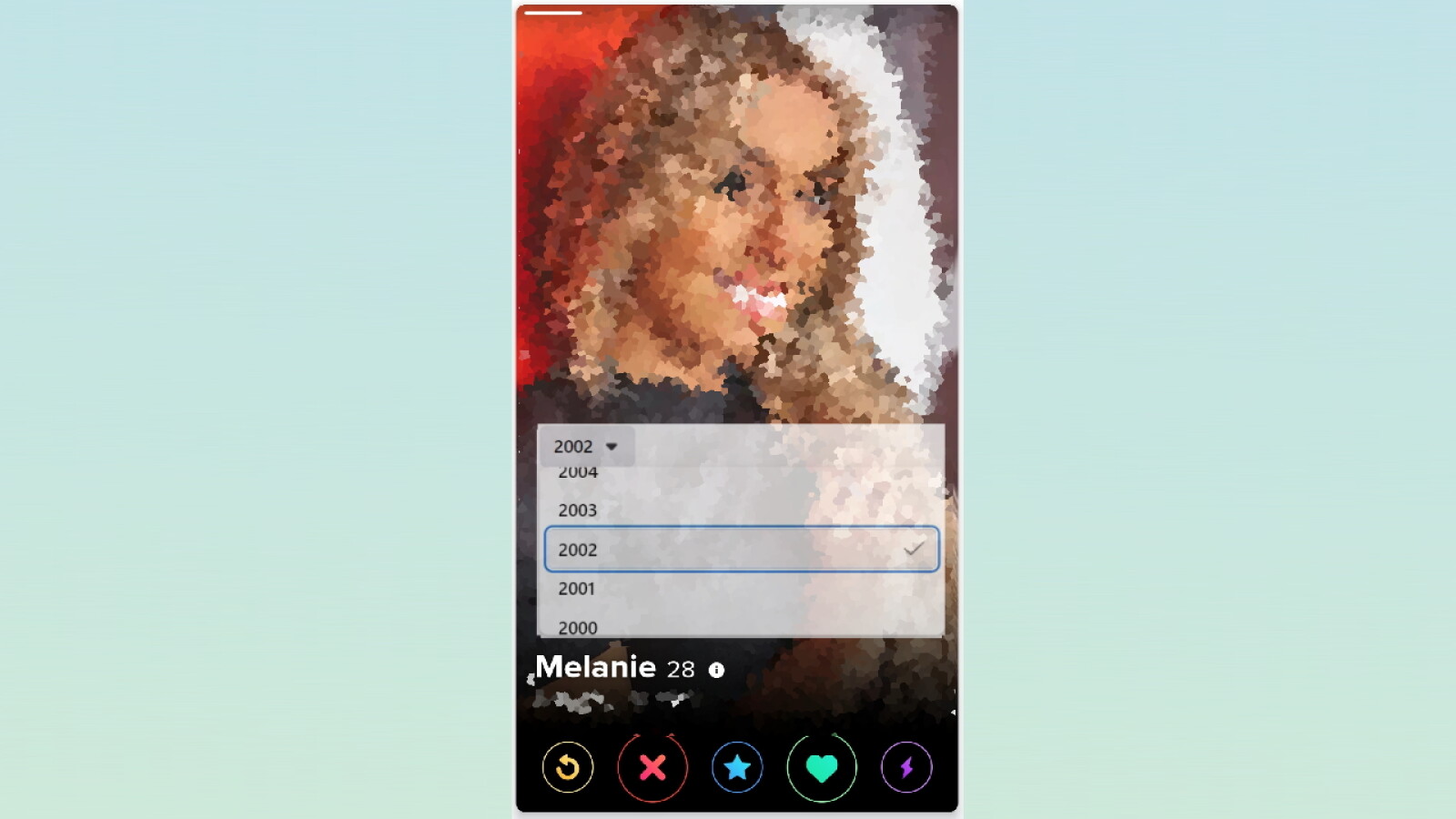Would you prefer to keep your real age to yourself on Tinder and therefore change or hide the age information? So you adapt your profile accordingly.

The age on Tinder for understandable reasons it is not intended to change. After all, Tinder is a dating app and age plays an important role for many when looking for a partner.
You have a good reason to change the age in Tinder if it is displayed incorrectly there. Then you should actually change the age.
Maybe you just want to hide your age on Tinder, which is unfortunately only possible with a paid subscription for Tinder +, Tinder Gold or Tinder Platinum. Instead of spending money on Tinder, some prefer to name the wrong age there.
Whether you can change your age on Tinder depends on how you signed up. If your Facebook account was used for this, Tinder simply adopts your age from there. If the information on Facebook is incorrect, the age will not be displayed correctly on Tinder.
If you have registered with Tinder with your telephone number, you can only correct your age by deleting your Tinder account and creating a new Tinder account. In the case of Facebook registration, it is sufficient to correct the age information there. After reinstalling the app, the changed age will also appear on Tinder.
In this guide we will show you how to change the age on Facebook and thus also on Tinder or how to hide your age in Tinder +, Tinder Gold or Tinder Platinum.
If you have registered with Tinder with Facebook, you can change your age with the following steps there and at the same time with Tinder.
For dating with the Tinder method, you can also use the clone Bumble where women have to take the first step after a match.
” Tip: The best VPN providers for more security and data protection