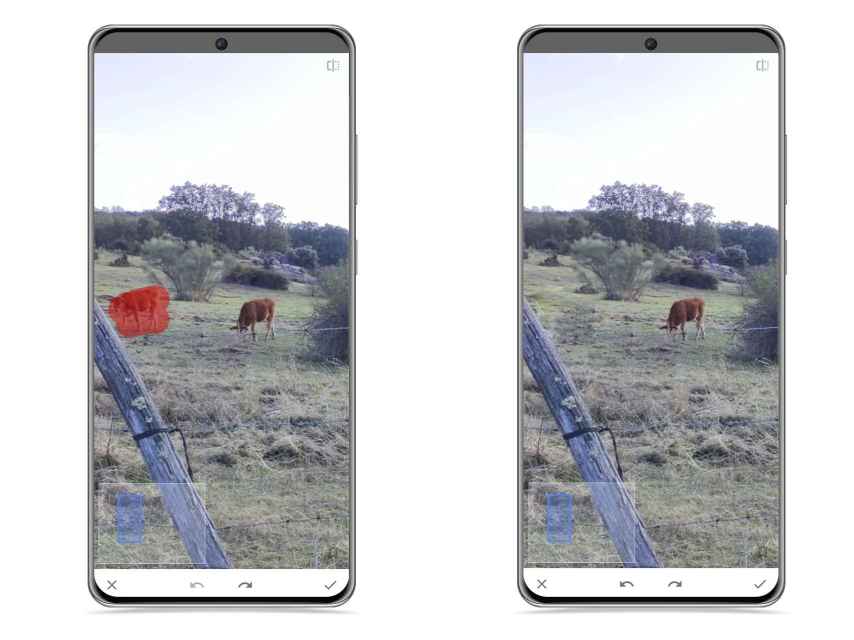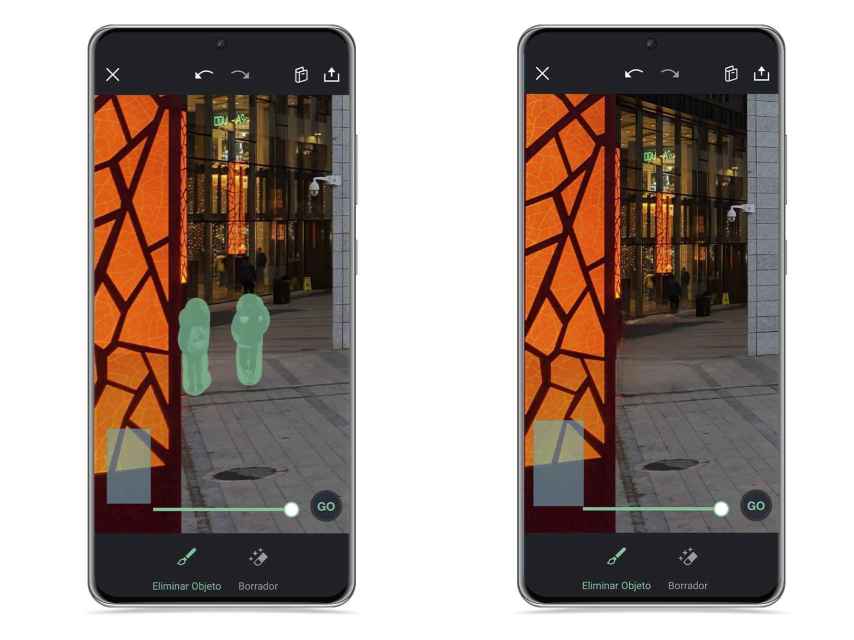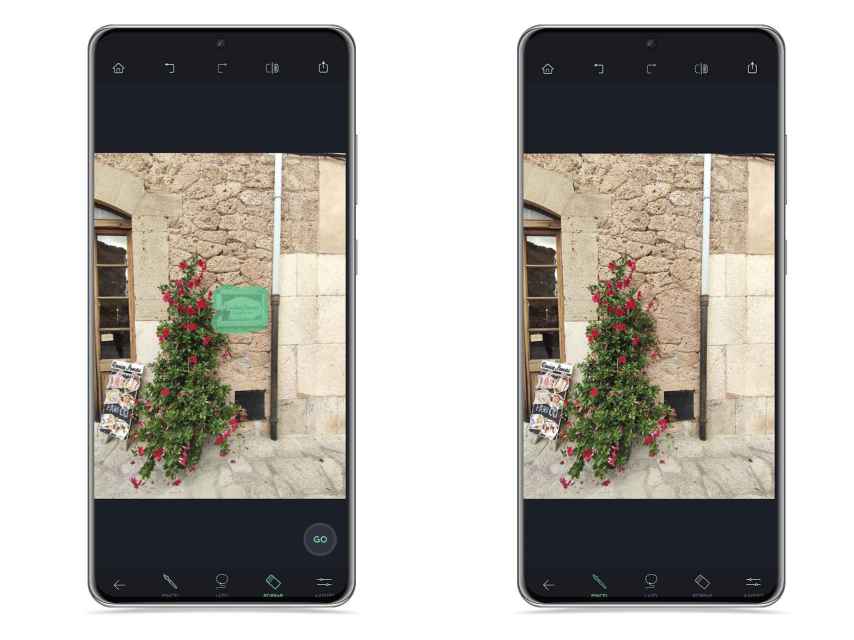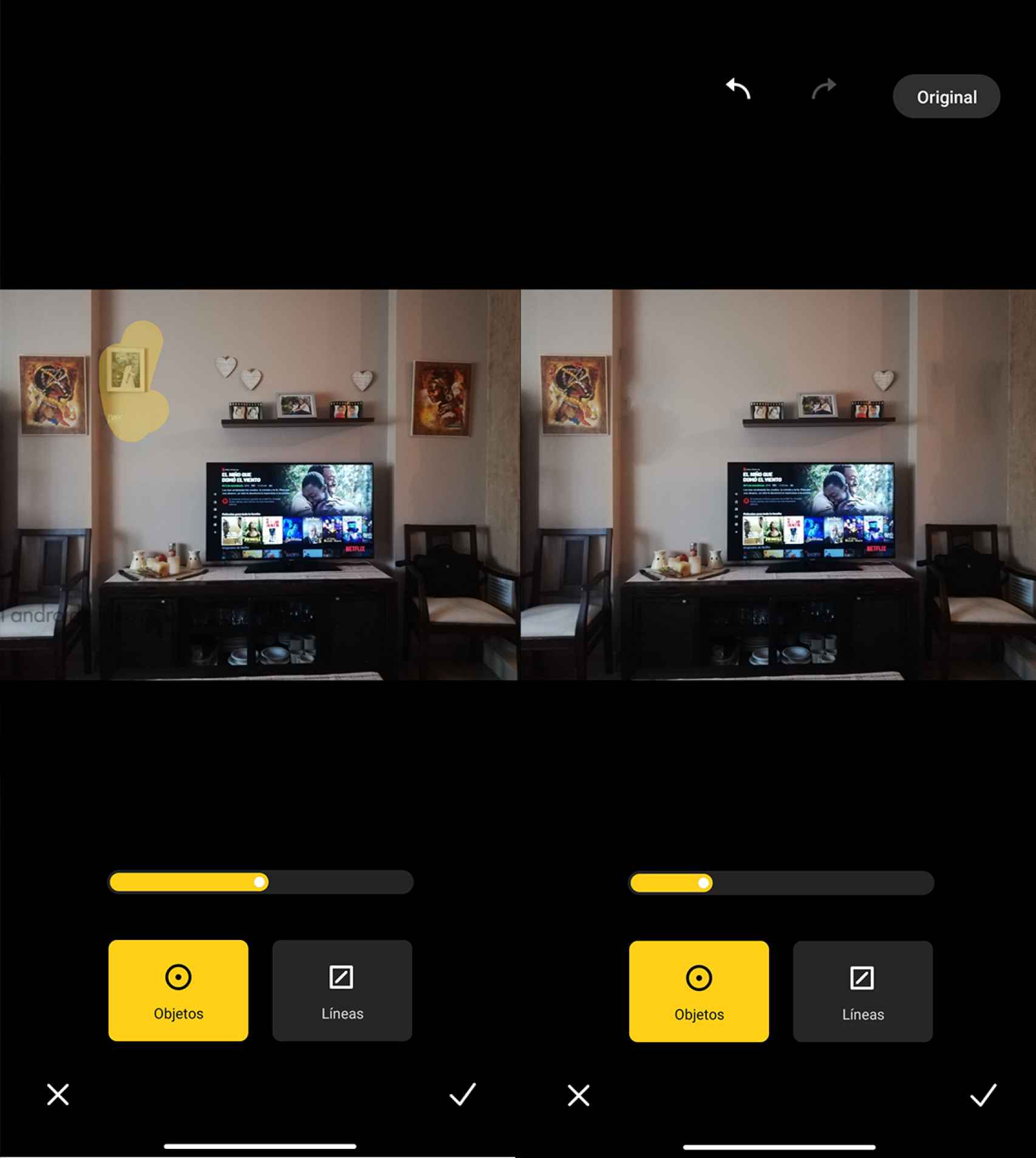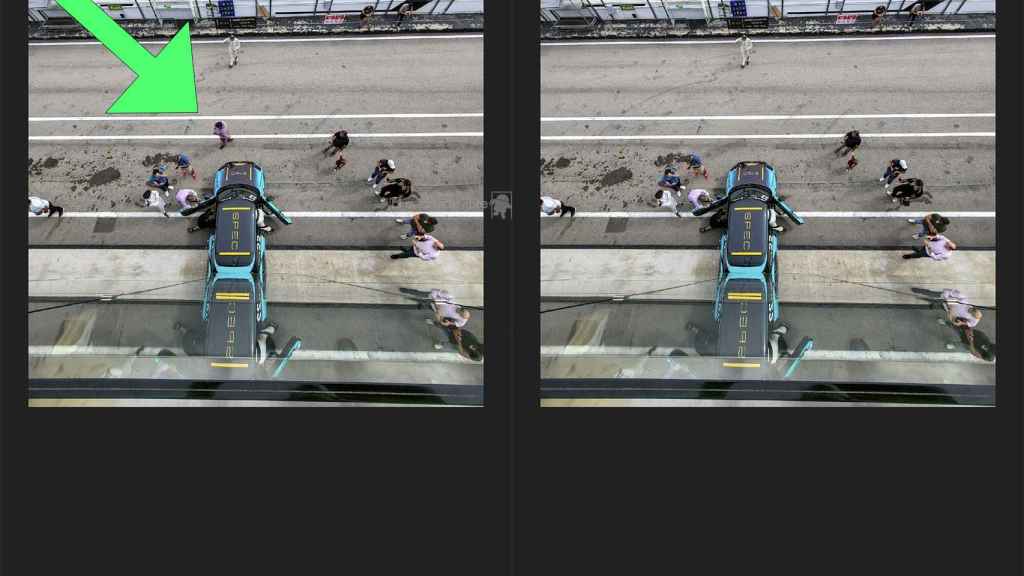Related news
Photo editing is a great ally when you’re editing an image to leave it as you want it, and there are times when more than just adjusting the contrast, what you need is remove objects from your photos. And this is something that the apps that we are going to teach you can help you with.
Google announced the arrival of this function natively on its mobiles, and it is a most interesting addition with which you can correct more than one photo. Corn you don’t need a pixel to get it.
Snapseed
Snapseed
Free Android
This is Google’s photo editing app, which can correct some specific defects with its Stain Remover utility. The result is generally good, but the more precise you are, the better.
It will be able to make certain elements disappear, but you must keep in mind that it must have a clear reference to do it,
Touching up
Touching up
Free Android
In this case, you are faced with a free application, but which has a limited number of uses before having to pay, in particular for 6 uses per week, so you can use it for free without any problem.
In this one, the dynamics are the same, you first find the photo from which you want to remove an object for later let your artificial intelligence work and let him take care of the rest. Download Retouche for free from Google Play.
Touch Retouch
Touch Retouch
Free Android
For its part, Touch Retouch is a paid application that costs 1.99 on Google Play and is very good job removing objects of photos on Android, because it allows to obtain a very realistic finish.
It includes other options, such as the ability to use a tie to make the selection more comfortable. In addition, it includes a button to easily see the before and after of the image once the change is made. Download Touch Retouch for free from Google Play.
Bonus track: Xiaomi and Samsung galleries
Google is not the only company to have had the idea of implementing object deletion natively on their mobiles. So depending on the mobile you have you can have access to this modification without downloading any third party application.
Xiaomi gallery can delete objects from your photos through the edit section which you can open in each image from the MIUI native gallery. Once you’ve opened it, you just need to follow these steps:
- In the Xiaomi editor, go to To delete.
- Choose between Objects O Lines.
- Draw a line on the object you want to remove.
- Click on the Okey icon.
Samsung mobiles can also make this adjustment in company gallery images in a very easy way.
We remove an element or those we want as in the capture
Free Android
To do this, all you have to do is select the photo from which you want to delete an element and click on the editor button. When you have entered the editor, all you have to do is do the following:
- Click on the first 3 points and access Laboratories.
- Activate the object eraser.
- Go back to the editor and click on the draft.
- Draw on the object you want to remove.
- Press the OK button.
Once you press the last button, the mobile will work to make this adjustment, and in no time you will have your image as you want it.
Desde la web: Clean up images
If you don’t want to download any apps and prefer do it directly from the Internet, you should know that you can use a website called Clean Up Pictures which can remove items from your photos completely for free.
Clean up images
Free Android
In it, you just have to download the image you want and color with the mouse the object you want to remove, which will disappear a few seconds later as you stop clicking the mouse.
Clean up después photos
Free Android
The grades are very good, and the advantage is that it can be slightly more precise by not using the finger on the screen but by using a mouse. After making the changes you think are appropriate, you can click on the download button, or you can take a look at the result with its comparator between before and after.
it may interest you
Follow the topics that interest you
.
Table of Contents