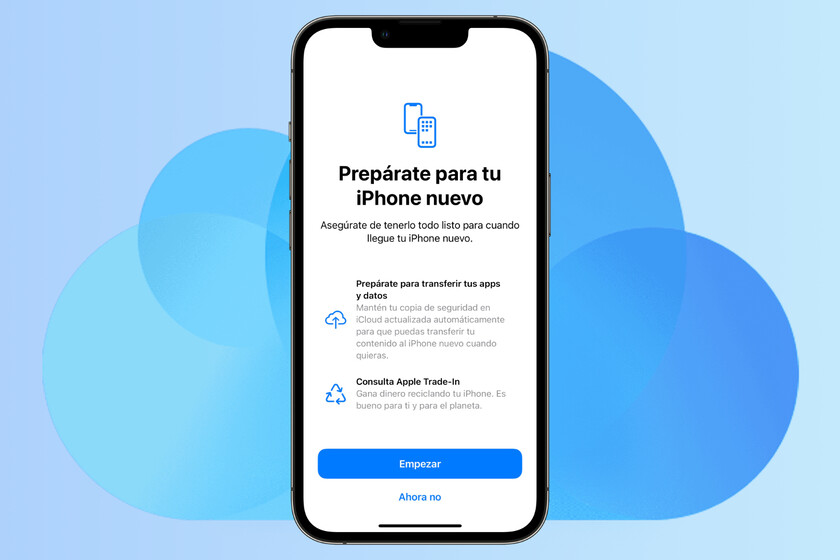The easiest way to transfer all the information from our iPhone or iPad to a new one is to use an iCloud backup. Corn What if we don’t have space for it? Apple is giving us, temporarily, all the space we need.
Temporary, free backup that can take everything you need
The grace of the system that Apple has put in place in the backups we use to transfer information from our iPhone or iPad to a new device is that we can go well beyond the available space that we have in the account
The backup made with this system has an expiration of 21 days. Three weeks where we can set up a new iPhone or iPad and still have time to make sure everything is okay before the copy expires. The process to create a copy with this system is quite different from what we usually use, the steps to follow are as follows:
- We open the app Settings on our iPhone or iPad.
- We entered General.
- We played on Transfer or reset iPhone / iPad.
- We touch Start.
- If we are asked, we touch Transfer all information with iCloud.
- we support Made.
Here the backup will start to be created. We can see its status in the Settings app, just below our name. From here we can also request an extension of time if the new iPhone or iPad has not yet been delivered to us.
If for some reason the backup fails, we can restart it from Settings > [Nuestro nombre] > iCloud > ICloud copy > Make a copy now. Once done, just select it in the setup wizard of our new iPhone or iPad and all the information will be uploaded straight from the cloud. It’s easy.