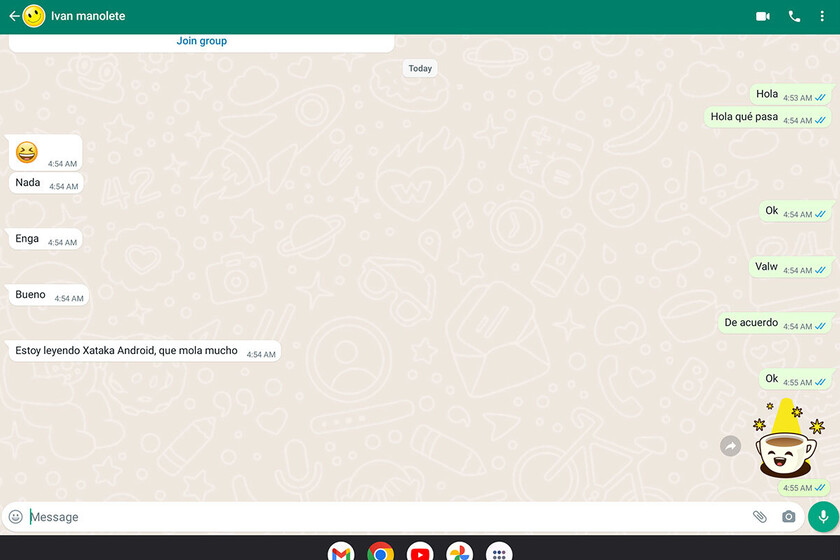WhatsApp has been perfecting its multi-device mode for some time to make way for devices it has ignored for a decade: tablets. Now we can finally start try WhatsApp on a tablet, without tricks, with the official application and keep our account on the mobile.
The latest beta version of WhatsApp for Android allows us to configure it as a companion device when we install it on a tablet. In practice this means that we can use WhatsApp on both mobile and tabletindependently.
WhatsApp on Android tablets
It’s been a while since WhatsApp launched its new multi-device mode with which it is no longer necessary to keep the mobile on and connected. It had a big drawback, and that was that we could only use it with WhatsApp Web, WhatsApp for PC and the Facebook portal, but it was a matter of time before also extended to mobile phones and tablets
We were recently able to test the multi-device mode on two Android mobiles, with root and all sorts of tricks, but now anyone can try it on one condition: having a tablet and installing the latest beta version of WhatsApp . That is, version 2.22.21.6, which you will find in APKMirror. The big surprise comes at the opening, where we are invited to use the tablet in companion mode.

That works exactly the same as when you link WhatsApp Web. On the mobile where you have configured your account, you must go to the menu ⋮ and enter Linked devices, then press the button Pair a device
In doing so, there is a small process of downloading messages, then You can now start chatting on WhatsApp from your tablet, without using the web version or losing your mobile account. It works pretty well except for the same issues you encounter when using your account on WhatsApp Web: downloading all old messages can take a long time.
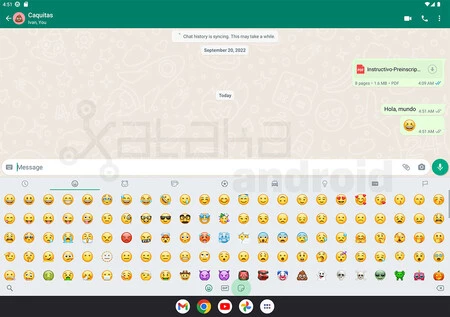
The “bad news” is that the WhatsApp interface is not ready to take advantage of the big screen of tablets, so you’ll see exactly the same as on mobile, but with a lot more space between interface elements. No need, for example, for several columns to be able to switch from one chat to another without having to go back.
When we use WhatsApp in companion mode, beyond the technology behind to sync messages between different devices, it works the same as if we were using WhatsApp in a standard way. That is, we have, for example, shortcuts to our conversations with a long touch and this appears in the sharing menu.

It is foreseeable that in a future WhatsApp refines the interface and adapts it to tablets. In the meantime, you can at least start chatting and the experience is fine, especially if you use the tablet vertically and not horizontally. WaBetaInfo comments that this companion mode for tablets is available for some users and not for all, so if it still doesn’t show up for you, it might come back to you later.
Through | WaBetaInfo