There is an app that you have pre-installed on your phone that does a lot more than it looks. Do you know which one? google app, one of the biggest of all Androids that comes standard with the company’s apps. It offers access to the Google account, but it also hides a wide range of possibilities. Surely many do not take advantage of it.
Since there are millions of apps on Google Play and there is literally an app for everything you can think of, the first intention when faced with any need is usually to go to the android store and do a search. Although that’s often not necessary, as the phone itself is a swiss army knife of options that prevent you from downloading anything. This saves space on your mobile and you do not run the risk of installing dangerous software.
I use the Google app for most of its spectrum. And here I leave you with a good collection of examples: the application can replace fifteen specific applications. Maybe more, but I’ll keep the fifteen most important to myself.
The Google app has countless functions, but for the most part you’ll need an internet connection
Calculator

Why download calculator apps if you already have one installed on your phone? Plus, you don’t even need to open an app: just type “calculator” in the Google search box
The Google app is a Shazam
Did you know that you can recognize any song playing without the need for apps like Shazam? Simply summon Google Assistant by saying “Ok Google”, holding down the power button, or gestures from the bottom corners of the phone. After, asks “What’s the sound?” And after a few seconds, you will have solved the mystery.
A great weather app

The Google app allows you to put search engine time on your mobile like a web app. It’s very practical, the design is attractive and you don’t have to download anything:
- Open your mobile’s Discover (the desktop to the left of the main one), click on the “G” in the widget or open the browser and search for the weather.
- You’ll see your location’s weather information appear first. Click on this information: you will appear in the weather section of Google.
- Click on the three menu dots and click on “Add to home screen“.
- You will now have direct access to the application on your desktop: simply click on the icon to access the application.
Is a language translator
Google Lens, within the Google app, provides on-the-fly translation of everything in front of you: you open the app, you point the camera at any foreign text and instantly have it in your language
It’s a news feed
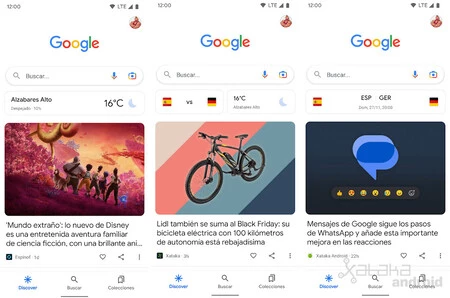
Google Discover, commonly known as Google News, is a search engine space that It offers you news according to your interests. You can save news as favorites, tell the Google app what you like, what you don’t like, and even create collections with the rest of the saved stuff from Google apps like Maps. And it works automatically: it will be the AI that will search for the content for you.
You don’t need a reminder app

That’s right: the Google app lets you save everything you need, even shopping lists. Open the app, tap on your avatar circle and select “Reminders”: you have them all. You have the option to edit existing ones and add new ones. You can even create reminders just with your voice: call up Google Assistant and tell it to remember everything.
Your shopping lists in the Google app
In addition to the previous one, I generally save my shopping lists directly in Google. I can create the ones I need for myself and even build shared lists with other people (for when my wife and I go shopping, for example, this is very useful). To add and manage the lists, you can find the option in your Google account settings, in the avatar, although it is easier to access this link from your mobile.
It’s a backup app
Your Android has a native backup system. And do you know which app does it? Exactly, the Google app. you can download a backup your phone in order to have everything in a new mobile in case you have to switch from the current one.
It is used to locate the mobile

Apps like Cerberus were widely used before Google introduced a native way to secure Android phones and allow the owner to locate them remotely from anywhere. As in the previous sections, it is also the Google app that takes care of locating the phone; using Google Play services.
By default, your Android should have remote location enabled. To verify this, perform the following process:
- Go to your Android settings and enter Google options.
- And one “find my device“.
- Make sure the “Use Find My DeviceIf not, enable it.
- Follow the steps and from that moment you have the possibility to locate your Android remotely: go to this webpage to use the locate.
The Google app solves your homework
How do you read it? Do you have math exercises and you don’t know how to solve the problems? Open Google Lens from the Google app (in the camera icon that appears in the search bar), Select the “Homework” tab and point the exercises with the camera. Magic.
You don’t need an app to identify plants
No animals, no buildings: the same Google lens, built into the Google app, knows what’s in front of you just by pointing the camera. Go to the “Search” tab, point to what you want to know and Google will tell you more precisely than you think. Be careful, sometimes it fails.
It is a complete currency converter

Write in the search field “dollars dollars”, or any other currency pair, and an updated converter will appear with which you will know the different monetary equivalences. Perfect for overseas use as long as you have a connection it does not work offline.
Table of Contents










