If you’ve just acquired a new phone, laptop, or PC, it’s important to make sure it’s protected, not only physically with a case (or carrying case), but also from online threats. Since you are reading this, you already know that.
So here we are going to tell you how to install one of the best free antivirus apps Avast One Essential on Windows and Android. You can also install it on an iPhone and Mac, using a very similar process. But due to how Apple’s software works, antivirus works a little differently: these devices are more secure. However, you – the user – are still a target and may be tricked into entering your login details (perhaps even your bank details) on a fake website without realizing it.
So it’s always a very good idea to run security software on all your devices and be warned about scams, dangerous links, websites and more.
No freeware will protect you as well as paid apps, so check out our reviews of the best antivirus software if you want better than free.
How to Install Avast One Essential on a Windows PC or Laptop
We must point out before we start that Windows has a built-in antivirus which is enabled by default if you do not install any other security software. It’s called Windows Defender and it does a great job. But it is only an antivirus and does not protect you from scams or dangerous websites, which is why it is always worth getting Avast.
Download Avast
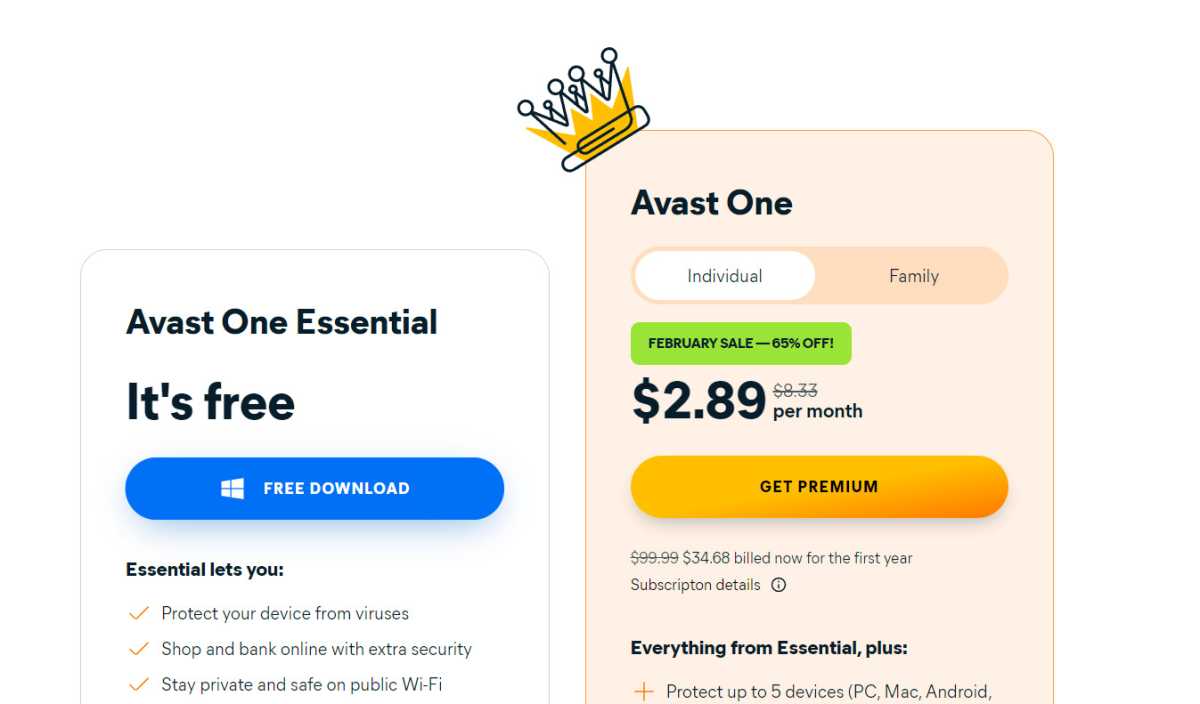
Jim Martin / Foundry
Click in the downloaded file
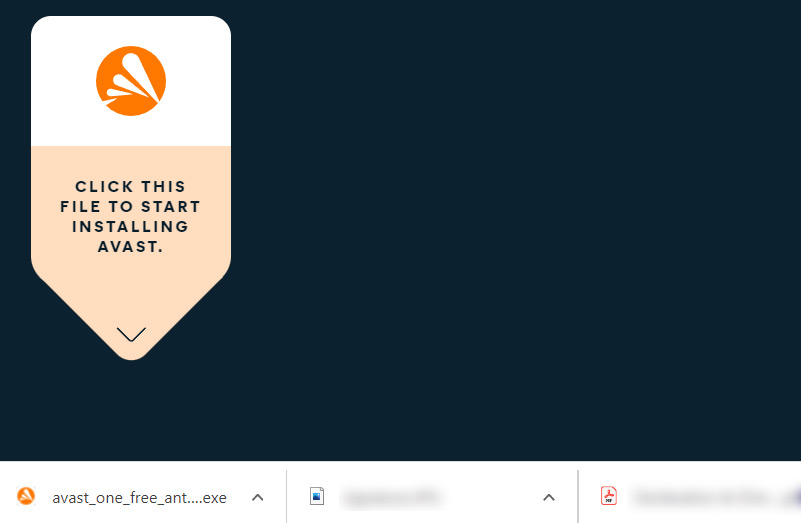
Jim Martin / Foundry
If you’re using Google Chrome, you’ll see a file appear in the bottom left. Just click on it and click yes when you see a box asking if you can make changes to your system. In other browsers, the arrow should point to the location of the file (or downloads folder).
You can also find the file in your Downloads folder in Windows File Explorer.
Note that you will need to be an administrator to install Avast. If you are not using an administrator account, ask the administrator to enter their password. AVG will then begin the installation.
Follow the wizard
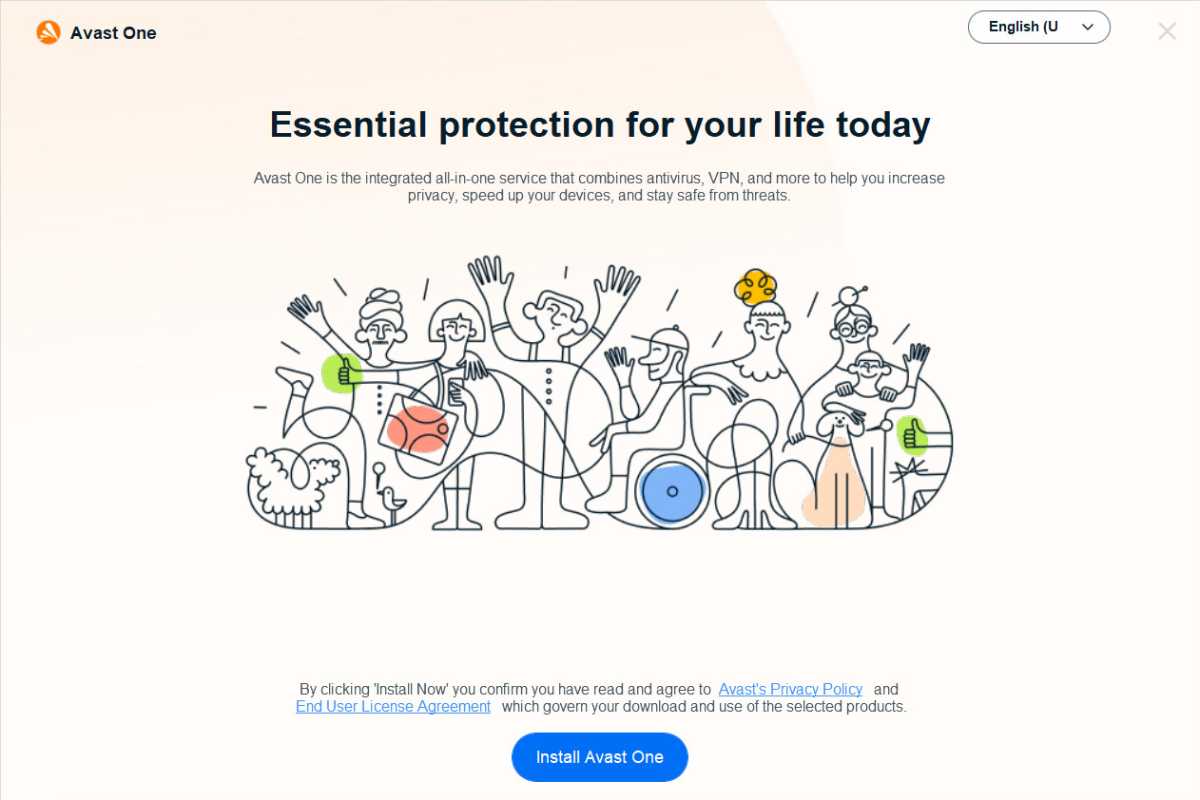
Jim Martin / Foundry
When the installer appears, click Install Avast One.
Get the browser – or not
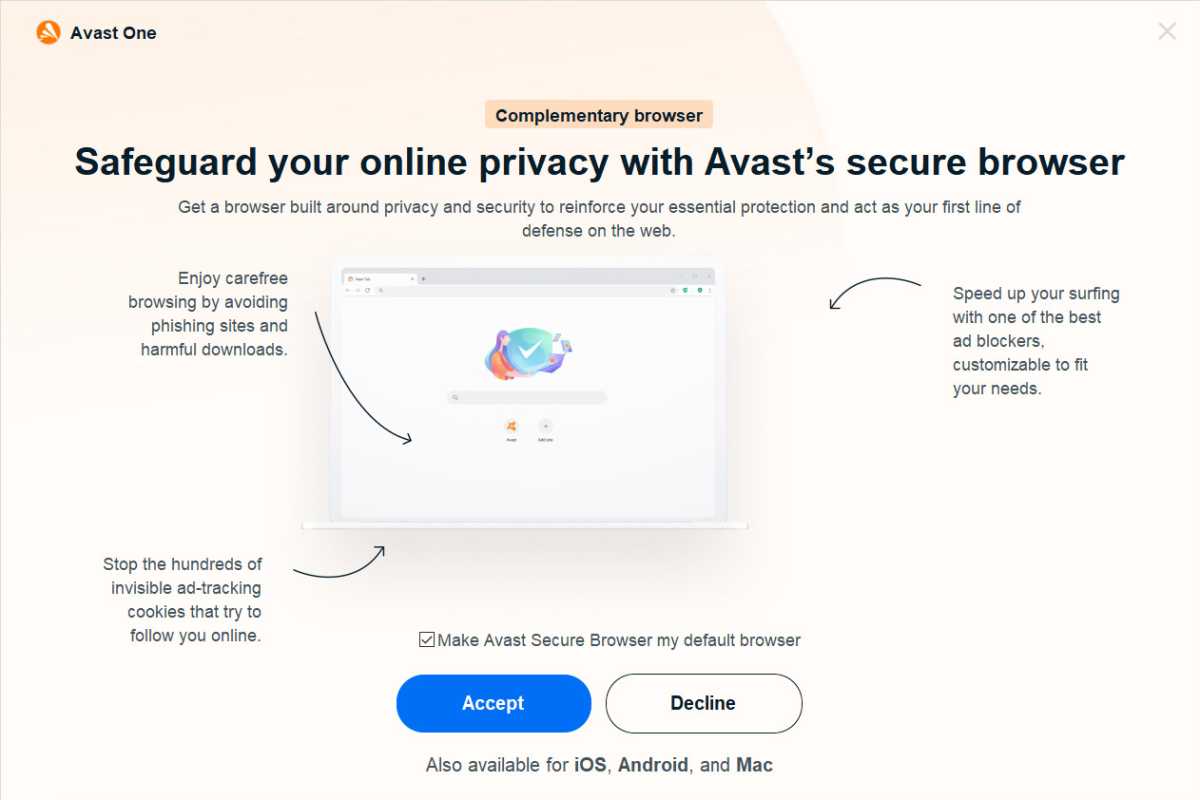
Jim Martin / Foundry
On the next screen, you can choose whether you want to download Avast’s free secure browser, which you’ll use instead of Chrome, or whatever your regular web browser is. It’s really what you want. Either way, you can uncheck the box to make it your default browser, which means you can keep using Chrome and if you accept Secure Browser, it’ll be there for you to try when you’re ready.
Wait for Avast to install
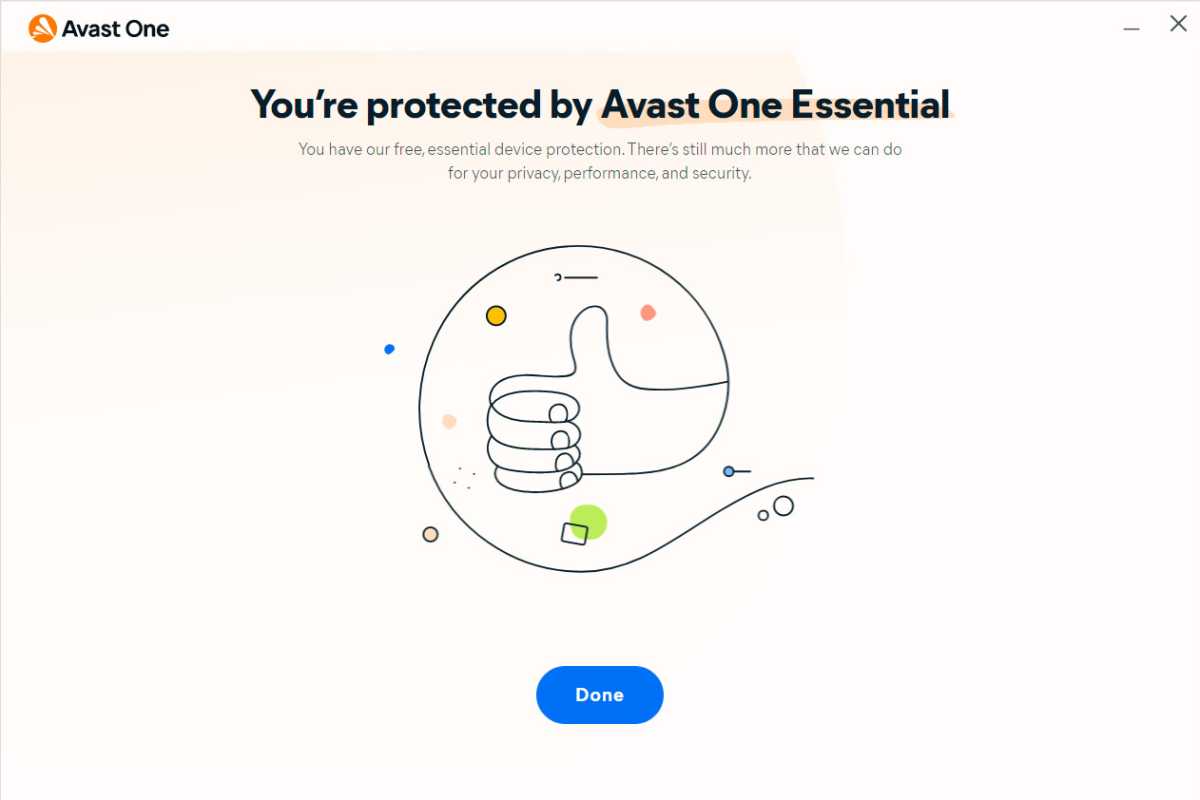
Jim Martin / Foundry
Installing the suite will take a few minutes. When done, click Done and you will see a prompt to restart Windows. If you’re okay with that, do it or you can restart later.
Run a scan
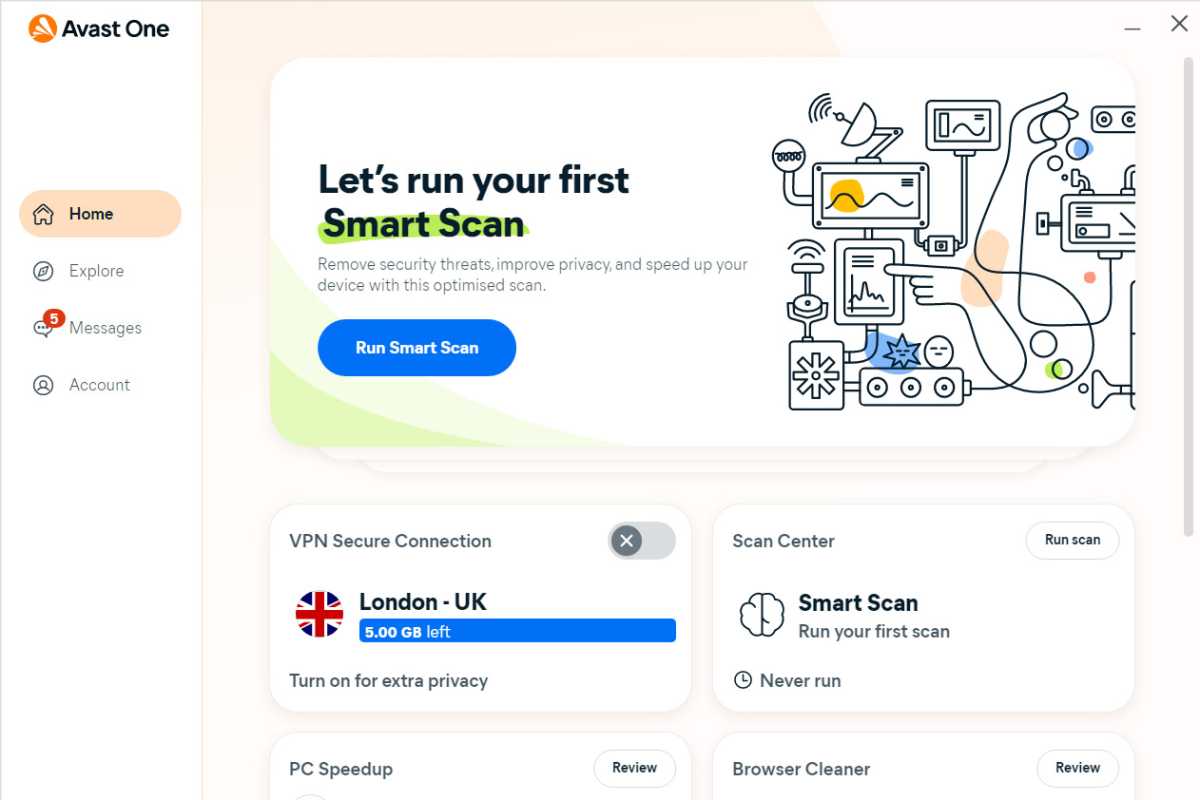
Jim Martin / Foundry
When you restart (or even if you just click Done and don’t restart), you’ll see this screen. Simply click on Run Smart Scan to perform an initial check of your system. After that, you won’t need to scan manually anymore.
How to install Avast on an Android phone or tablet
You might think that, generally speaking, you can get by without installing any antivirus on an Android phone or tablet. But there are rogue apps not only outside the Google Play Store, but also from sneaky apps that manage to bypass Google’s defenses. It happens, and that’s why we strongly recommend that you install Avast – or another antivirus application.
Additionally, Android is now the most popular mobile operating system in the world and, as we have seen with laptops and Windows PCs, this means that it will become increasingly attractive to criminals. As Avast is available for free, you might as well play it safe and install it.
Open the Google Play store on your phone or tablet. You probably have an icon for this on your home screen; if not, open the applications menu and look for a colored triangle icon.
If this is your first time opening Google Play, you will be prompted to accept the terms and conditions. You will also need to have already set up a Google account on your device (if you skipped this when you first turned on the device, add a Google account in the Settings menu). If you’re prompted to choose a payment method, you can just tap Skip at the bottom.
Then, with Google Play open, tap the search box at the top, type “Avast one” and press Enter/Return on the keyboard. Tap the Install button on the top result – “Avast One – Privacy & Security”.
Once installed, the green Install button will change to Open – tap it.
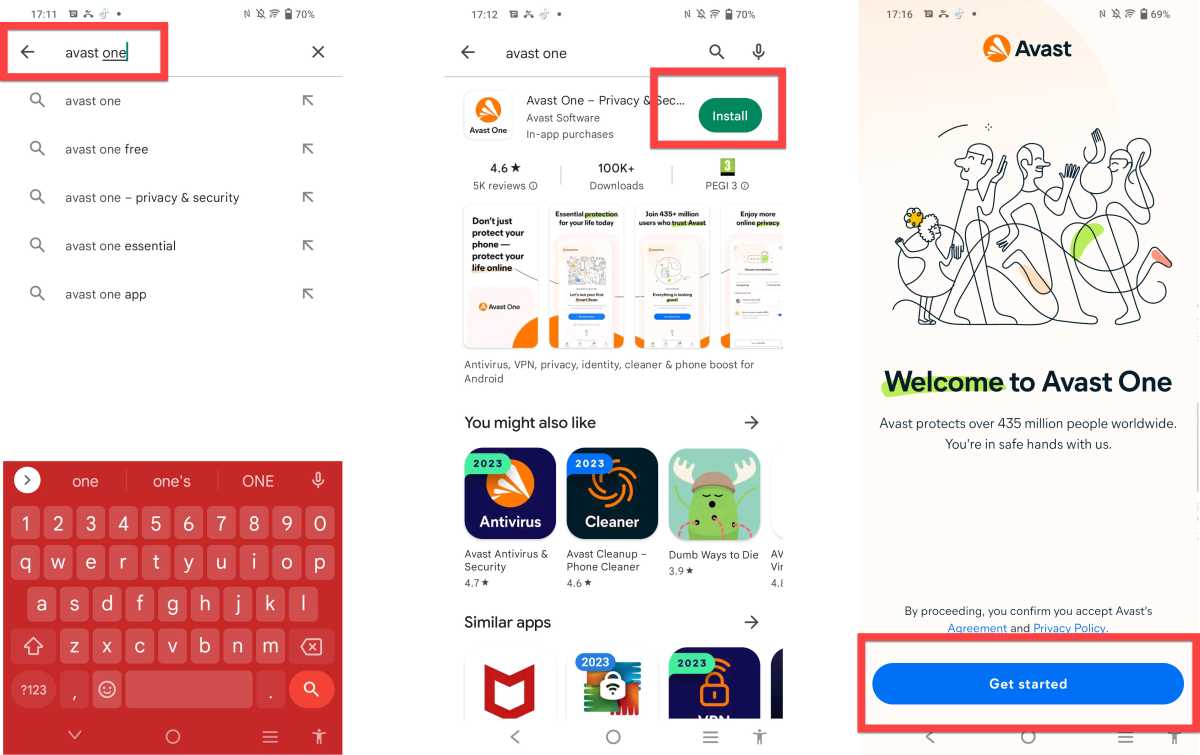
Jim Martin / Foundry
You will see a welcome screen. Simply press the Get Started button and then Continue.
You’ll then be prompted to upgrade to the premium version of Avast One, which has automatic scanning, data breach monitoring, and unlimited VPN. Don’t do this unless you want to: the antivirus part of Avast is free, but you’ll need to remember to run malware scans from time to time. Just tap continue with free version to continue.
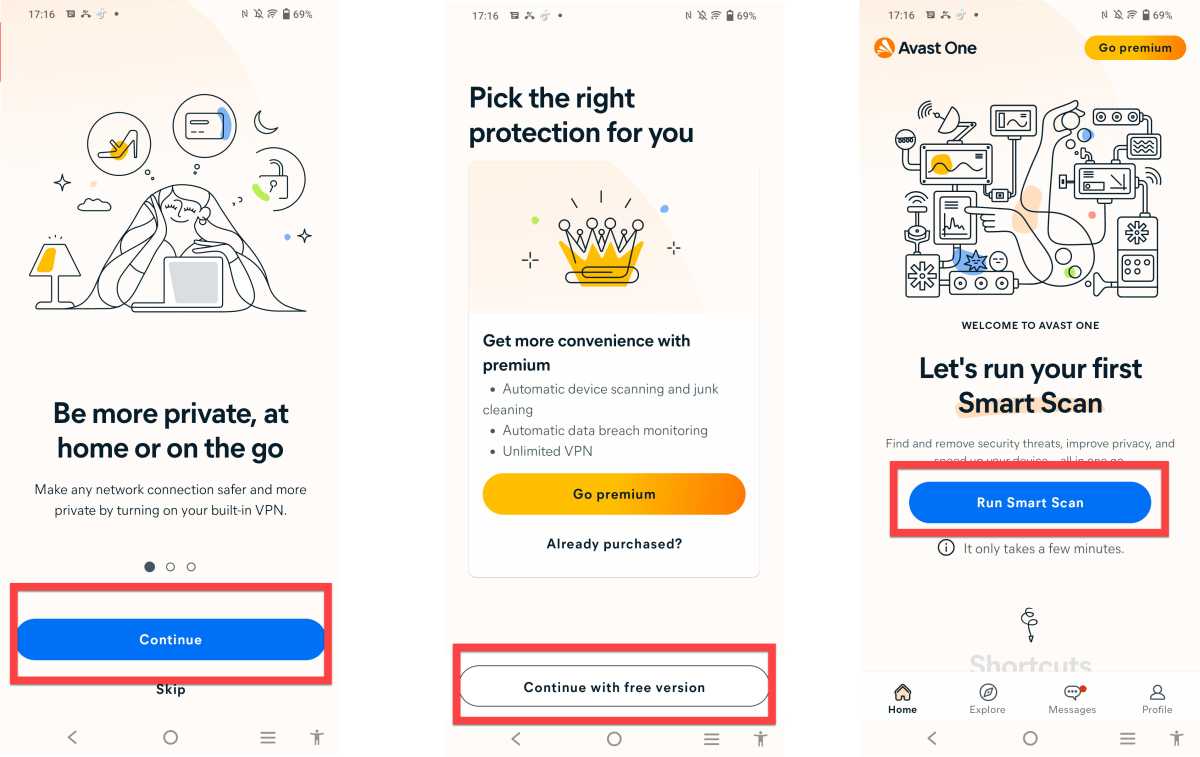
Jim Martin / Foundry
If it’s a new phone or tablet, that’s all you need to do. But you need to tap Run Smart Scan to make sure your phone is free of anything that shouldn’t be there.
JTo keep Avast working at its best, be sure to keep it up to date. Launch Google Play and tap your Google profile picture in the top right corner, then choose Settings. Under Network Preferences, choose to automatically update apps on any network or Wi-Fi only (if you have a limited mobile data plan, choose the latter). From time to time, you may still find an app update asking for your permission, and it will be because it wants you to accept its updated access requests.
Do I need antivirus on my iPad or iPhone?
No. In general, iPads and iPhones are considered secure, as Apple constantly monitors all allowed apps in its store and claims to have built iOS with security at its core.
But as we said, security software does more than just detect and block viruses. You might still want Avast One’s other protections – installation is the same process on an Android phone but obviously using the Apple App Store.
Also keep in mind that you should always use a strong password for online accounts (see How to create a secure password), and avoid using the same identifier for multiple sites.
To achieve this, you’ll want to use a password manager that you can get separately. Avast One Essential does not include any, nor does the paid Premium version.
Finally, always keep your iPad and iPhone up to date. iOS updates are free to download and install, so there really is no excuse.
Table of Contents







.jpg/BROK/thumbnail/1200x630/baldurs-gate-3-(1).jpg)