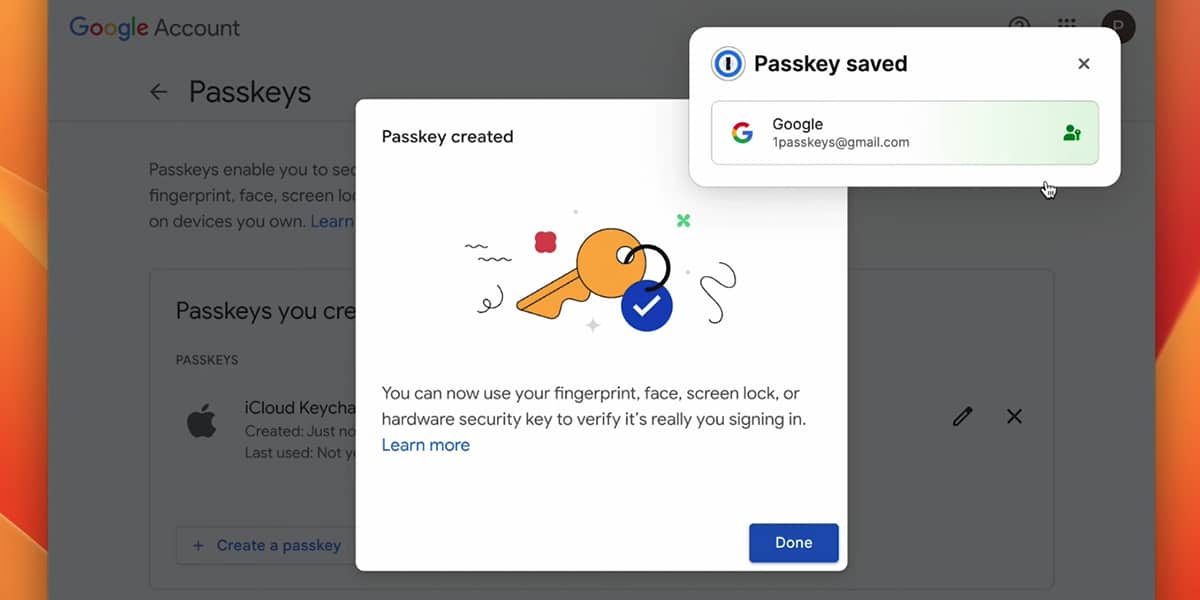The future of passwords is constantly evolving. Thanks to major international alliances with major technology companies, progress is being made in new protocols that allow users to develop new ways of identifying themselves without having to remember dozens of passwords. One of these options is access keys or Passkeysa tool that allows replace passwords with biometric credentials which provide access to the various services. 1Password will allow you to save these Passkeys from June 6 in your application,
1Password and the password revolution with Passkeys
We’ve been waiting for this moment for months since 1Password announced that it would let you store access keys or Passkeys in your app. These access keys allow users access a certain service without the need for passwords. The process is very simple. First of all, the service we want to access must be compatible with access keys or Passkeys in order to generate an access key. 1Password will allow you to save these access keys. When the user attempts to log in to the service, the 1Password system will pop up and allow user biometric identification
Many will see similarities between this passkey system and the current identification to access the iOS or iPadOS Keychain. The difference is that when we access the keychain, we do so for password autofill. Allow identification with Face ID or Touch ID allows password override by another method, which in this case is biometric identification.

Related article:
1Password will integrate secure Passkeys throughout 2023
This is the method by which passwords as we know them today will gradually disappear, giving way to biometric identifications that ensure that we are really ourselves and not other people trying to access our data. Actually, 1Password has confirmed the arrival of Passkeys on June 6 taking advantage of the fact that Google announced compatibility with access keys a few days ago. Following this fact, they have also published a video in which you can see how the access keys work from a Mac that uses Touch ID to access the Google account using the passwords stored in 1Password.