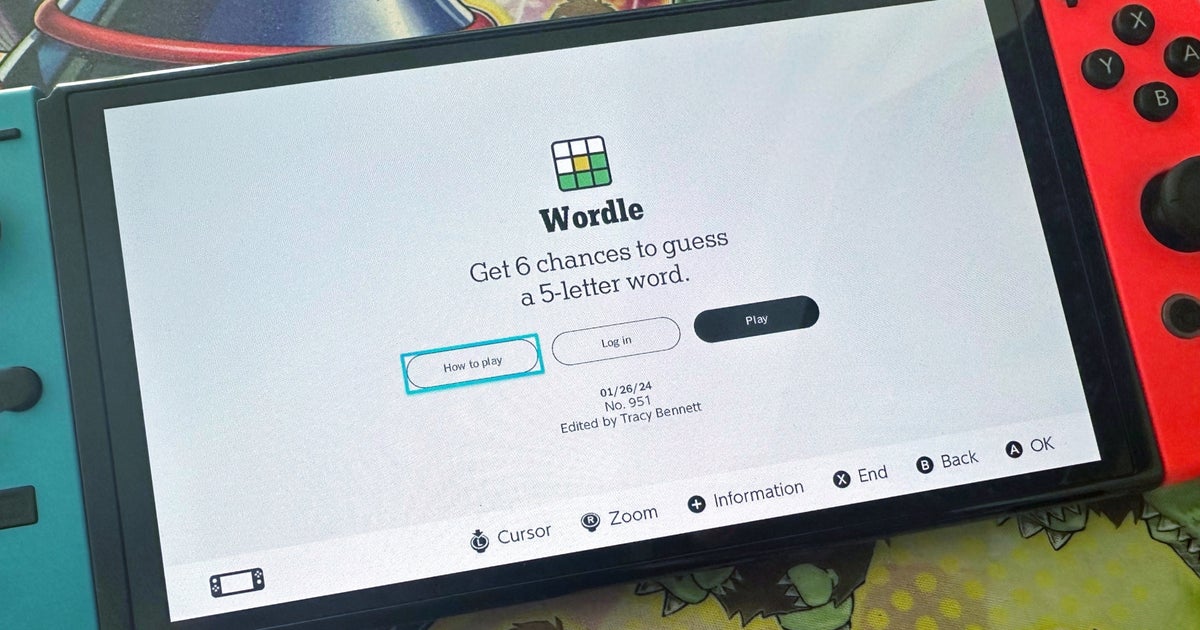GenshinImpact has debuted on Xbox Series X/S, and to celebrate, everyone can claim the Wings of Destiny Intertwined Course for free.
Although you can only claim this Wind Glider if you play Genshin Impact on Xbox during version 5.2, all players can eventually get the Xbox Wings free of charge, provided they are claimed before the deadline.
No matter what platform you’re playing on, we’ve got you covered exactly how to link the Wings of Fate course in Genshin Impact below.
Manage cookie settings
How to link the Wings of Fate course in Genshin Impact
During version 5.2, you can only obtain the course Intertwined Wings of Destiny by log in to Genshin Impact on Xbox Series X/Sor by play the game on Xbox Cloud Gaming (if you are a Game Pass Ultimate subscriber). Your Wind Glider will be waiting in your mailbox, but you need to make sure you claim it within 30 days or it will disappear!
Once you claim the Xbox Wings, you can use them while playing Genshin Impact on other platforms. Simply go to a specific character’s “Wardrobe” in the “Characters” menu and manually select the Wind Glider, just as you would any other pair of wings.
If you don’t have access to the game on Xbox, then you need to wait for version 5.3 to get the Wings of Fate course intertwined in Genshin Impact. The wings will be waiting in your mailbox when you log in. Remember that you must collect the wings from your mailbox within 30 days, otherwise they will disappear permanently.
You have until the start of version 5.4 on February 12 to log into Genshin Impact and claim the Wings of Fate Intertwined course.
Finally, keep in mind that each UID can only receive Xbox wings once.
Have fun using your new wings!