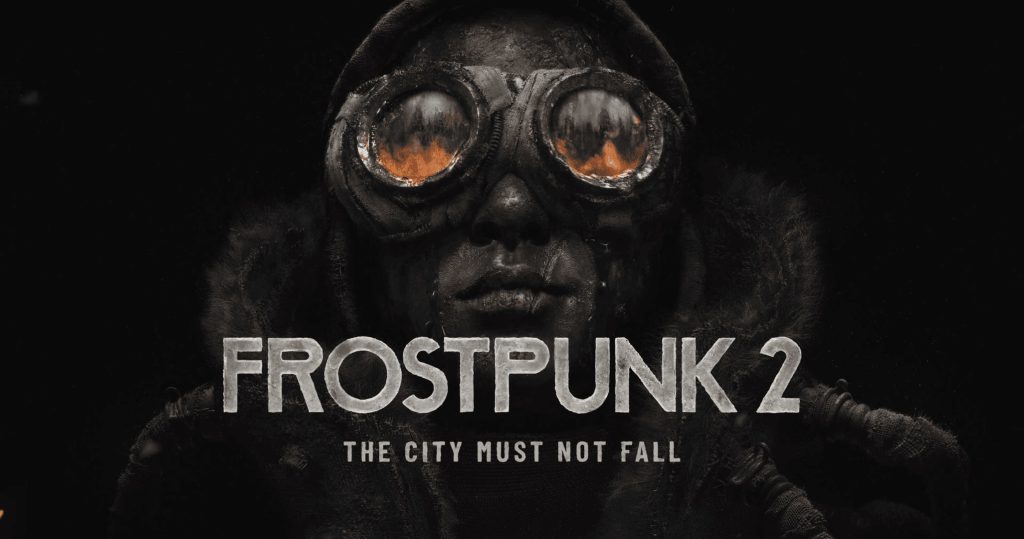Wolverine V3 Pro, Razer’s latest controller for Xbox. An excellent product that rises to the highest pedestal of the best controllers for Xbox.
Razer allowed us to enjoy for a few days its next release, the Wolverine V3 Pro. For almost 20 years, the famous peripheral company has dominated an increasingly voracious and fierce market. That is why they never stop innovating and continue to present us gadget increasingly better and more worked.
Introducing the Wolverine V3 Pro.
As I said, for the past few weeks I’ve been playing all of CommunityXbox’s reviews full time with Wolverine V3. A command or control compatible with the Xbox Series and PCs with Windows 10 or higher. To start the Wolverine V3 Pro It of course comes in a fairly good quality semi-hard case, with the Razer logo printed on it. The packaging is very, very similar to that used by the Xbox Elite Series 2. In fact, without the logo, it’s hard to tell them apart.



Inside the case we find the Wolverine V3 Proa set of pads for the joysticks and the USB key needed to connect it to the PC and the Xbox. Separately and outside the case we will have a USB Type-C cable to charge the controller of a good length, about 3 meters, which allows you to play and charge at the same time quite comfortably.
Materials, quality and durability?
Once we removed the Wolverine V3 Pro Regarding its “shell” the first thing that catches the eye and that we compare with the Xbox Elite Series 2 is its weight. The Razer controller is considerably lighter. This is due to the lighter materials used and the lower battery life than the official Xbox controller.

These lighter materials initially give the impression of poor quality, or even ordinary materials. However, after many hours of use, we can say that this is not the case. They may seem less noble, but I assure you that the finish is not of lesser quality. The buttons are incredible, the feel of each of the buttons is spectacular. You don’t have the impression that they are going to stop working at any moment and that is something to appreciate.
Pimples everywhere.
In total the Wolverine V3 Pro It has a good number of buttons. First of all, on the back we have 4 buttons, very similar to the Xbox Elite Series 2 but with one difference that seems better to me. And they are thin buttons, with a very similar feel to the RB1 and RB2 triggers.

The position of these is also better thought out and does not represent a handicap for holding the controller. On the Xbox Series Elite 2, it is very difficult to hold the controller firmly with all the rear levers connected and its excessive weight. The Wolverine V3 Pro has well redesigned rear buttons and is located to offer the best experience.
These additional buttons are joined by the two M1 Classics And M2 that we already had in the Version V2. These are located next to the triggers and top buttons. Strategically placed so that their use does not involve a change of grip on the controller or unnatural postures, they are for me a great addition, and I end up using them much more than the rear ones. This very personal and Razer configuration is a guarantee of success.

Wolverine V3 Pro Technical Data
One of the things that is very surprising when you connect the Wolverine V3 Pro to the Xbox Series is its input lag. We are not aware of the input lag (delay between pressing the button and seeing its action on the screen) that Xbox controllers have.
Already in the main menu, it is incredible to see how much the Wolverine V3 Pro It crushes all the controls in this section with very low, barely noticeable input lag.
noticeable. Razer says they implemented it, but the best thing is to try it and see that this work is visible and really works. The best controller in this section that I have tried to date.

Battery and application.
As for the battery, it is true that Wolverine V3 Pro is not going to offer us the 40 hours without recharging of the Xbox Elite Series 2. This is because they have priority And balance between weight and benefits. And I think it’s the right decision, because its battery will easily last 20 hours without recharging. This translates into reduced weight and better ease of handling and grip. For me, this section is a total success.
As for the Application new, the Wolverine V3 Pro It allows us to make multiple configurations, calibrations, button mappings, profile saving and endless configurations. If you like to tinker you will be able to configure the depth of action of the joysticks, their sensitivity, their blind spot, and many other things that fans of hideor they will love it.


CONCLUSIONS
The controller offers absolute control with a thoughtful and well-implemented design. Its additional buttons are naturally accessible and do not interfere with normal use thanks to their position. The quality of all is sublime with a distinctive touch.
And it is that he Wolverine V3 Pro It offers a perfect combination of speed and comfort thanks to the microswitches it implements with the padded membrane. A feeling that PC gamers are used to on high-end mice and some keyboards.
Featuring a large capacity battery that doesn’t hinder the weight, the only weak point of this controller is its price. Very high for the average user. And we have two versions, the Wolverine V3 Pro, which starts at 229$, and the Wolverine V3 Tournament Edition (with cable and without RGB) which remains at $119.
Always that Wolverine V3 Pro It is for me, the best order that I used Never on a console, and this is being said by an old man who has tried everything from the Atari 2600 ‘stick’ to the PS5 DualSense and owns an Xbox Elite Series V2, my controller of choice, something I’m seriously rethinking, aren’t I now.
Wolverine V3 Pro
229$
Benefits
- Adjusted weight
- Exquisite touch buttons
- Perfect design and placement of additional buttons
- Battery
- Input lag too low
Disadvantages
- Exorbitant PVP for the average user ($229)
Table of Contents