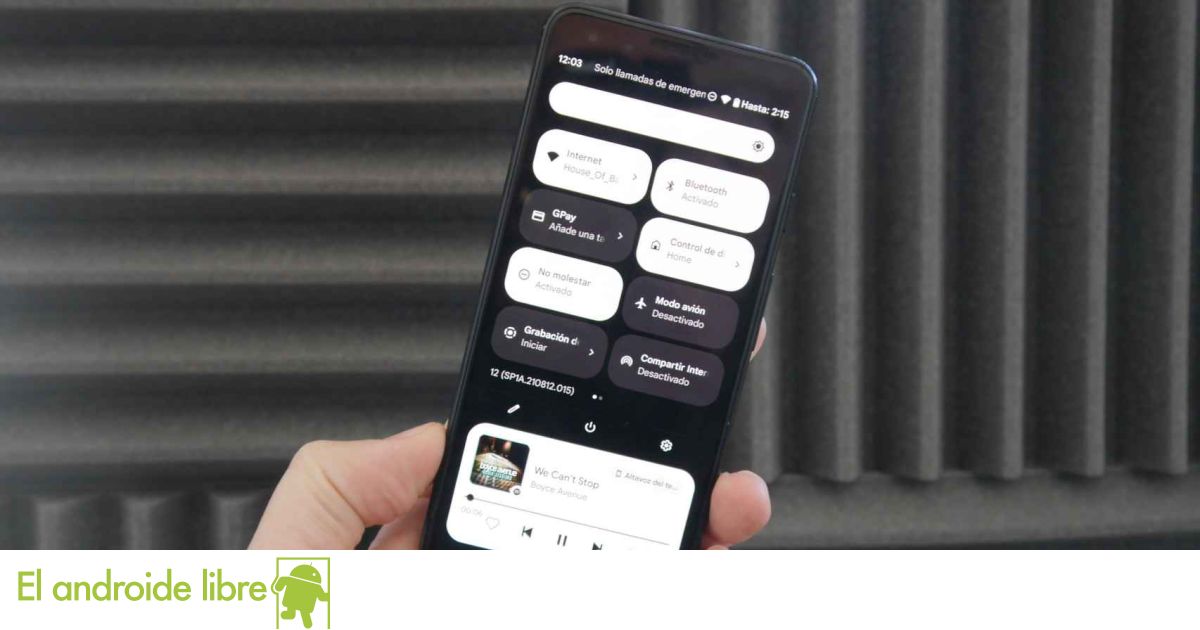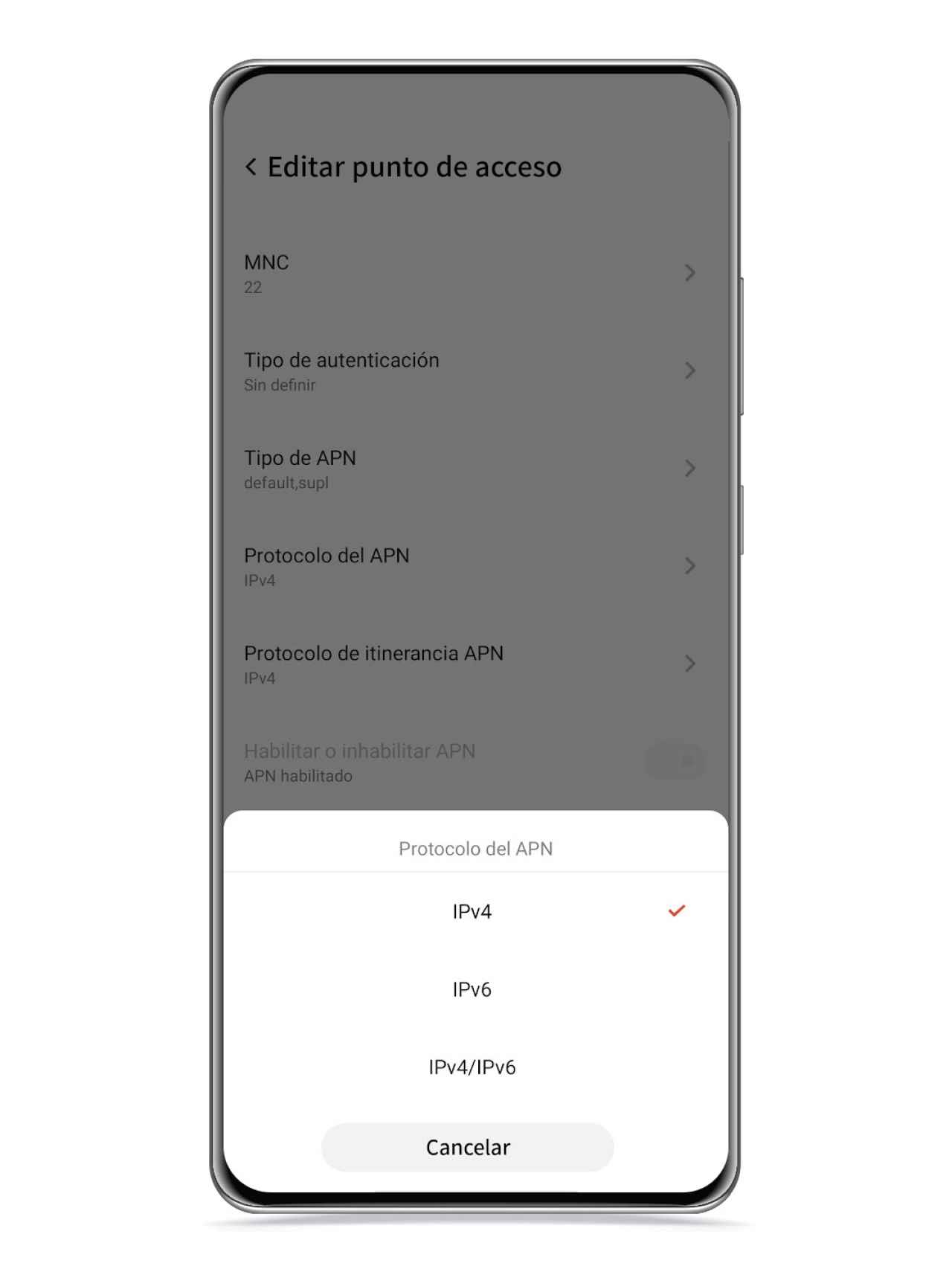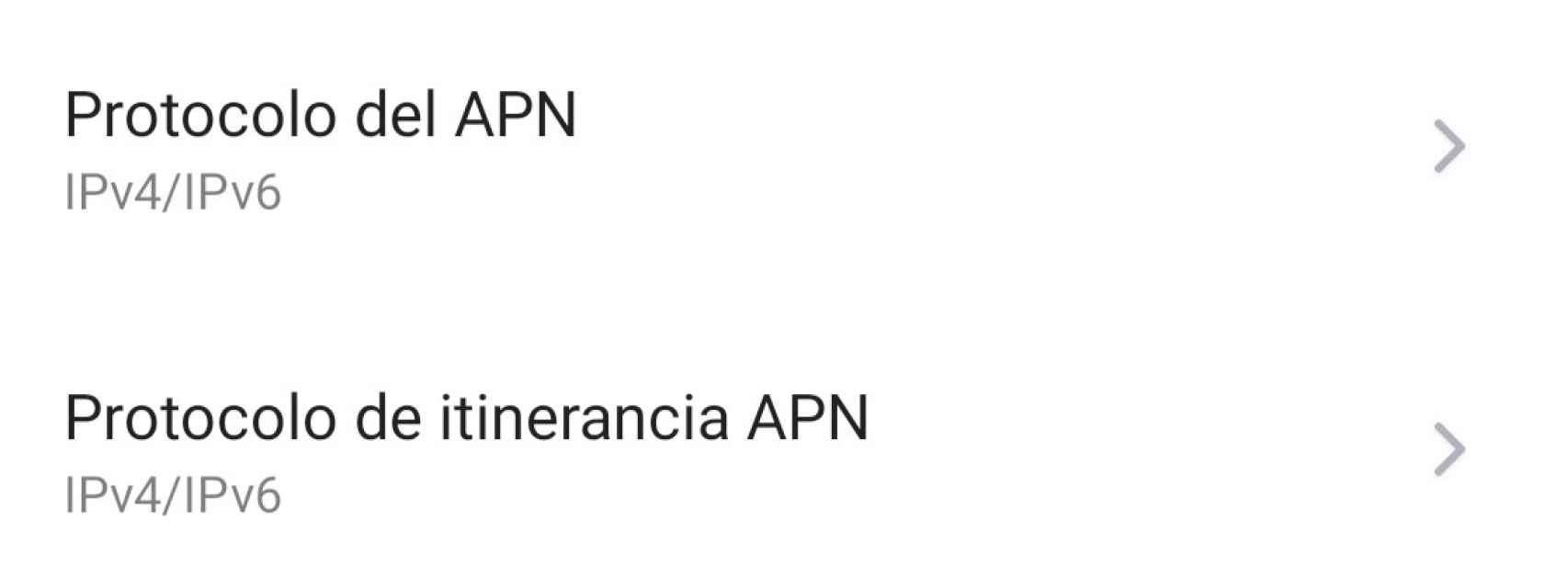The protocol IPv6 is now available for customers Movistar and O2 in Europe, and thanks to this, you can improve the speed and security of your Internet connection. We are going to teach you how to activate it on your mobile in order to get the most out of it.
[WiFi 7 y los móviles: qué cambiará con la nueva conectividad]
This protocol makes it possible to create more complex IP addresses, and although its implementation begins in Europe, smartphones have been compatible for many years. It was announced in 2012,
Now Movistar and O2 are starting to apply it in Europe, and you can configure your mobile to take advantage of this new way of connecting to the Internet.
Enable IPv6 on Android
IP protocol
The free Android
as we told you IPv6 technology has been available in hardware for many years, so your mobile is surely fully compatible with this technology. You can check if your mobile is compatible and activate this technology by following these steps:
- Open Settings.
- Go to the Mobile Networks section.
- Click on your SIM card.
- Open Access Point Names (APNs)
- Click on the one in this section.
- Click APN Protocol and select the IPv4/IPv6 option
As you can see, when configuring this option, it is always better to select the IPv4/IPv6 option, since this way your mobile will be able to access both protocols and will not only depend on one.
What is IPv6
Current information on the IP protocol
The free Android
IPv6 is the successor IP protocol to IPv4, and it allows create longer and more complex IP addressesin addition to more of them, which is necessary given the growing number of devices that connect to the Internet.
This new protocol uses 128-bit addresses, unlike the 32-bit addresses used by its predecessor, resulting in a huge increase in the number of unique IP addresses available, even as new smart devices arrive.
You may be interested
Follow the topics that interest you