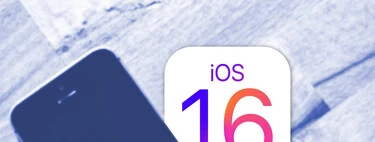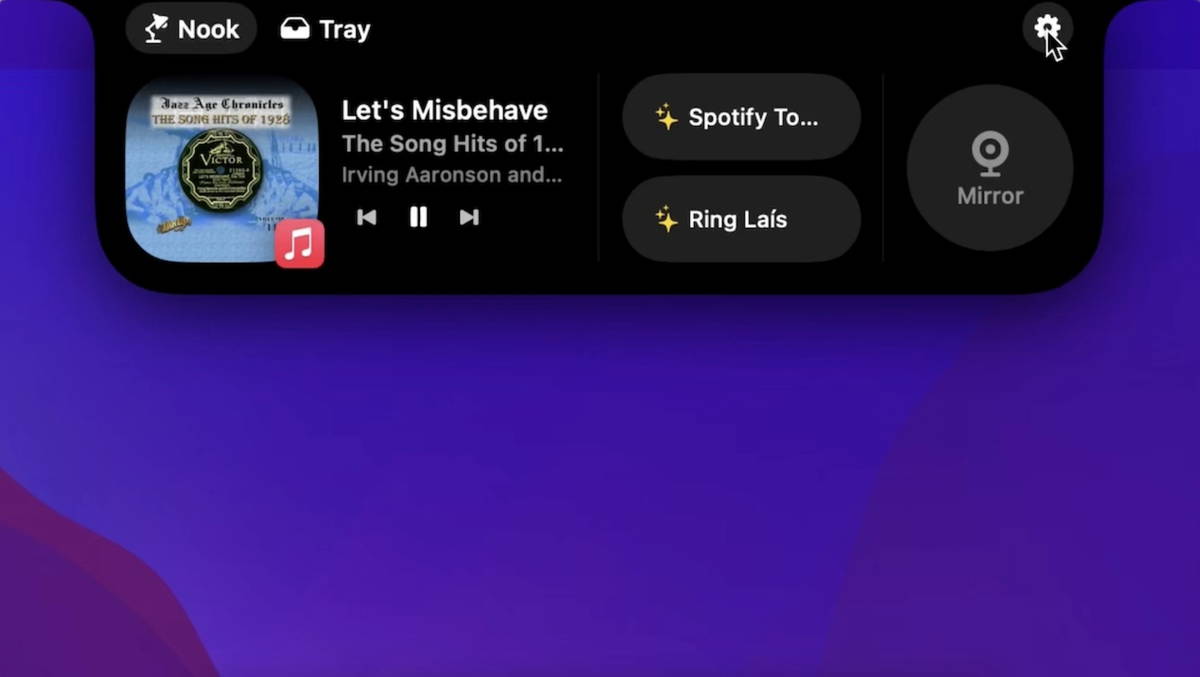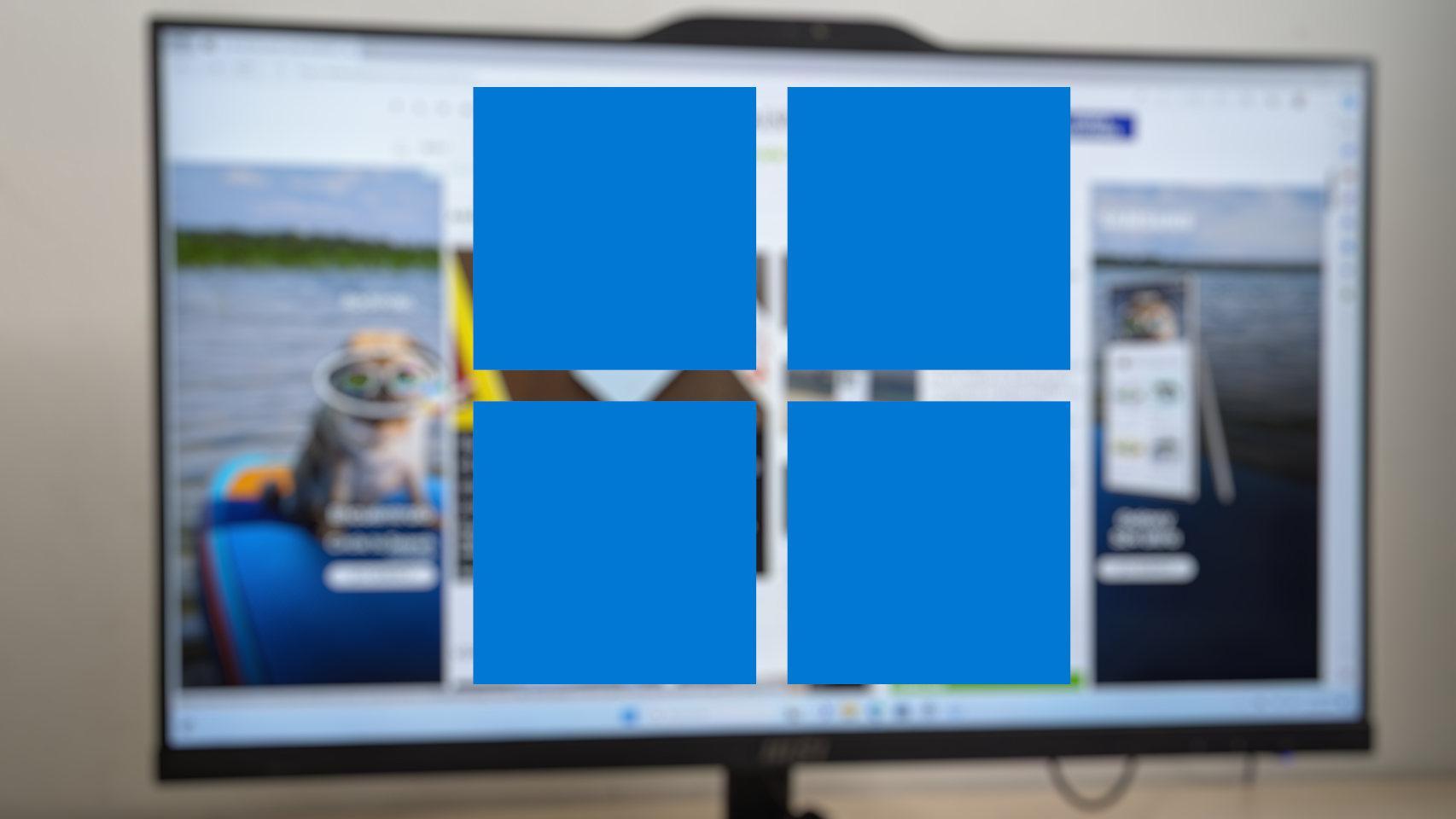For some time, when we register on a website, Safari offers us to create a password and save it in the keychain. Now with iOS 16 we can customize this automatically created password to better meet our needs.
A password that adapts to our needs
Customizing an automatically created password allows us to tailor it to the requirements of each service or website. The system offers us, in this sense, several interesting options. The steps to follow customize safari passwords are as follows
- We open the application Safari on our iPhone or iPad.
- We go to a registration site and touch the password field.
- We will see a message that informs us that “The iPhone has created a strong password for this website”. we touch Other options.
- We choose between no special characters which will only use letters and numbers, easy entryseparated by hyphens in groups of six characters or Change secure password to change it if necessary. Alternatively, we can choose the option create my own password which will allow us to write one ourselves, manually.
- We are completing the registration.

Thanks to these options, we can adapt the different passwords of the different services and websites to our needs. So we will always have password as strong as possible meeting the requirements of the site
This, at least, until more and more sites implement Passkeys, the identification system with which all passwords disappear. A system that also comes with iOS 16 and that combines ease of use with maximum security. During this time we will have exactly the password we want.
In Applesphere | The seven abysmal differences that separate iOS 15 from iOS 16