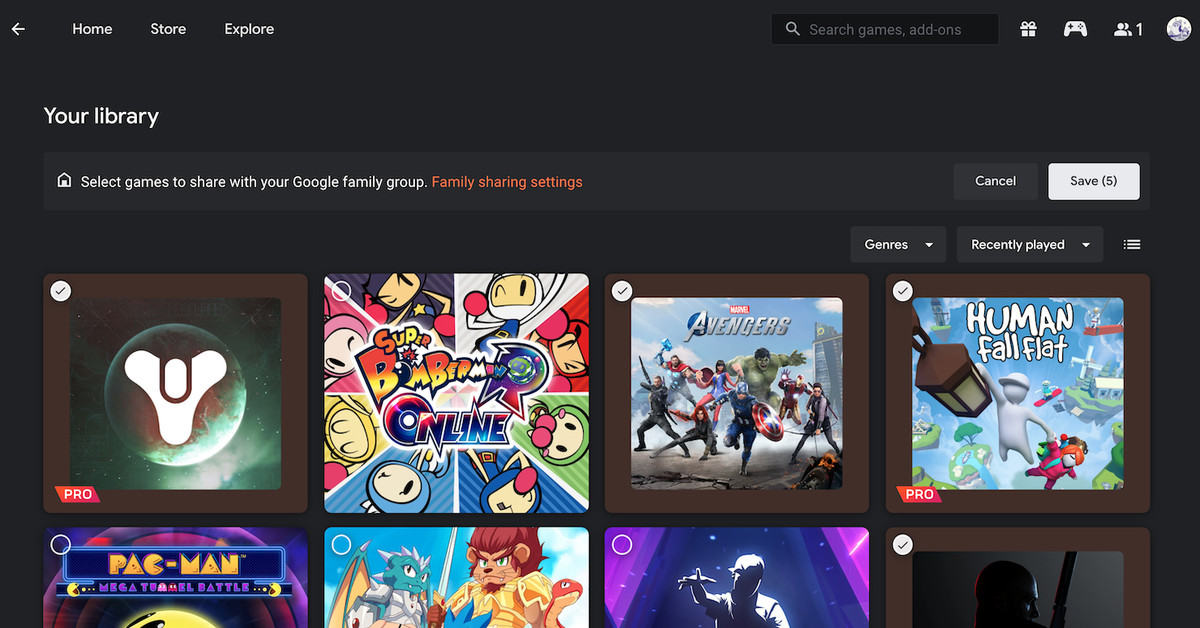Apple has just released the official version of macOS Big Sur 11.3, the latest version of the Mac operating system. In addition to all the news on Software, new screensavers are coming with the “Hello” logo from the last spring event.
These wallpapers were designed for new iMac models. However, while they are compatible with M1 Macs, installing them on older Macs is not that easy (but not impossible).
The new “Hello” screensaver was designed for the new 24-inch iMacs and is somewhat hidden in macOS 11.3. While the easiest way to install them is to have a Mac updated to the latest version, you can do it in other versions as well.
Follow these steps to download the new screen savers:
1. Open Finder.
2. Simultaneously press the “Command”, “Shift” and “C” keys.
3. Navigate to “Macintosh HD,” followed by “System” and “Library.”
4. Then go to “Screen Savers”.

5. Locate the “Hello.saver” file and copy it to your Mac desktop.
6. Rename the file to “Hellocopy.saver”.
7. Double-click on “Hellocopy.saver” to start the installation.
8. From now on, the new wallpaper will be available in the “Desktop & Screensaver” menu of “System Preferences”.

This screen saver is available in several languages, shapes, colors and fonts. You can change this in the settings for each background (“System Preferences”> “Desktop & Screen Saver”).