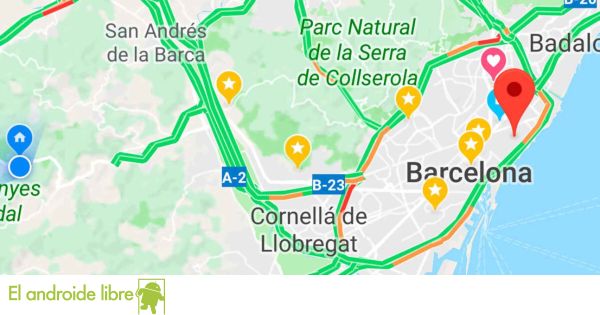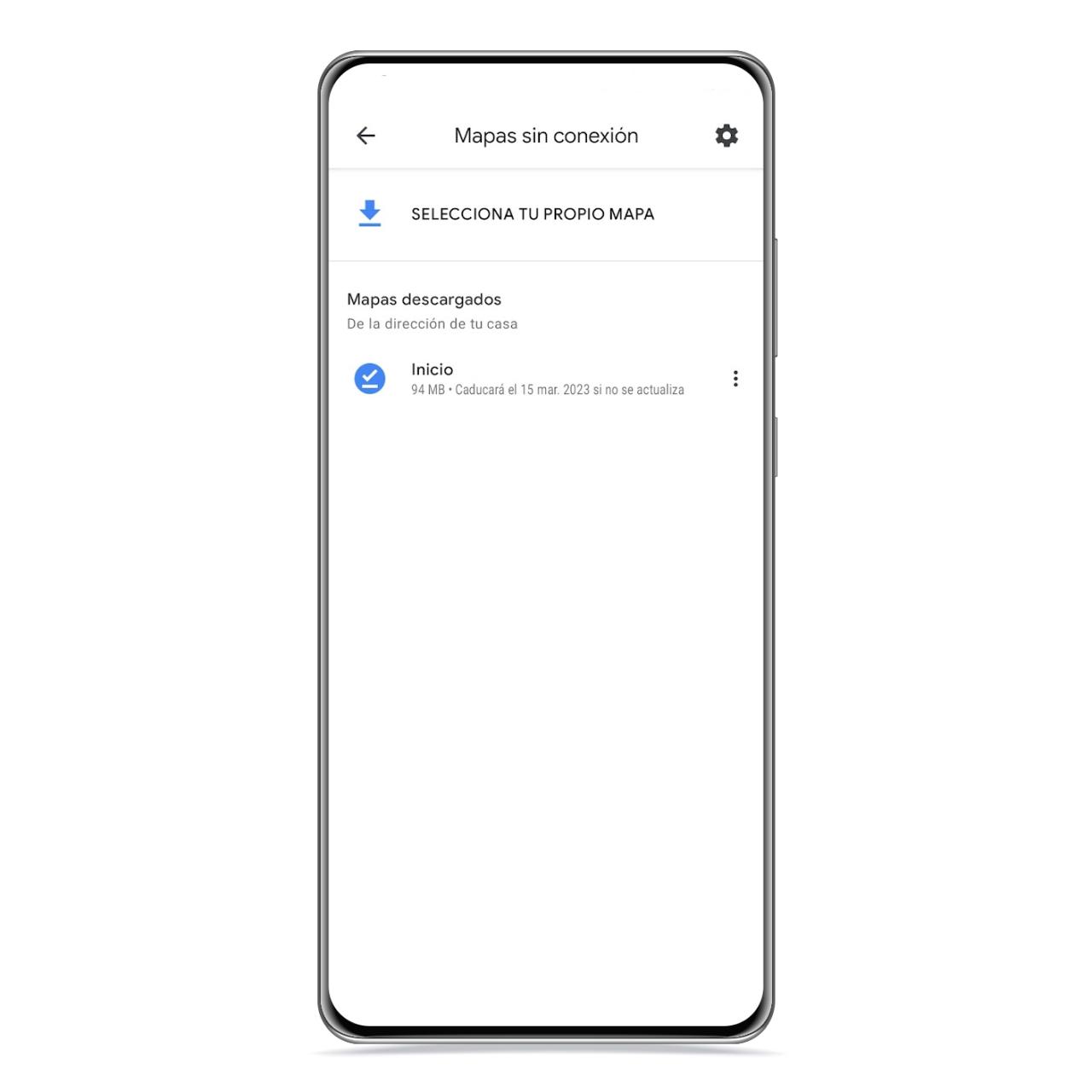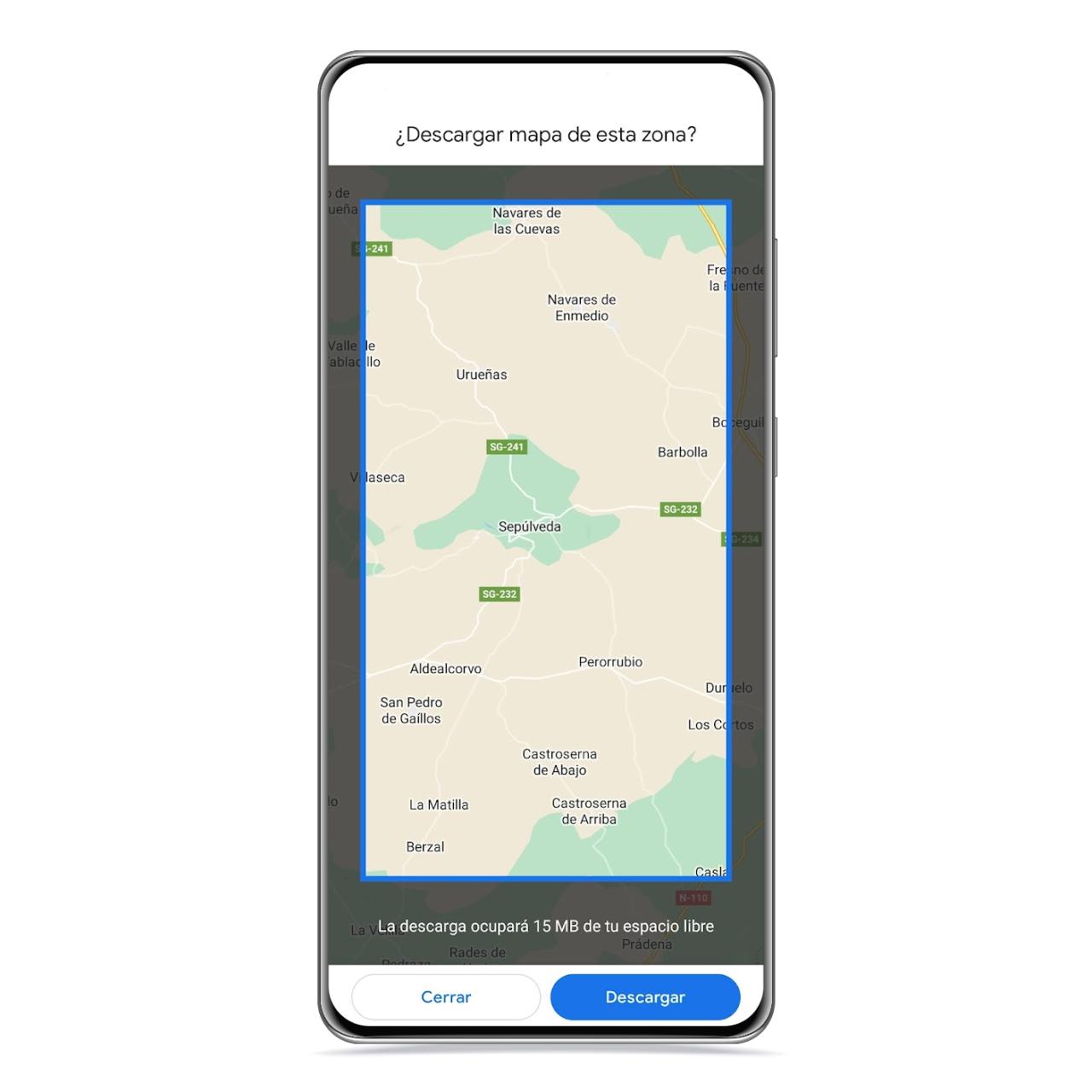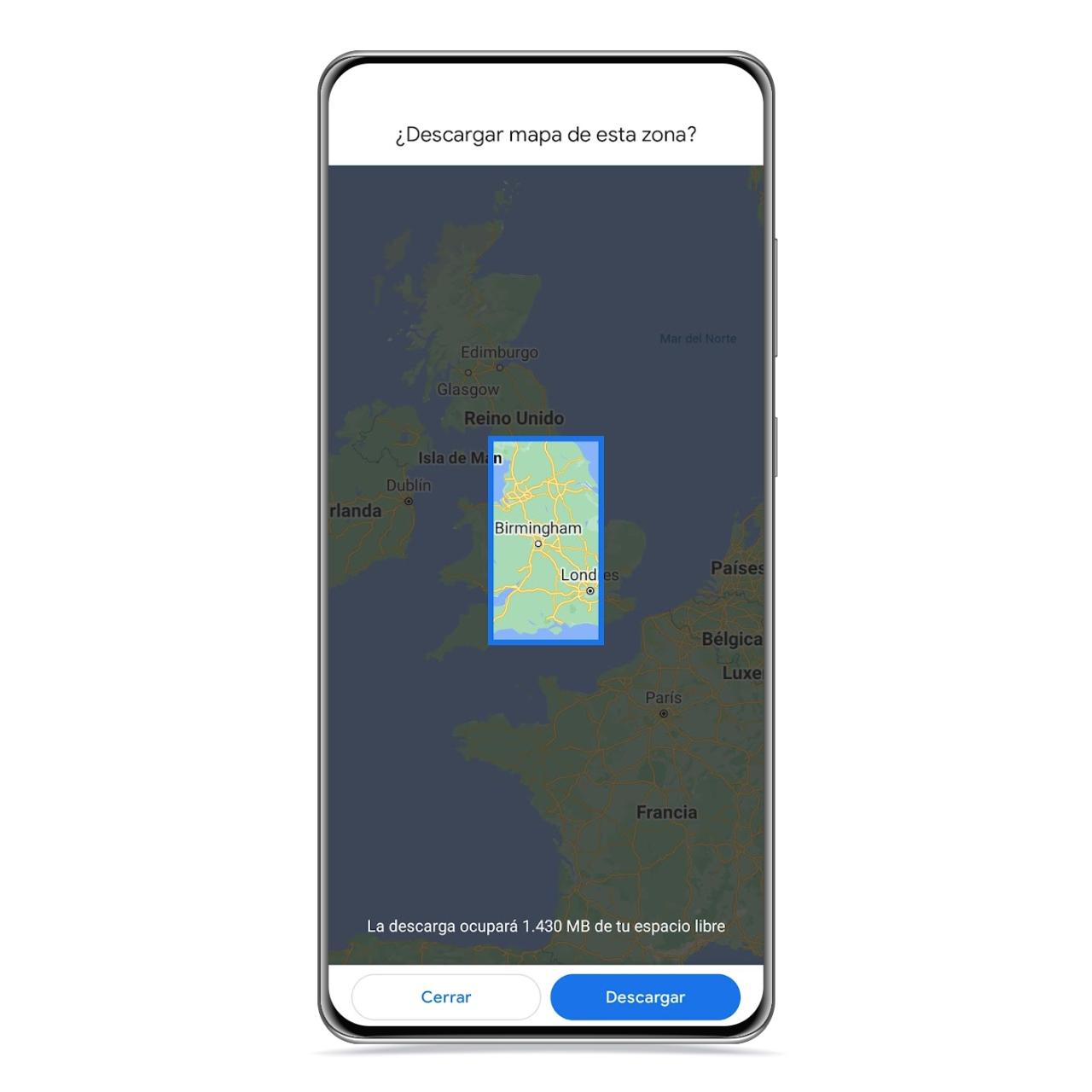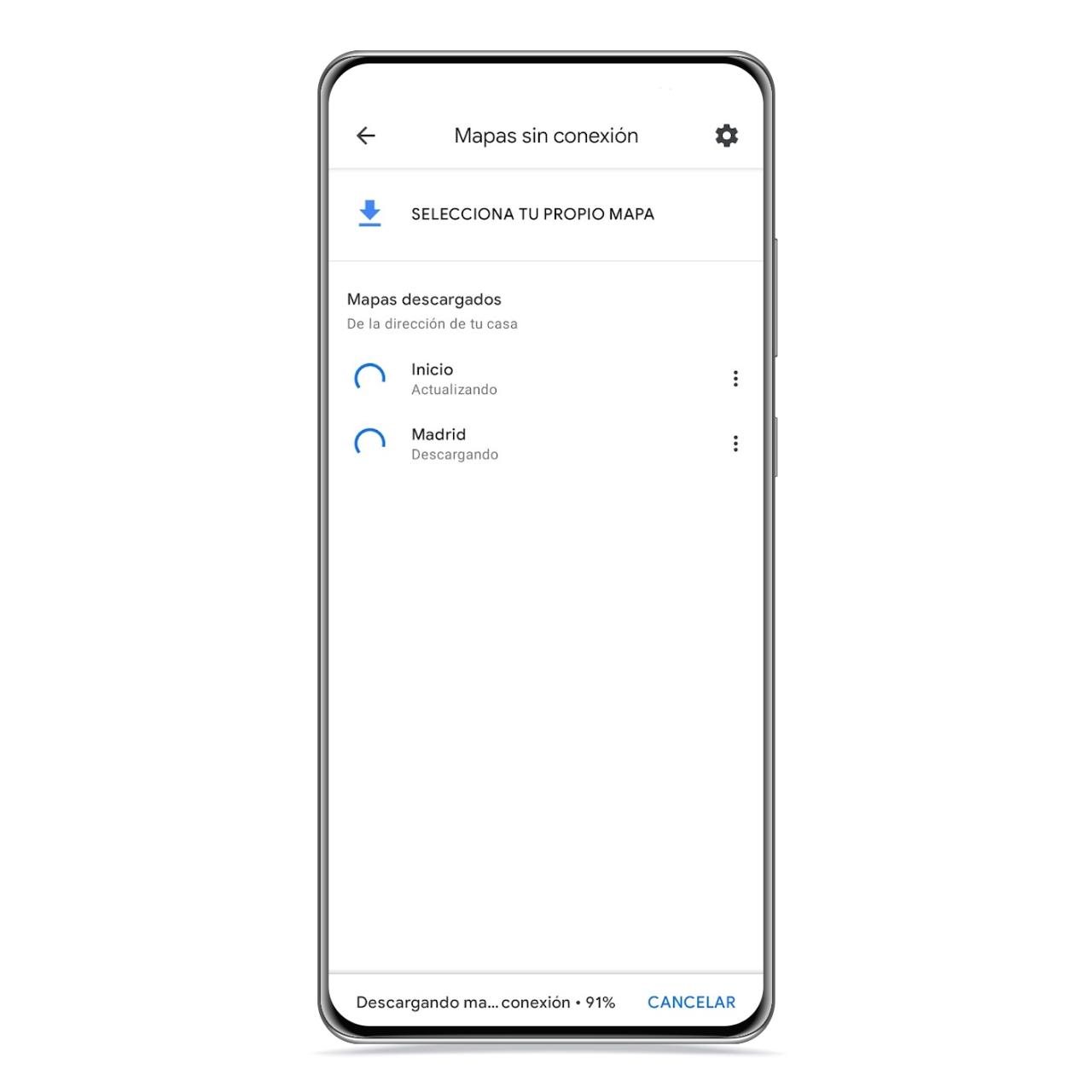One of the most interesting features of Google Maps among its many tricks is the ability to download maps from around the world to be able to use them offline, which can be very useful when traveling abroad to be able to locate you without using data while roaming, for example. Downloading maps in Maps is essential if you love exploring and sightseeing, and you are going to learn how to do it in the best way.
Download maps from Google Maps
Select map
The free Android
If you want to have maps offline, Google Maps incorporates an option in which, as happens in other services such as Waze, it allows you to download them. To do this, you just need to follow these steps:
- Click on your profile picture.
- Access offline maps.
Now it will take you to a section which lists all the maps you have downloaded to your mobile or tablet and which you can access even if you are offline.
Map download area
The free Android
By default, the map corresponding to the zone in which your house is located is generally downloaded automatically. but you can also choose to press the button from “select your own map”, where you can choose the maps you want to download to your mobile for offline use.
By pressing this button, the mobile will take you to a map with a box in the center that you must place exactly on the area you want to download. Using the pinch gesture you can zoom in or do the opposite to shrink the map and the box covers more ground.
Map uploaded to Google Maps
The free Android
After that, the mobile will show the approximate download size and you can press the button to start it.
Download offline maps from Google Maps
The free Android
That’s enough It is recommended to fully download the map of your city if you have space to not depend on mobile data when you want to look up information about a route while you are away.