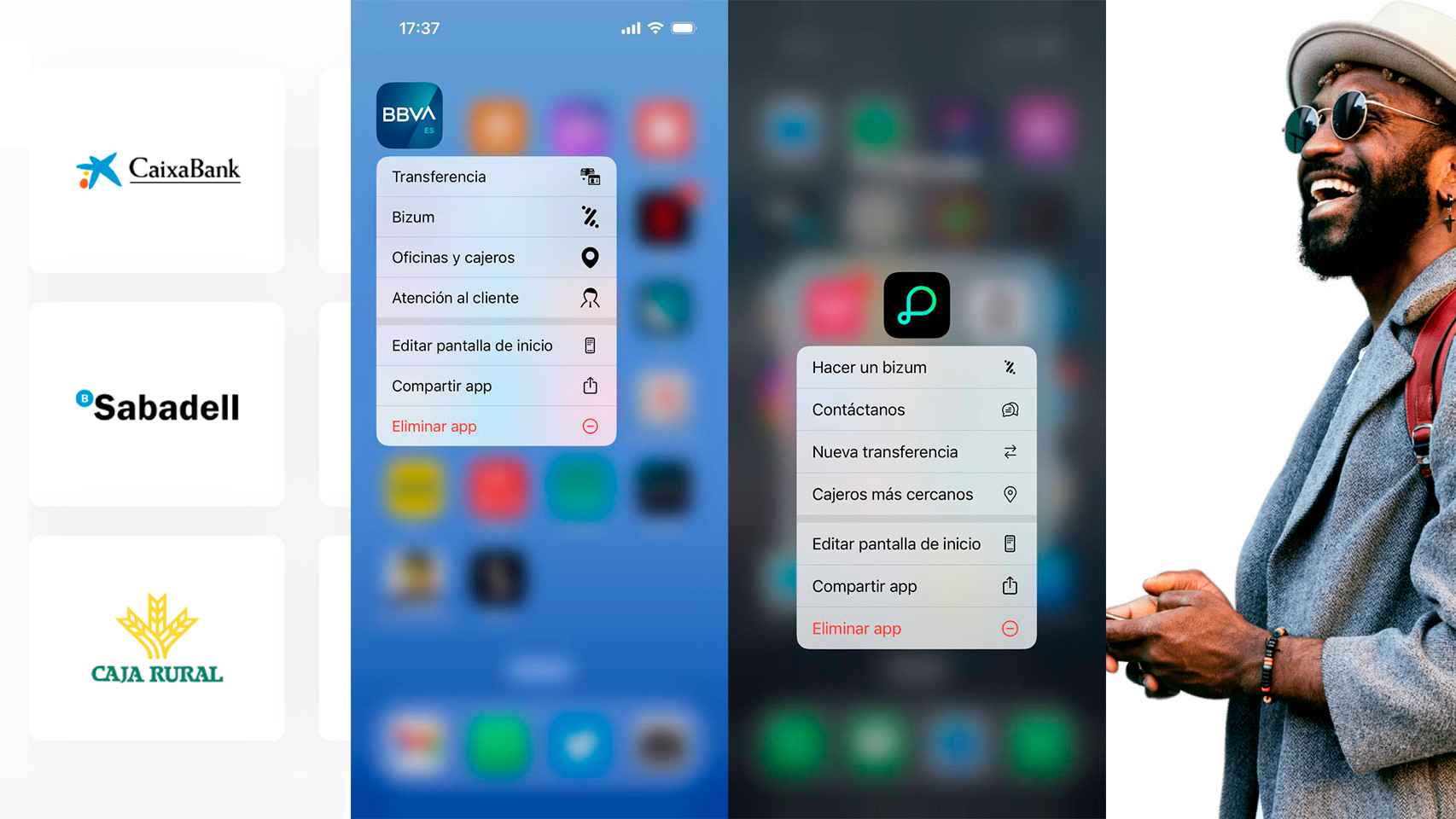Bizum has become the most used mobile payment solution in Europe due to all the convenience it offers to send and receive money. In fact, it is an experience that has its tricks to get the most out of it, as is the case today Avoid opening the app to go straight to sending money with Bizum.
Bizum is working to bring its solution closer to physical stores through an agreement with an American company. And it is that he is in front a form of payment that in a few years has exploded so that in 2022 it could move 40,700 million dollars to multiply by 238 the 171.3 million in the year of its launch, in 2016 alone.
This solution already is well integrated into the applications of banks in Europe
Payment with Bizum on Android
In Android, what is going to be done is to place the application of a bank itself, such as CaixaBank, on the home screen, so that, with a long press on the icon, a menu appears with several options. What matters is making a payment with Bizum. Now all you have to do is press and hold “Pay with Bizum” again and drags anywhere on the screen to free him.
He The “Create a Bizum” icon is placed at the beginning and from now on, you can click to go directly to send money from the app, using fingerprint or password authentication first. In other words, instead of opening the bank application, logging in, pressing a button for operations, selecting Bizum and thus proceeding to send, everything is reduced to the just the push of a button, isn’t that easier, right?
Add a button on Android
free android
On Android, this direct access to payment with Bizum is available in these apps from various banks: CaixaBank, BBVA and ING. I’m sure in many others it is available, although Banco Santander has disappeared which does not have this option, so it is expected that they will update it at some point to offer direct access to this payment with the mobile.
Bizum on iPhone
On an iPhone the operation is similar, but it doesn’t offer the best experience offered by Android. Indeed, you have to search for the bank application, long press on the icon and thus the option of payment with Bizum appears to press on it. The difference is that you cannot wear this option with your icon on the iPhone home screen. In other words, the only way is to long press the app for payment with Bizum to appear. Still, it’s a faster route than the route mentioned above, so it’s almost immediately accessible, although it can’t be as customizable as on Android.
Bizum on iPhone
free android
On the iPhone, the quick payment option with Bizum appears in the Imaginbank and ING applications. Of course, there are no traces in well-known applications such as those of Santander, Banco Sabadell or Openbank, although there are some in that of BBVA or CaixaBank itself. Quick and easy access to make payments with Bizum and not waste a second doing it. And it is precisely this comfortable and fast experience that has made it one of the payment standards in Europe in just a few years.
You may be interested
Follow the topics that interest you