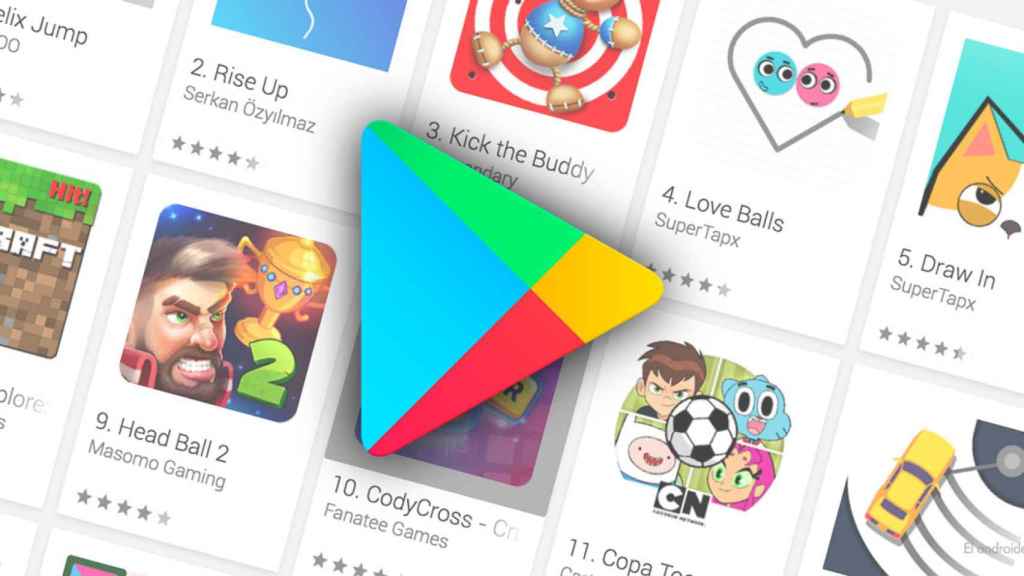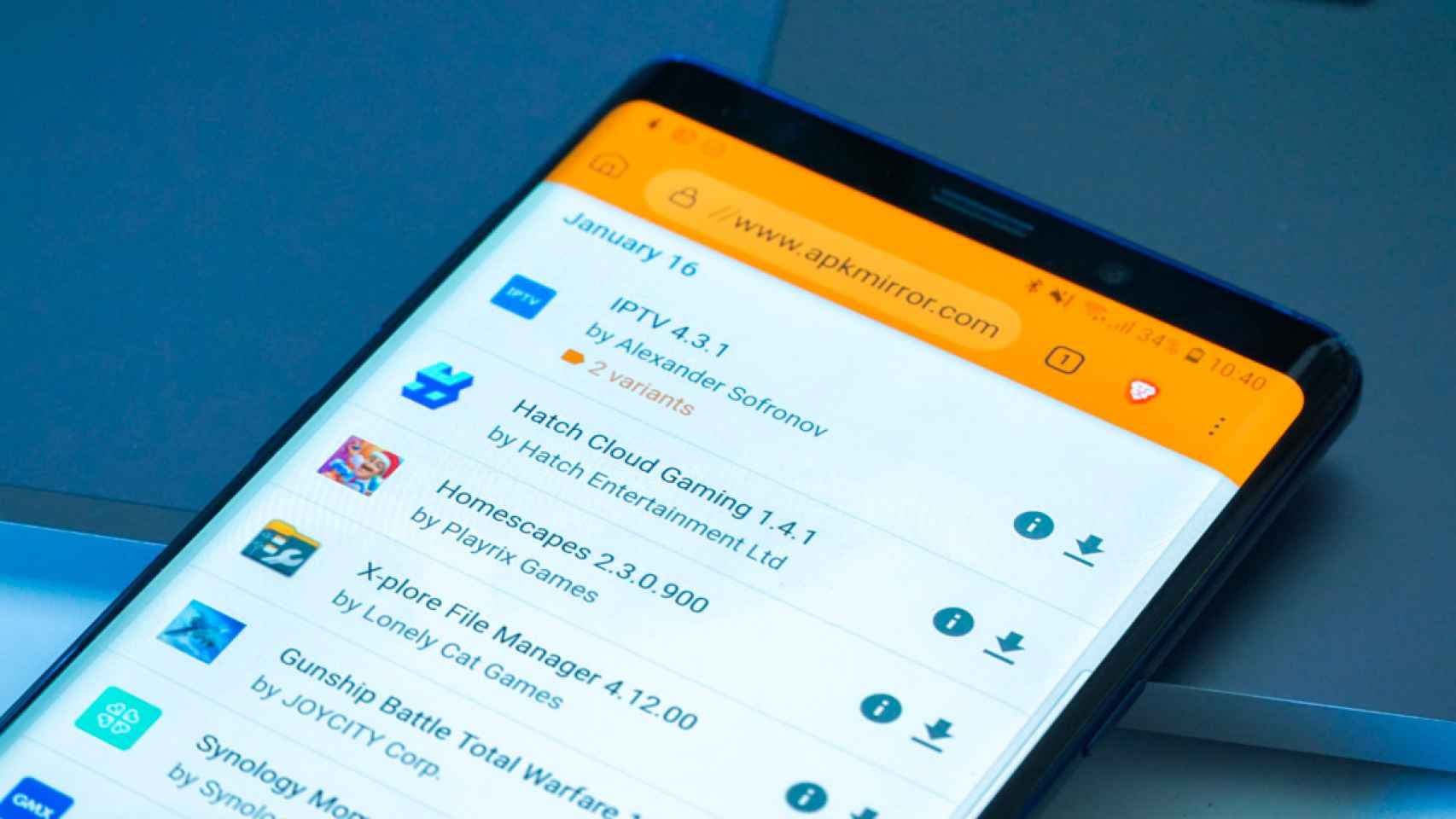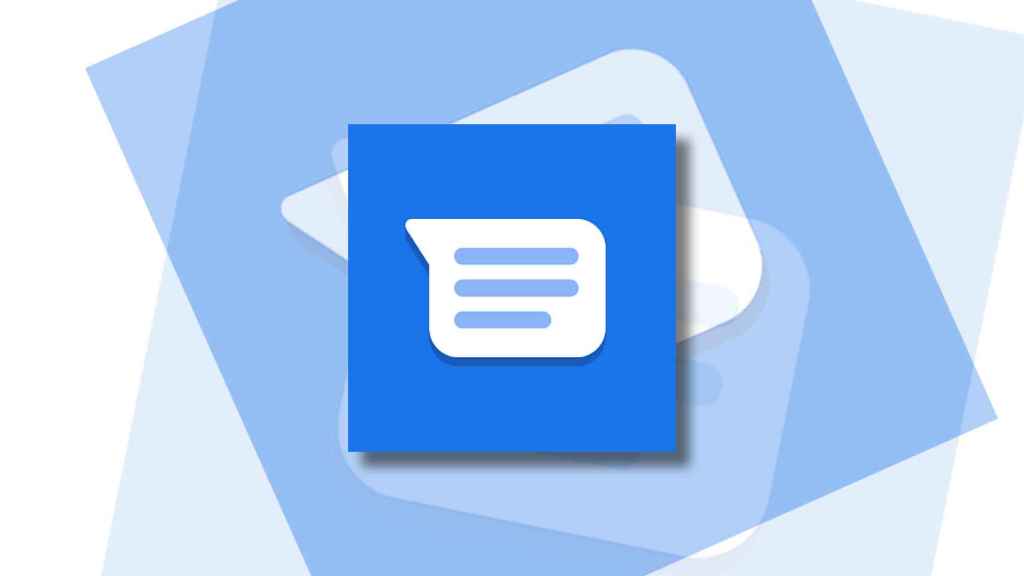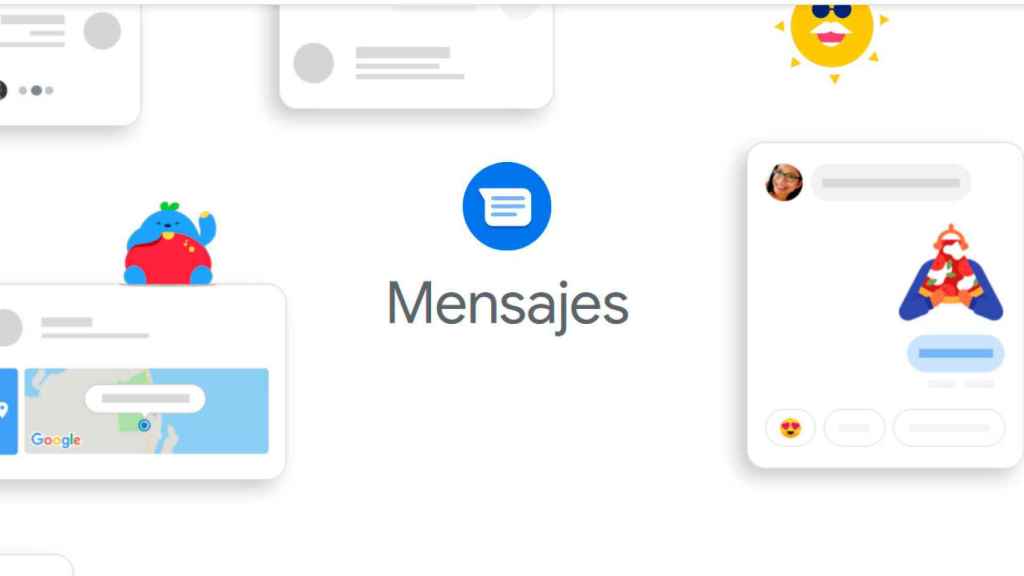Related News
Malicious apps for Android are here, although sometimes it’s quite complicated know that you use them, and it is an unnecessary risk for your device
Malware is an issue you need to watch out for, because can steal your data, from passwords to your social networks to your banking information or even the images and videos you have saved in your gallery.
Now we are going to tell you some effective methods so that you can protect yourself against these malicious apps and protect your Android smartphone or tablet, beyond the protection offered by Google Play Protect.
Install apps from trusted sources
First of all, and one of the best things you can do to avoid surprises when it comes to the apps you install is do so from places that guarantee the integrity of said applications.
Google Play is the Android application store, and it is the most recommended place to do so, although even so the cases in which we speak of apps deleted by google
Others alternative stores like APKMirror They also pass checks to the software they offer to prevent malicious applications for Android, which is why it is a worthwhile alternative to the official store.
Check battery consumption
A sign that can help you detect a malicious application installed on your Android mobile can lead to excessive battery consumption by certain applications, especially when you are not using them.
In Android settings, you can see the battery consumption of installed apps. If, for example, you haven’t opened a game for a long time and it appears in the first consumption positions, it may be a indicating that something is wrong.
You can also choose to install a third-party application such as Electron which will provide you with more information about its status. A high consumption in a short time in applications which, a priori, do not consume a lot of resources, this should also make you suspicious.
Watch for unexpected ads
A type of malware that can sneak onto your Android unexpectedly is capable of displaying unexpectedly floating advertisements, even when you’re not in an app that contains ads.
This is a very annoying dynamic that causes you difficulty in using your mobile so if they appear unexpected graphic ads
SMS spend
Malware can take advantage of infecting your mobile by hidden subscription to premium SMS which consume money from your telephone tariff.
A very comfortable way to observe this is to check the phone bill if there are overspending and see where they are coming from, because it may be your mobile that is the cause.
You must also cancel this subscription so that you are no longer charged, if this has been the case, which you can do both from the settings and through your operator.
Google Play Protect protects you against certain threats
Some time ago, the American company launched Google Play Protect for all users, a protection system responsible for monitor and take care of the integrity of your mobile
Google Play Protect finally reaches all users
One of its functions is to frequently scan your mobile applications, as well as detect vulnerabilities in their security and inform you of them.
It is also integrated with applications such as Google Chrome, where it scans and checks the security protocols of websites you visit in the browser.
There are several types of malware
On the one hand, the Ransomware it is a type of malware that blocks all information and then demands a ransom, which is quite problematic because your data is totally exposed.
spyware It is responsible for stealing your important information like your login credentials or notes among others. It can observe what you are doing with the mobile and collect all this information.
When we talk about adwareit is a malware that takes advantage by generating a lot of pop-up ads that appear unexpectedly even if you don’t have any application open, which can be extremely annoying.
The objective of banking malware is to find out as much as you can about your banking apps, trying to get your credentials to steal them and operate with your money as if it were you.
You may be interested
Follow the topics that interest you
Table of Contents