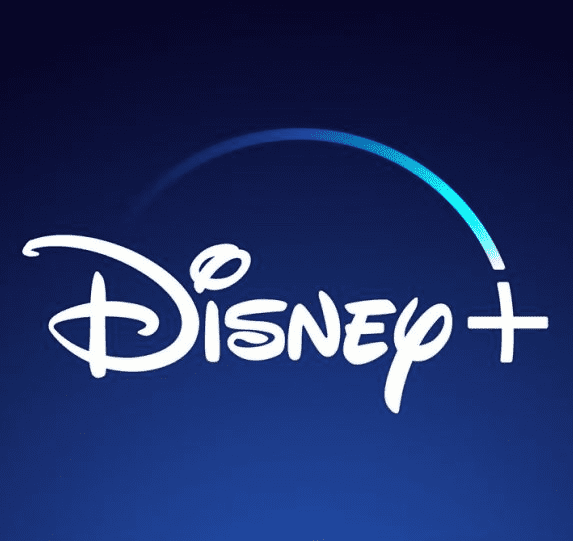So you can automatically unlock your Mac just by having your Apple Watch nearby.
Apple has an ecosystem that works together and having an Apple Watch and a Mac gives us many benefits. It exists an option in macOS that allows us to log in and automatically fill in certain passwords thanks to the Apple Watch. Without having to do anything, our clock will unlock the Mac, and we’ll show you how.
The security of our devices is always essential, because in them
If you’re wearing an Apple Watch, your Mac can detect your presence nearby and connect you automatically.

Unlocking the Mac with the Apple Watch is one of the most comfortable things Apple has created
Unlock your Mac from Apple Watch
With this function you can log in, fill Mac passwords and much more without having to enter the login password or identify yourself with Touch ID, just by wearing your Apple Watch pesto, you can do it.
With this feature, you can instantly access your Mac while wearing your Apple Watch
To enable this feature and unlock your Mac while wearing Apple Watch, follow these steps:
- Choose the Apple menu on your Mac.
- Go to System Preferences
- Now click on Security and Privacy.
- Select “Use Apple Watch to unlock apps and your Mac” or “Allow Apple Watch to unlock your Mac”.
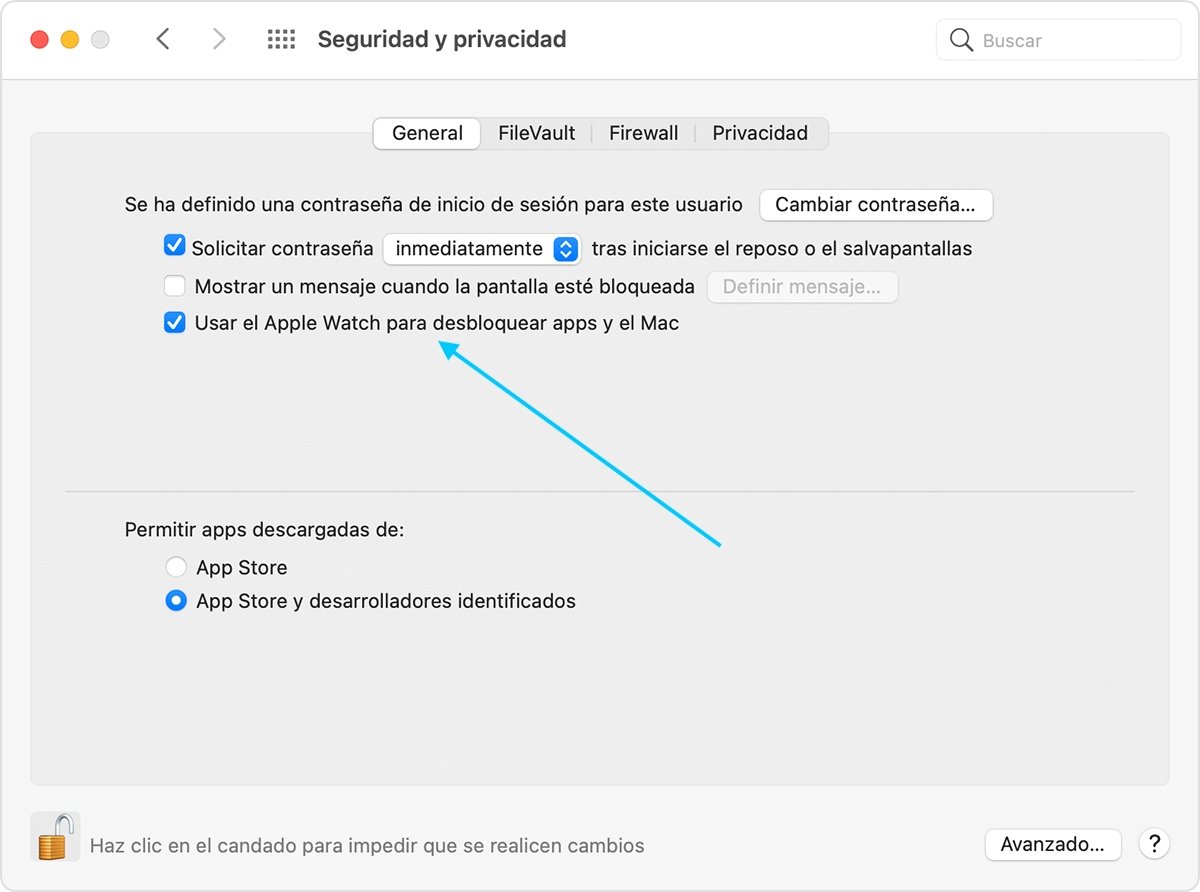
Just click on this setting
For everything to work, you need to be clear that your devices are set up correctly:
- On Mac, you need to enable Wi-Fi and Bluetooth.
- The Mac and Apple Watch must use the same Apple ID, which will use two-factor authentication.
- The Apple Watch must have an unlock code.
Approve other password requests
The Apple Watch can also be used to approve other requests that require the Mac’s admin password. It works anywhere you need to enter your Mac password, such as when viewing Safari passwords.
In these cases, your Apple Watch will vibrate and you will need to confirm with a double tap the side button you want to enter the password.
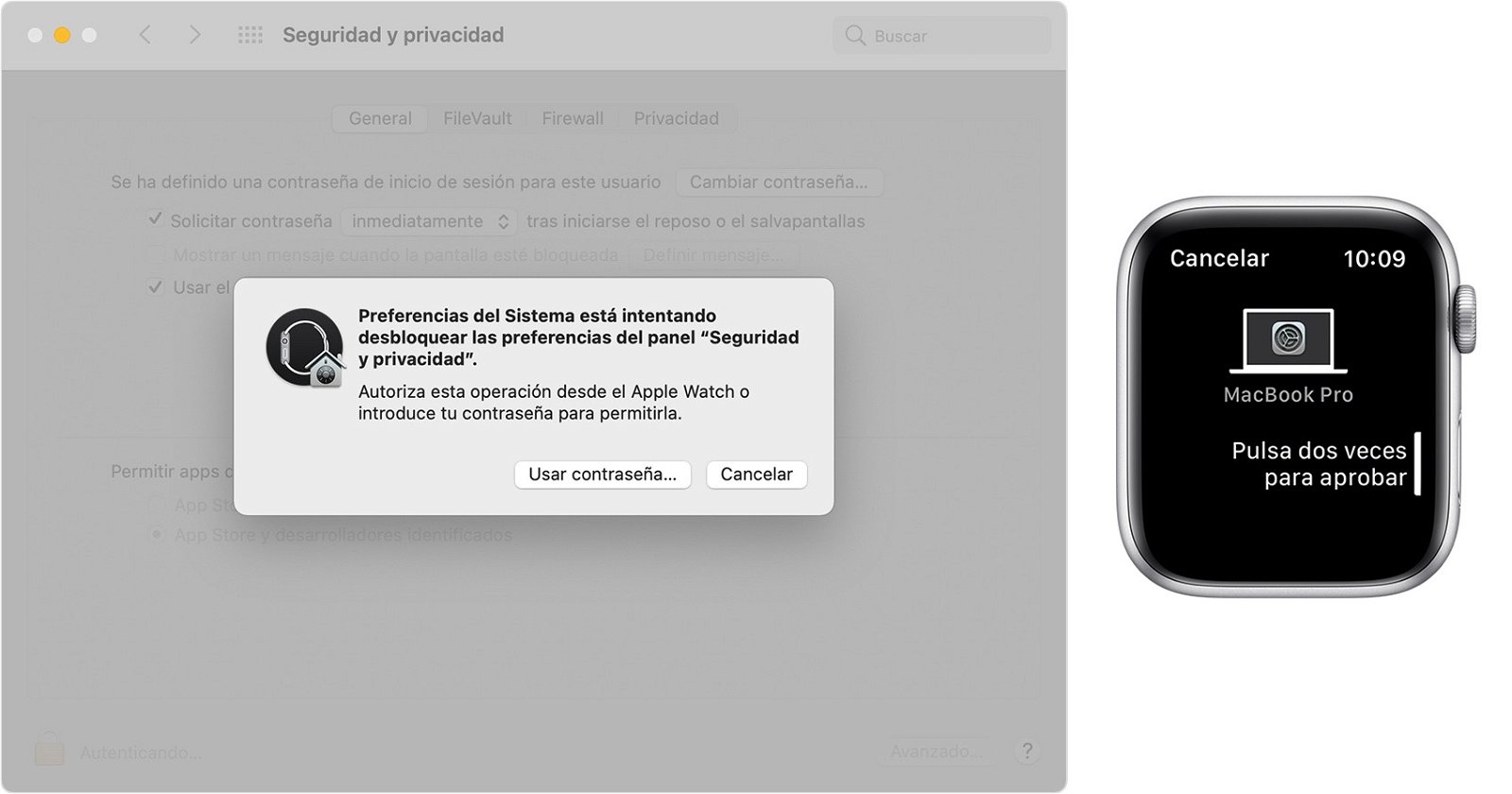
Forgetting to put your Mac password
Which Apple Watch and Mac models are supported
all models of Apple Watch with watchOS 3 and later are compatible with this function. For Macs, macOS Sierra or later must be installed and be one of the following models:
- 2015 or newer MacBook
- MacBook Pro late 2013 or later
- MacBook Air 2013 or later
- Mac mini 2014 or later
- iMac 2013 or later models
- iMacPro
- Mac Pro 2013 or later models
- mac studio
You can also check if your Mac supports auto unlock, Apple menu > About This Mac > System Report. Select Wi-Fi from the sidebar and search for “Auto Unlock: Supported”.
Related Topics: Mac
Sign up for Disney+ for 8.99 dollars and without permanence
Table of Contents