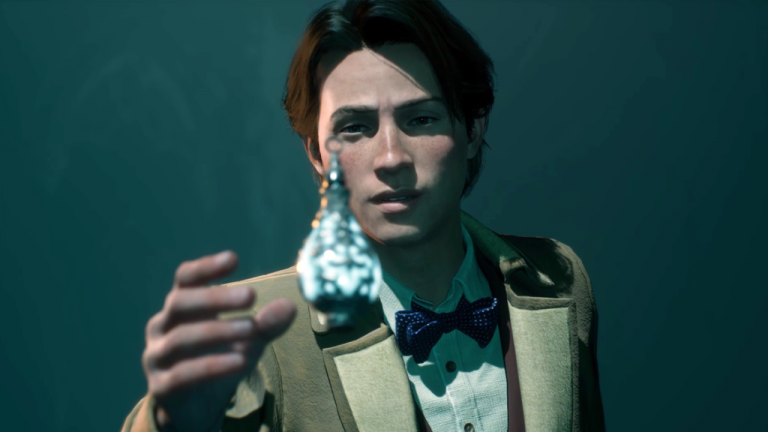It is very easy to set up Face ID on iPhone and iPad. We mention how you can do it

Apple introduced Face ID as a quick way to unlock your iPhone or iPad, replacing Touch ID technology. On some iPhone models, you just have to look at the front camera of the phone and the device will be able to know your identity, and the best thing is that you can add alternate appearances (like with glasses) and even with a mask.
Besides everything, Face ID has more uses, such as logging into apps, websites, purchasing items through Apple Pay, and authenticating certain sensitive data. For this reason, We’ll show you how to set up Face ID, both on iPhone and iPad
How do I start setting up Face ID?
Setting up your Face ID is very easy. In fact, the first time you turn on your iPhone, you will be asked to do this, but if you decide to do this process later, you must go to Settings, then Face ID & Passcode. Now do the following:
*Click start. * Place your face in the camera frame and move your face as instructed by the device. *Perform a second scan (only if requested by the system), this to confirm.

You can now configure Face ID with Mask, for example
Can Face ID be configured with a mask?
The pandemic had changed our lives. By 2020, they had started wearing a mask everywheretherefore unlocking the iPhone was somewhat complicated, since it had to be removed to validate the biometric data.
After the release of iOS 15.4, the system only allows scanning the eye area to unlock the device. You set it up directly in Settings, then Face ID & Passcode, where you’ll see a section that says “set up Face ID with a mask.” Just follow the steps that will appear on the screen.
The bad news is that this scanning method only available on iPhone 12 or higherand you must have iOS 15.4 or above to activate it.
Can I add another appearance?
Although in most cases it is not necessary to rescanMany people can have trouble setting up Face ID with glasses, facial hair, or even when they gain or lose weight. In ‘Face ID and passcode’ you will see the section that says ‘Configure an alternate appearance’. This section will be ideal to configure an alternative appearance or to add a trusted person who will use your mobile phone.
What uses can we give to Face ID?
In addition to unlocking by facial recognition, you can enable Face ID for the following:
- Make a purchase on the App Store.
- Unlock the device screen.
- Fill passwords automatically.
- Make mobile and online payments with Apple Pay.
What iPhone or iPad models can I set up Face ID on?
Face ID can be configured on the following iPhone models:
- iPhone X, XR, XS or XS Max
- iPhone 11, 11 Pro or 11 Pro Max
- iPhone 12, 12 mini, 12 Pro or 12 Pro Max
- iPhone 13, 13 mini, 13 Pro or 13 Pro Max
- iPhone 14, 14 mini, 14 Pro or 14 Pro Max
Also on the following iPad models:
- 11-inch iPad Pro (1st and 2nd generation)
- 12.9-inch iPad Pro (3rd and 4th generation)
Table of Contents