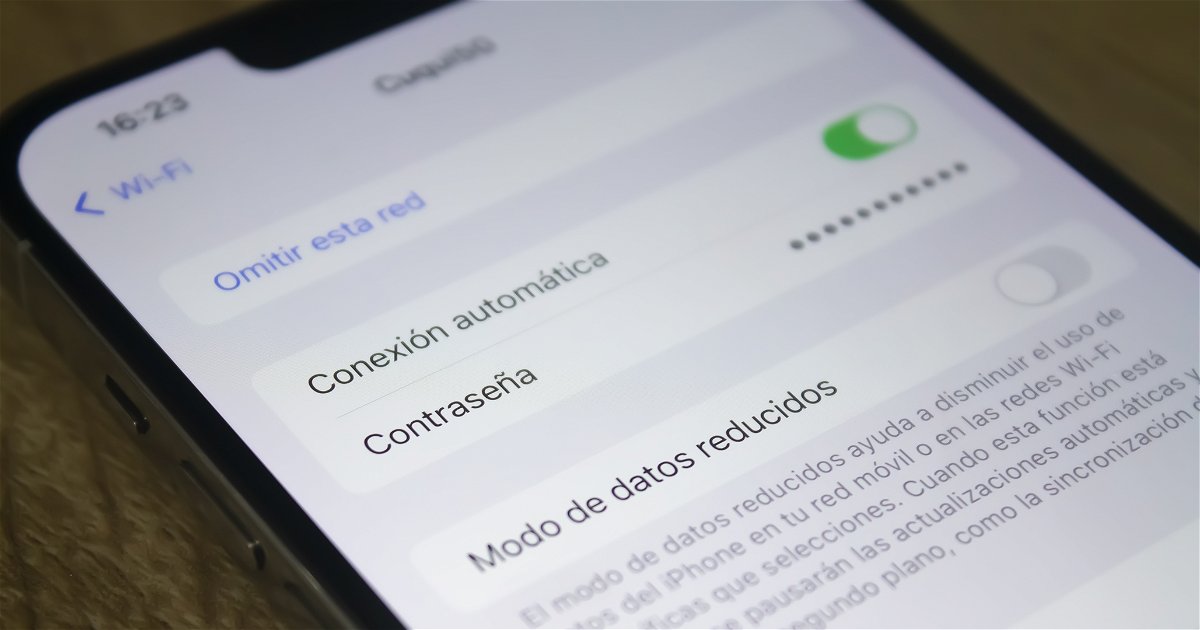iPhone and iPad remember all the passwords of Wi-Fi networks you’ve connected to, so you can see them from Settings.
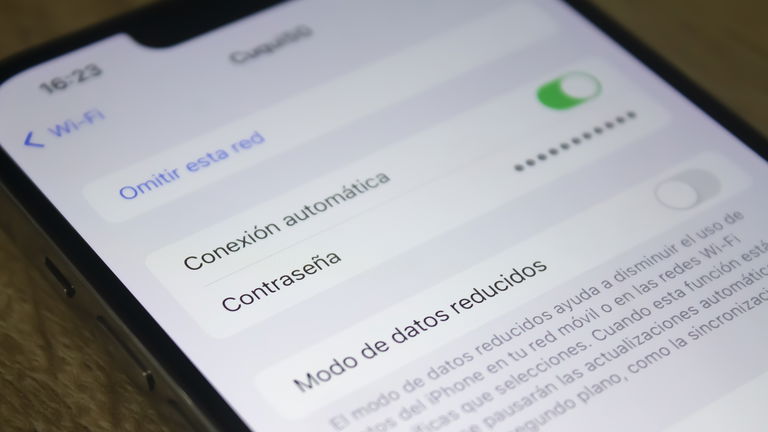
For multiple versions of iOS or iPadOS, we have a very quick and useful option to share the Wi-Fi Password with other Apple devices. Just by being close to another iPhone or iPad that wants to connect to the same network to which we are connected, we will see a notification on our device to share the key. But what if we want share wifi password with non-Apple devices?
In this case we have a very useful function that arrived recently and is available from iOS 16. With a few clicks in the settings we can see the password of the Wi-Fi network to which our iPhone or iPad is connected

So you can see the Wi-Fi password your iPhone or iPad connected to
So you can see the Wi-Fi password saved on your iPhone or iPad
This function available in the device settings allows us to see both the password of the Wi-Fi network to which we are connected and that of all the Wi-Fi networks to which our iPhone or iPad has connected
How to see the password of the Wi-Fi to which the iPhone or iPad is connected
If you want to know the password of the Wi-Fi your iPhone or iPad is connected to For now, follow these steps:
- Go to Settings > Wi-Fi on iPhone or iPad.
- Tap the circle with an “i” that appears next to the Wi-Fi network you’re connected to.
- Tap Password.
- Log in with Face ID to see the password and copy it.

You can easily see the password of the Wi-Fi network your iPhone or iPad is connected to
How to View Passwords for All Wi-Fi Networks Your iPhone or iPad Has Connected to
But the iPhone or iPad not only allow us to see the password of the Wi-Fi to which we are connected, we can also see all the passwords of all the Wi-Fi networks to which we have connected at a given time
To be able to see the password for all Wi-Fi networks, just follow these steps:
- Go to Settings > Wi-Fi on iPhone or iPad.
- At the top right, tap Edit.
- Sign in with Face ID and all known Wi-Fi networks will appear.
- Click on the circle with an “i” of the Wi-Fi network whose password you want to know.
- Tap on Password to be able to view, copy or read it.

You can also find out the password of any Wi-Fi network you have connected to
Of course, it is a very interesting function which is available from iOS 16 and iPadOS 16 on all supported iPhones and iPads. So you can easily check the password of any known Wi-Fi network.
Table of Contents