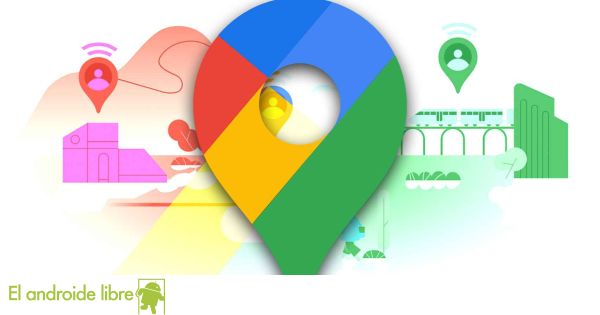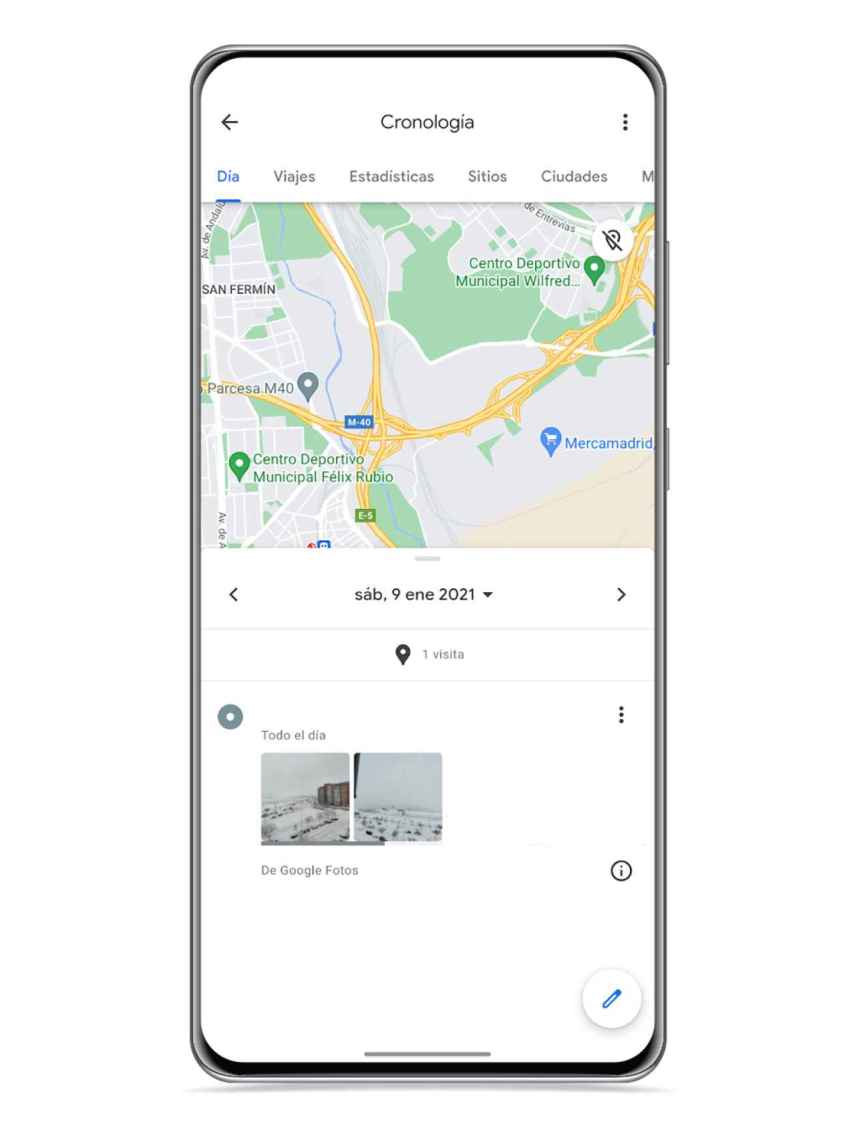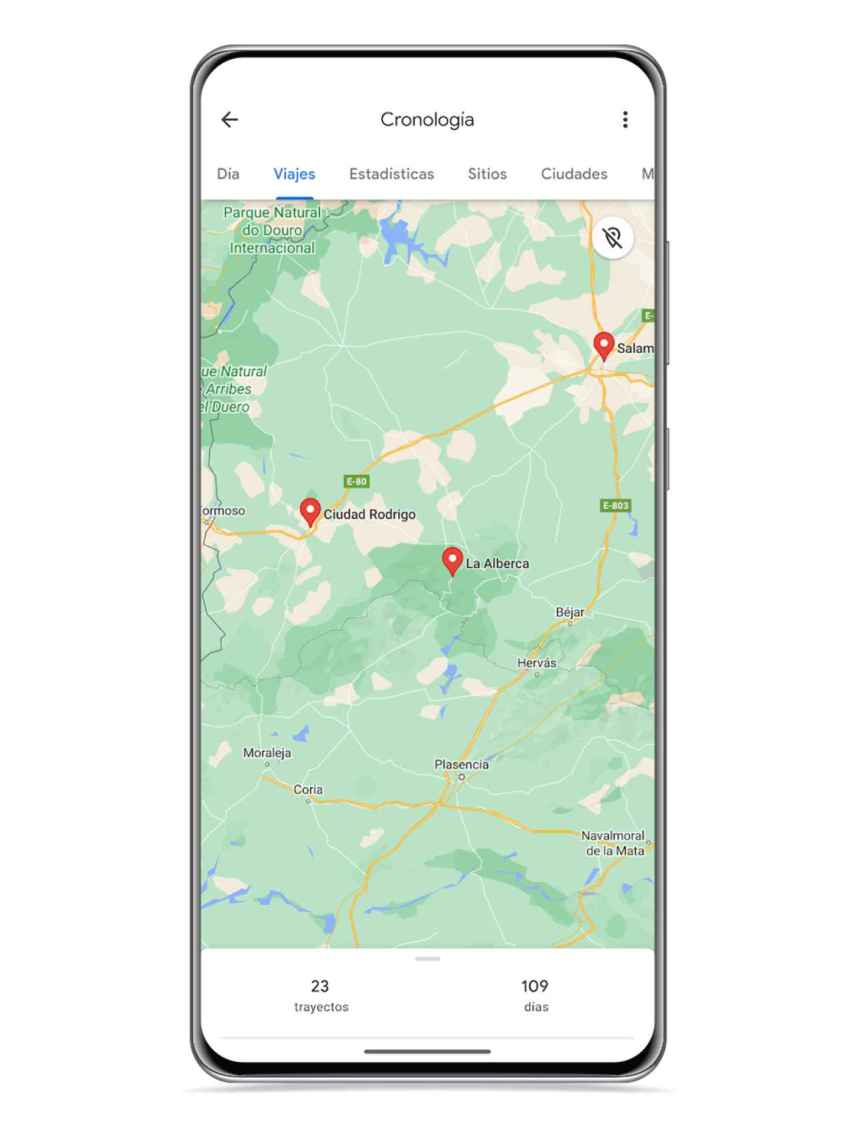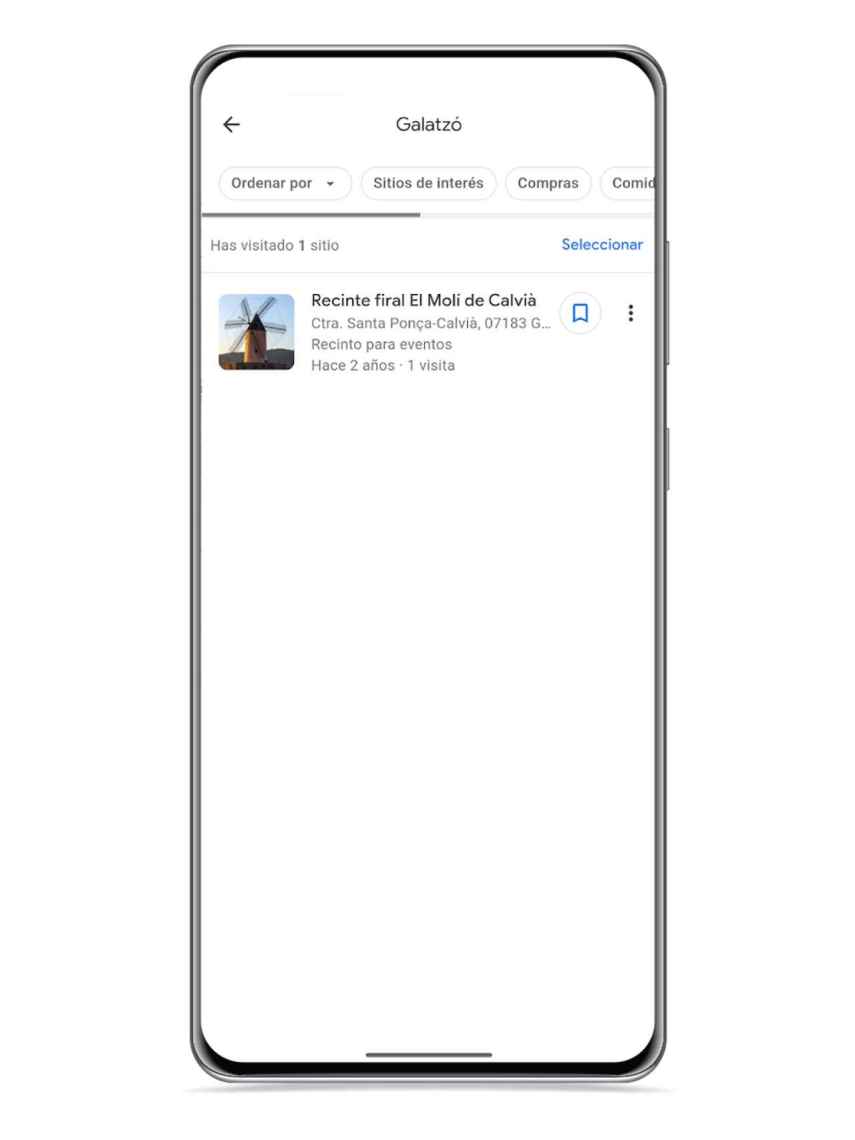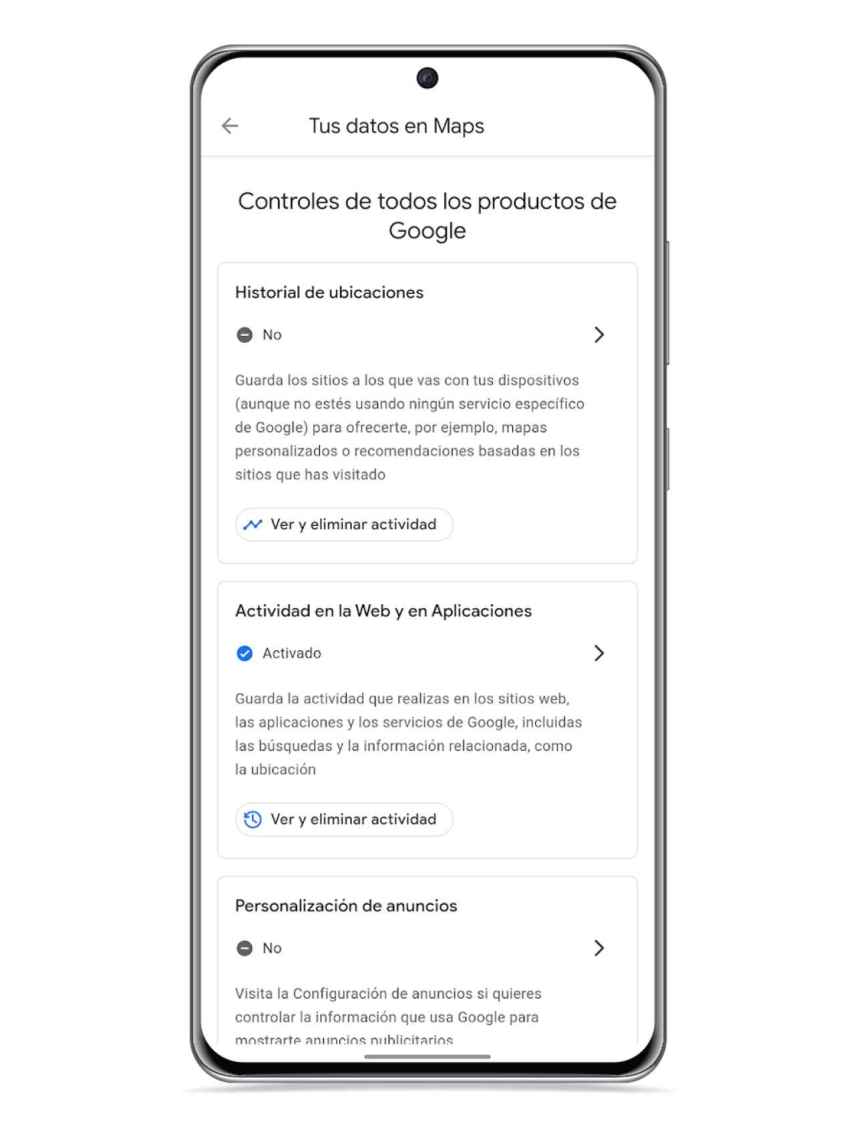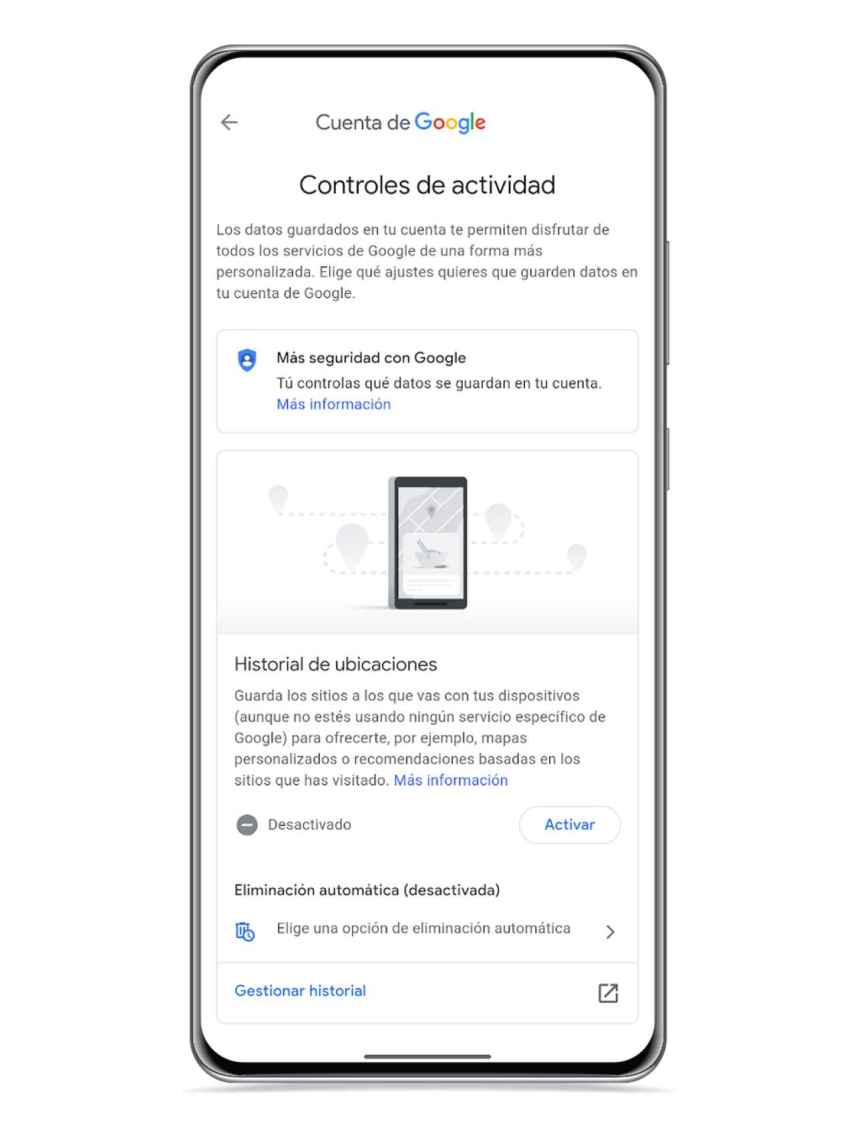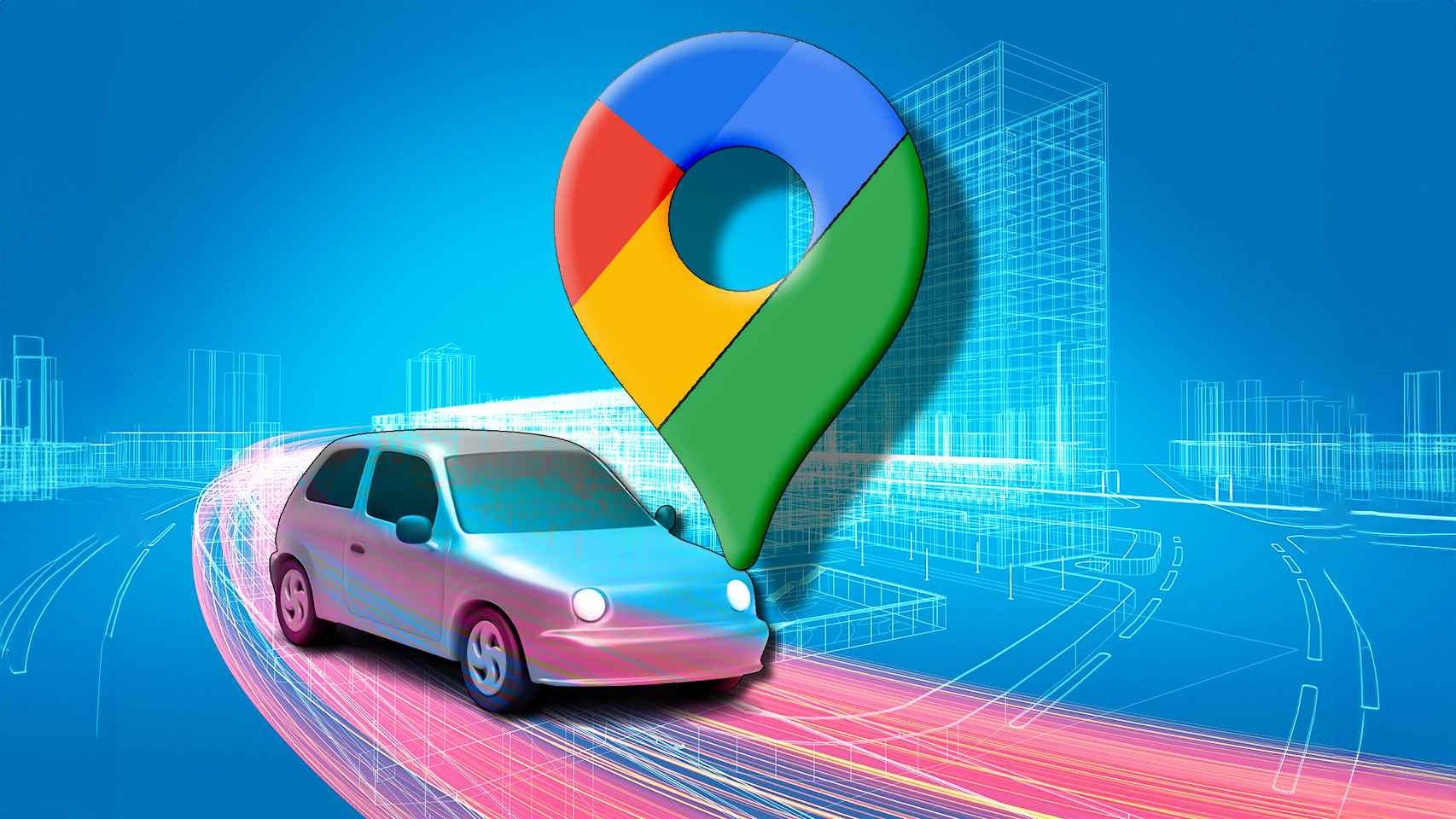Related News
If you do not delete your location history in Google Maps and it is enabled, you can access a map and a list with the places you have visited in the past, something ideal if you want to know in detail what you did on a specific day or remember the visits you made during a trip. This is an option that, of course, you can also disable if you don’t want to take advantage of this Maps trick. Viewing your entire history is pretty straightforward, and there are a few different ways to access it.
Google Maps location history
Timeline on Google Maps
The free Android
You can access this Google history for locations,
- Click on your profile picture in the search bar.
- Click on “Your Maps data”.
- Click on “View and delete activity”.
From this section, you can access a history of your journeys and trips, and you can access this information in different ways depending on what you want to search for. In short, it takes care of locating your mobile on Google Maps over time since you activated it.
Google Maps Timeline
The free Android
On the one hand, you can access a timeline per day, being able to search the calendar for a specific day, in which the routes you have taken will be displayed, as well as photos you’ve taken in Google Photos. You also have the possibility to display this complete history
It will not only tell you where you have been, but also the time you spent in each of them, and even the businesses you have visited.
On the other hand, you can also access a statistics section from which you can see different data, such as the trips you have made per month, the total distance you have traveled.
Places visited on Maps
The free Android
In the Places section, you’ll see the categories of places you’ve visited since you had an active history, and class them depending on whether they are tourist sites, sports grounds or restaurants.
If what you want is know the cities you have visited while sightseeing, there’s also a section that will tell you which ones you’ve visited, and if you navigate to each one you’ll see all the places where Google has recorded your location over time.
As you can see, it’s a extremely detailed diary, so if you want to protect your privacy or just not record where you’ve been, you might want to learn how to turn it off.
How to Manage Location History
location history
The free Android
If you do not want Google to save information about the places you visit and your movements, you can delete and disable location history so that this information belongs only to you. You just have to follow these steps:
- Click on your profile picture in the search bar.
- Click on “Your Maps data”.
- Click on “View and delete activity”.
Maps location history
The free Android
Once here, turn off history or set an auto-delete option that will delete it when the time you set passes, something useful if you want to keep this information, but only for a certain time.
You may be interested
Follow the topics that interest you
Table of Contents