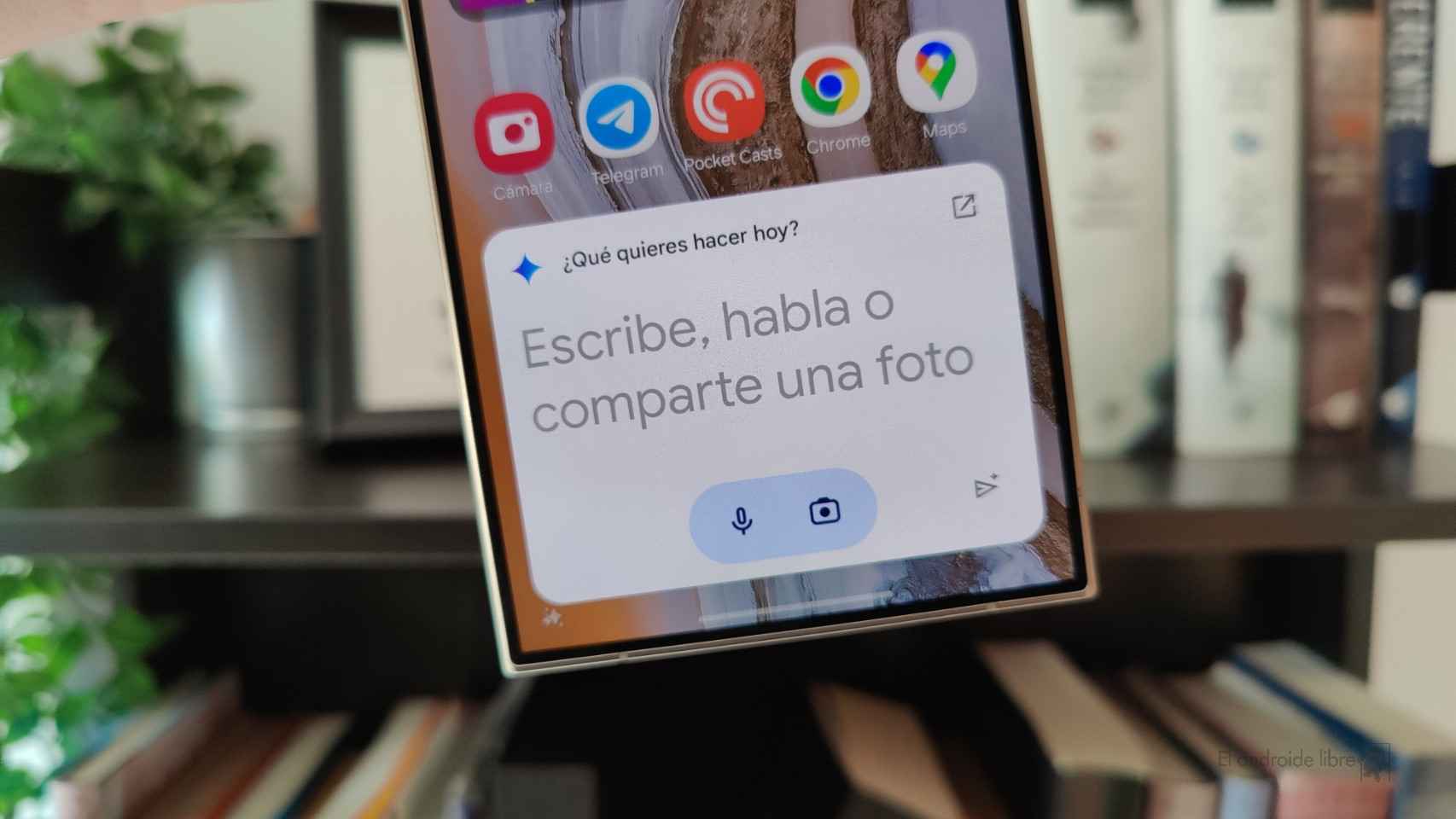There Google’s commitment to AI in recent months has been very clear. The company led by Sundar Pichai has understood that it cannot be left behind in this new technological race, because it runs the risk of the same thing happening to Microsoft with mobile operating systems. And Satya Nadella has already shown that this time they won’t be wrong again.
Actually, Google is the one that created the fundamental systems for many major language models. that the world’s largest companies are developing. Even Apple seems to be jumping into this race in 2024. But the battle for history is clearly won by Open AI with ChatGPT and companies like Midjourney, which have become the benchmark for image creation, even though there is very good alternatives like Leonardo AI. or Dall-E.
Google’s most important initiative was the launch of Gemini, a very advanced language model with different versions that adapt to different needs and devices. Its launch is so big that they even decided to change the name of Bard, the text interface that used it, to put everything under the same brand.
Until Google Assistant itself is threatened by Gemini. Google has already started to replace it in some markets, such as the United States, but also in other Latin American countries. It hasn’t arrived in Europe yet due to privacy concerns, but you can now try it by installing the APK, which we did.
Yo I am an extremely heavy user of Google Assistant.
What it can do is replace the use of ChatGPT with voice, something that I have been using in recent days and which, as I said before, replaces more of a conversation with a friend than a replacement for Alexa or the Google Assistant itself. . . And by substitute I mean usage and conversation, not being able to talk to him, since for the moment Gemini does not allow this function.
Installation of Gemini
Installing this application is simple, since We only need the APK directly downloaded from a page reliable. Once on the mobile you have to install it manually and it can be run. Of course, a mobile phone with Android 14 is required.
Once installed, it will be able to replace the Google Assistant, both in the shortcut and in the activation gestures. This can be a problem if you want to leave it installed because, as we will see, it is not yet capable of doing everything that the wizard allows. However, In Gemini settings you can return to Google Assistant without having to delete the application.
Daily tasks
The first thing I wanted to check is how well Gemini is able to control my house and do the same things for me as an assistant. When trying to turn some devices on and off, I was surprised to find that It’s integrated with Google Home, but at a basic level. That is, it is capable of controlling linked devices such as lights or heaters.
What it can’t do is activate routines, so custom commands such as TV control do not work. This limits daily use a bit in my case, although it doesn’t bother other people. It is also not able to create reminders linked to Google calendar., something basic for me. Yes, it’s able to open an app and can open the camera when you ask it to take a selfie, but it doesn’t activate the shutter.
It is also not able to use Google Maps to calculate a route and launch it in the application, so it is necessary to open the application if it is an often used function. Added to these disadvantages are active tasks in countries where it has been officially activated, but not in Europe. Another of the ffeatures that are not available are integration with external music streaming applications or video, something that is perhaps essential not on the mobile, but on the speakers, when Gemini reaches them.
Gemini and images
One of the disadvantages of using Gemini in Europe is that I can’t use image creation, a function of which this AI is capable but which is limited by geolocation to the countries in which the service is officially present. With a VPN and using the English language it could be used.
What yes What you can do is use the camera to take a photo of something and ask a related question.. For example, you can take a photo of a device and ask it for its name. What you can’t do is take a photo of a famous person and directly ask them their age. Gemini remains limited in the use of images of people. Yes, you can use the same structure for things like taking a photo of a building and asking where it is or what year it was built.
Of course, he is curious to see how, even though he understands Spanish perfectly and responds normally in that language, sometimes he gives an answer in English. This sort of thing is where you can see that the service is still in beta and can be improved, which is completely normal.
Other functions
Unlike other chatbots, For now, all Gemini responses are in text form, not audio.. Of course, you can request queries, data and more and request that it be done in different styles. For example, we asked for curious facts about Seville, then we asked for them to be shown in a much more serious way and, later, in an extremely informal way. Either way, he did well.
Or did not shine, it is in the option of solving mathematical equations. Even the simplest ones, even if he understands them, he does not grasp them well when he presents the results. And it’s strange because Google Lens’ homework mode allows you to solve them easily and very quickly.
It seems like Gemini’s integration with the rest of the Google ecosystem functions is always green, that’s why it’s not a good idea to override the wizard, or at least not always. With all, The jump in quality compared to the long-time wizard is very visible. to this new version powered by artificial intelligence. If Google doesn’t make major mistakes, Gemini could become what we’ve always wanted in a voice assistant, the one that’s on the cell phone, but also in the car, the watch, the headphones, the computer and the House.
This may interest you
Follow topics that interest you
Table of Contents