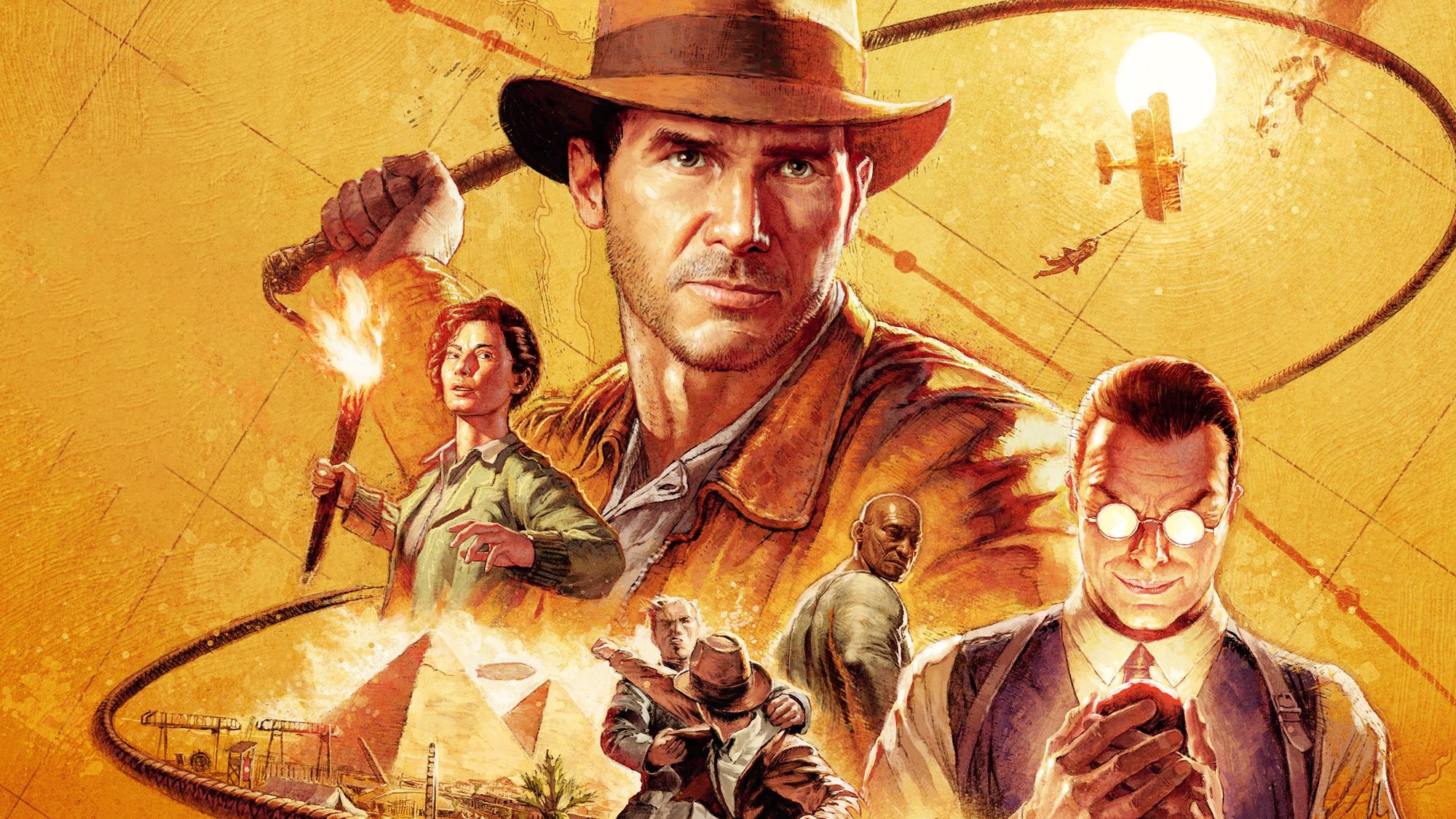After the launch of iOS 18, iPadOS 18, and macOS Sequoia, the Notes app is gaining features. And this app isIt has become a priority for Apple. Year after year, it gains in functionality and, on this occasion, functions are incorporated that go far beyond the text.
Apple’s Notes app has hidden features that very few people know about
After years of using the Notes app for personal and professional purposes Apple on my iPhone, iPad and Mac, there are still some features that I haven’t internalized, but they are really useful. Plus, we have to add everything we can do after the latest software updates. So, if you haven’t updated your iPhone, iPad or Mac yet, now is the time!
Mathematical operations through calculator integration
The first new feature that most catches our attention in iOS 18 is the complete integration of the Notes app with the calculator. In this way, if you write a mathematical operation in Notes and put the = sign
Also thanks to the intelligence of Notes, you can have several points to add and thus create a total sum. Perfect for personal budgetstravel expenses etc. A picture is worth a thousand words, so the following picture will surely help you understand this better.


If you have an iPad and an Apple Pencil, you can do all these calculations by hand. Notes intelligence will understand what you’ve written. You can even add square roots. The only thing you have to do is mark the = so that it understands that it is an operation that you want to solve and not just a note.


Record voice memos and transcribe them in Notes
The Notes app integrates with the voice recorder. So if you need to record a course or lectureyou will be able to have the audio and take notes around it. Also, when Apple Intelligence comes in Spanish, those voice notes can be transcribed. So you will just have to set it to record and it will be automatically converted to text.


Index and sections with drop-down menus
For several years, we have been able to create different titles, subtitles, etc. in Notes. Additionally, with iOS 18 and macOS Sequoia, there are a new, much more visual underline style
If you use Notes for study or work, you can create different sections in Notes and hide all the content in them. To do this, You will only need to have a “Title” and below it, the normal text. You will see that to the left of the title there will be an arrow > which will help you show or hide the content of this paragraph.


Connections between different notes
Supporting the indexes we talked about in the previous paragraph, there is a very unknown feature of the Notes application. They can be cconnect to each other with hyperlinks or links. For example, you can have a summary note of the course syllabus and then independent notes with more information about each. This way, you will have direct access to the others in a single note.


Notes on iPad Fixes Your Bad Handwriting
We close this top five of things you can do with the Notes app with one of the most spectacular features of the app. If you have an iPad and an Apple Pencil, after updating to iOS 18 your bad handwriting will be corrected. Yes, as you read it. The algorithm learns from your writing style and correct some letters that might not be understood well. This usually happens when you have been writing for a long time and have to go too fast.


In particular, I have three months testing this feature on my iPad Pro M4 and it’s wonderful. I have pretty bad handwriting, but I like to write by hand to better consolidate my thoughts and tasks. Now, with iPadOS 18 and Notes, anyone can read (and understand) what I’ve written.
With the latest updates, the Apple Notes app has become a even more powerful and versatile tool. New features, such as integration with the calculator or advanced index management, make it an increasingly complete application.
In Applesfera | My Favorite Productivity Apps for iPhone, iPad, and Mac: I Couldn’t Live Without Them
In Applesfera | Steve Jobs had the key to being more productive at work. A simple word that hides a lot of meaning
Table of Contents