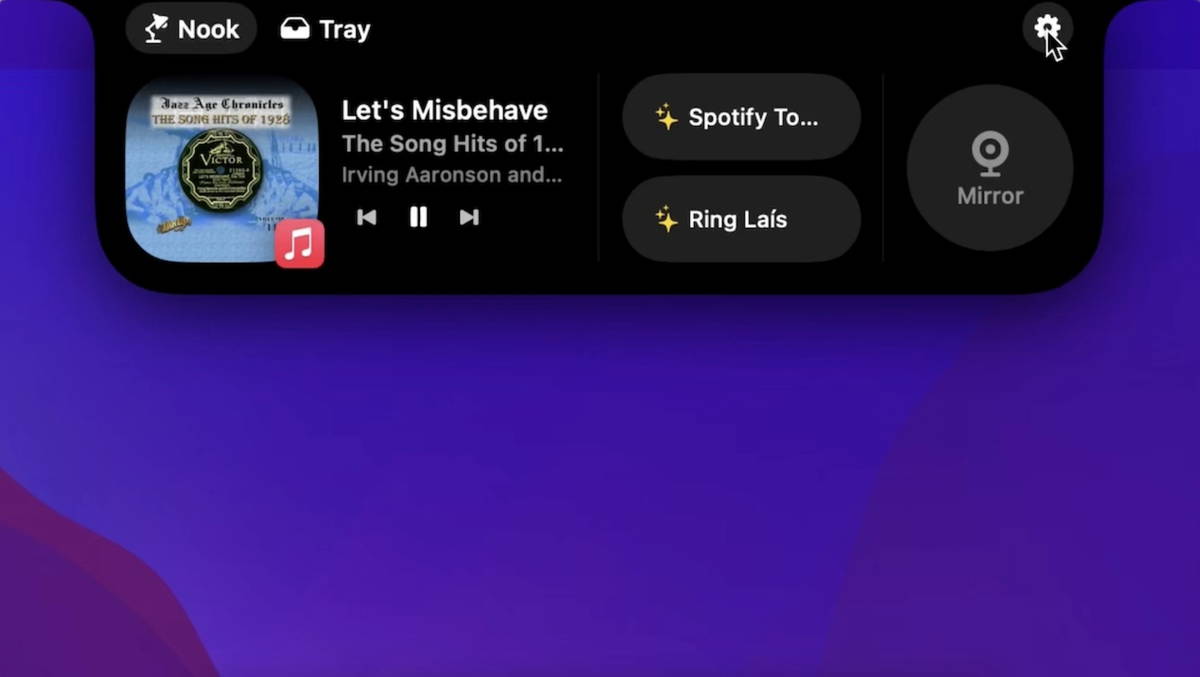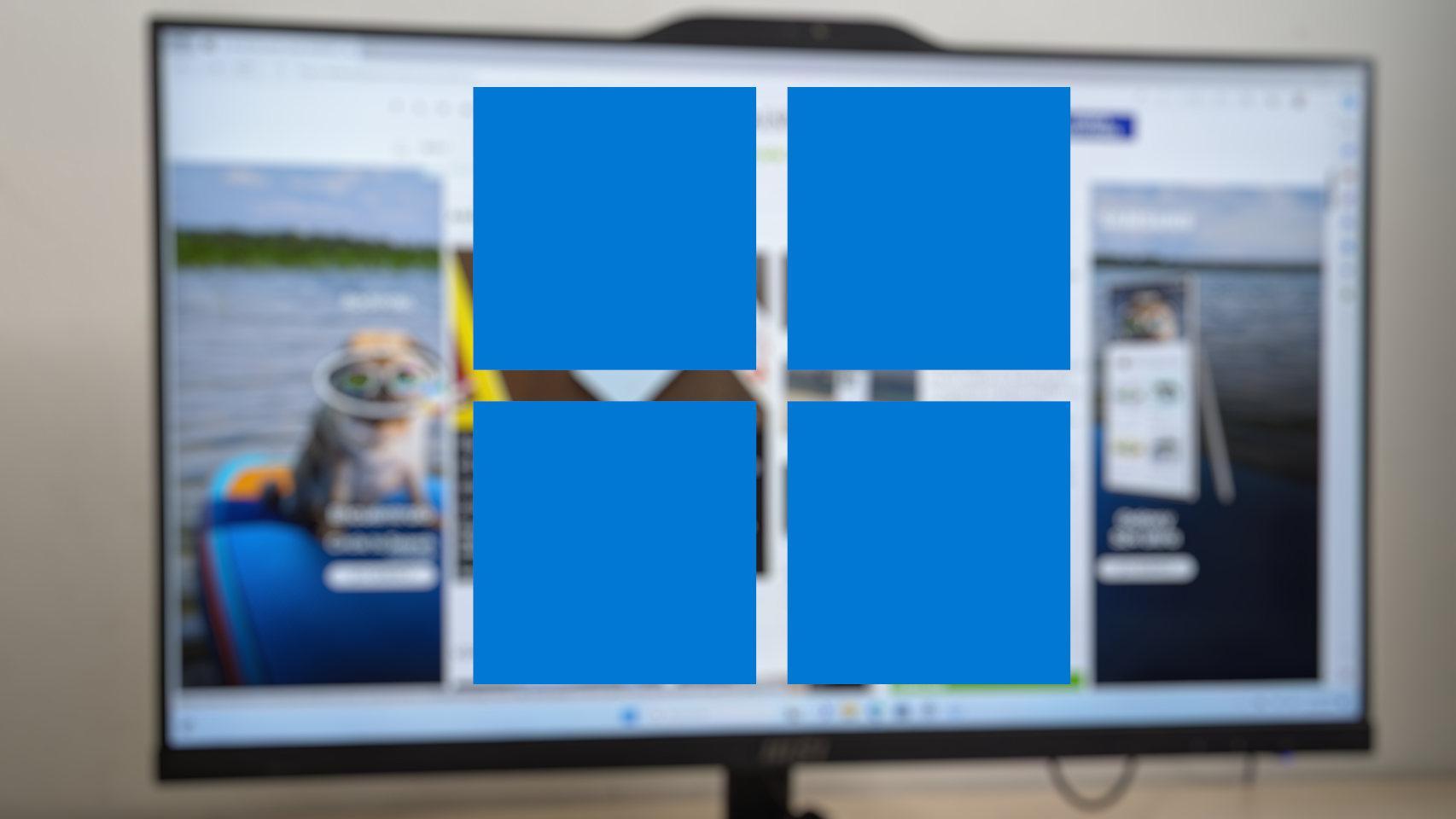Over time, Apple added more features to phone calls. Now and thanks to the telephone operators, iPhone can also make calls over your Wi-Fi
See the list of carriers that support Wi-Fi Calling
FaceTime has long had the ability to make audio calls. These are produced over a Wi-Fi or cellular network, the latter depending on whether or not it is supported by the operator. In this case, calls via FaceTime audio do not count towards our monthly bill (remember that you can connect your iPhone to a Wi-Fi network without entering your password).
Calling over the Wi-Fi network is a different technology that depends on the operators. long gone deploying several companies around the world, reaching Europe. In our country, these are the first operators to support Wi-Fi calling on the iPhone:
O2’s case is not specified on Apple’s website, but as a user I can confirm that it is an option. It’s probably because is a subsidiary of Movistar. The next step is to confirm that you have the latest operator settings available:
- Go to Settings > General > About.
If there are new settings, iOS will ask you if you want to update them. What Wi-Fi Calling on iPhone they are relatively new, you may need to go through this process before using them.
Enable Wi-Fi Calling on Your iPhone
Now that we have everything we need to enable Wi-Fi calling on iPhoneLet’s see what the process looks like. We need to follow these steps:

- Open Settings and go to Mobile data.
- Under your carrier’s name, you’ll see the Wi-Fi Calling section.
- There you will see a button, toggle it to enable this feature.
- A notice about the collection and use of location data will appear. Accept it to use Wi-Fi calling.
These Wi-Fi calls for the iPhone will be useful when we find ourselves in an area of the house or office with poor telephone coverage
That’s all. Now your calls will use the known Wi-Fi network which the iPhone is connected. If the quality is poor or you move away from the access point, your calls will likely be impacted.
There is an additional option that is not supported by all carriers with Wi-Fi Calling. And this is what allows these calls on other devices with our Apple ID. Something that can be useful if we want to stop having the iPhone at hand.