Google on Tuesday announced four new features for its Chrome browser on iPhone and iPad. [You didn’t know that you don’t have to use Safari? You don’t!]
Google Chrome is available for free in the App Store. After installing Chrome, you can set Chrome as the default browser on your iPhone or iPad by opening the Settings app, then scrolling down to Chromium
View address in mini Google Maps
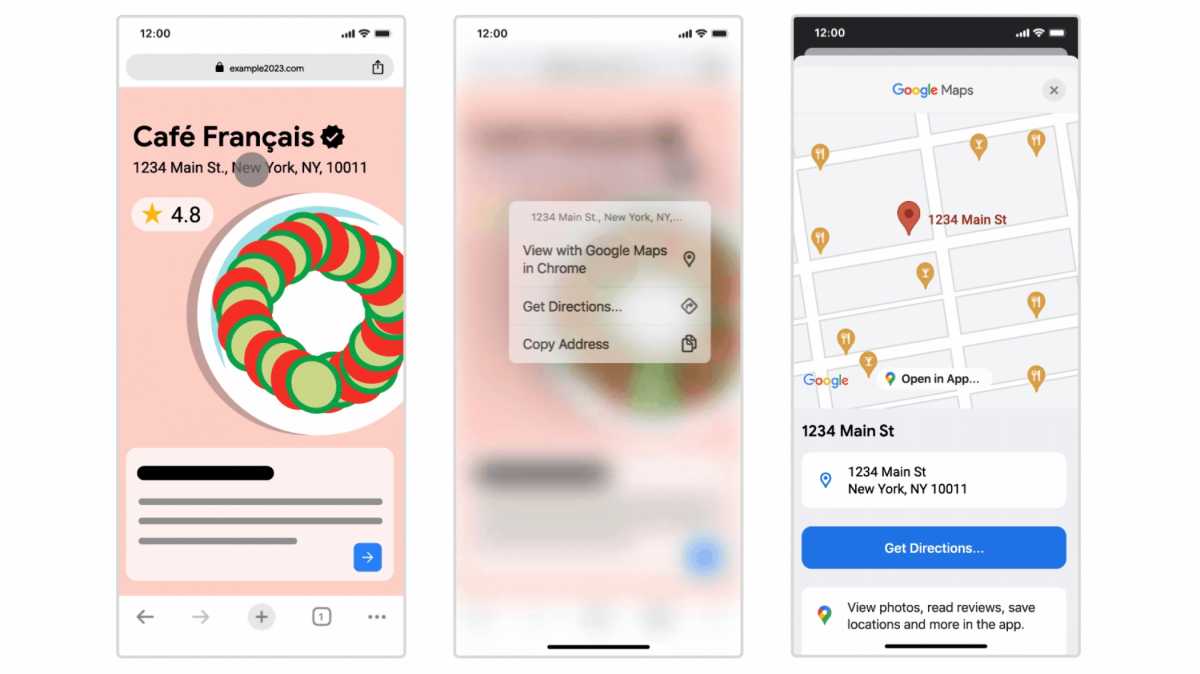
With addresses on a webpage, you can now long-press an address to get an option to display the address in a Google Maps mini-window in Chrome. According to Google, Chrome uses AI to detect the address and provide the Maps option.
Create calendar events
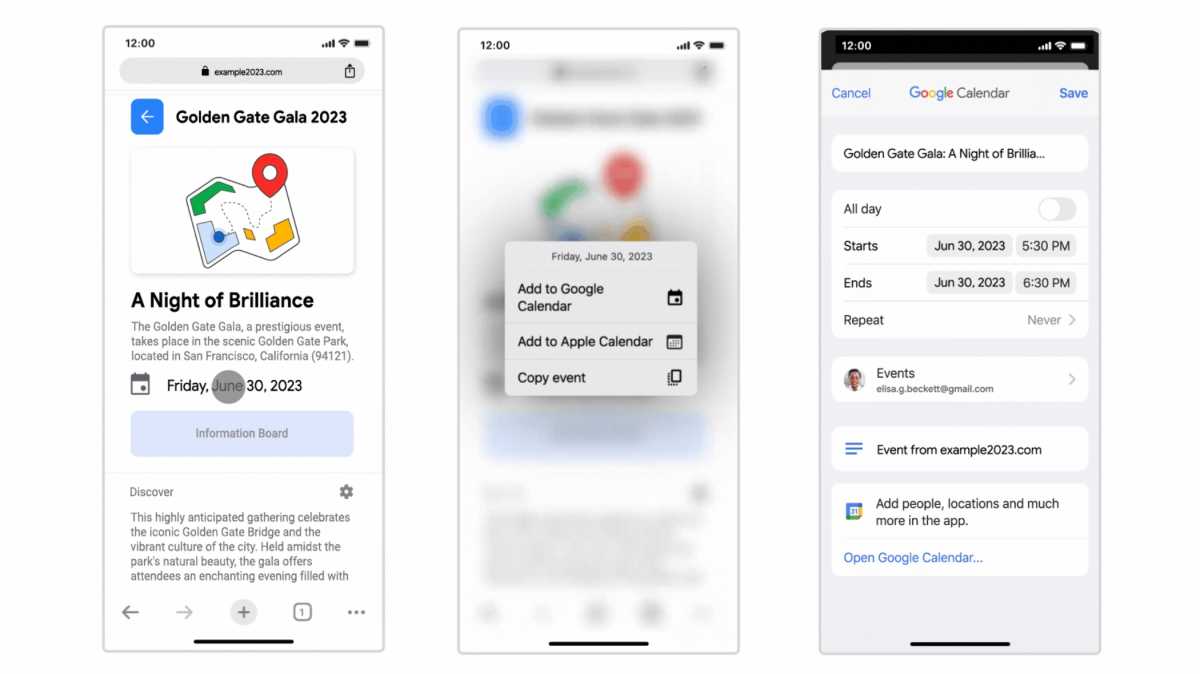
To create a Google Calendar event from a webpage, you’ll be able to press and hold a date on a webpage, and an option to add it to Google Calendar will appear. Chrome will automatically populate the event with details like description, location, and time.
Better website translations
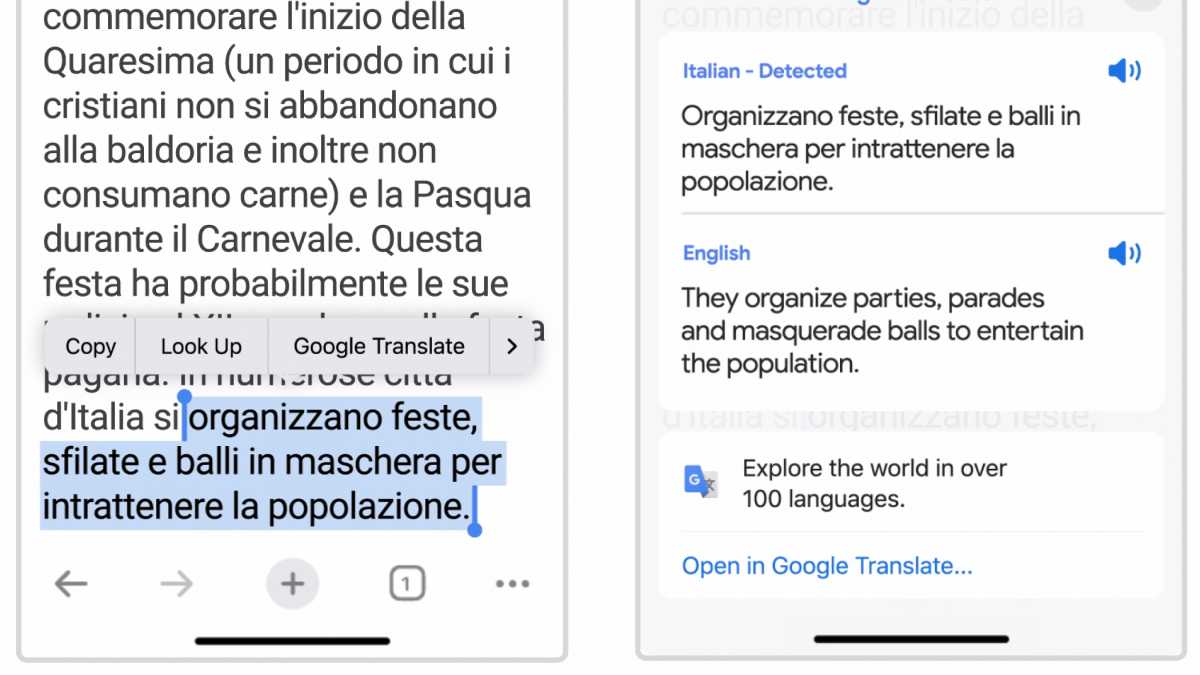
Chrome already uses artificial intelligence models to detect the language of a webpage and suggest a translation, but will soon expand this feature by allowing you to translate a specific section of a website.
Search with the iPhone camera
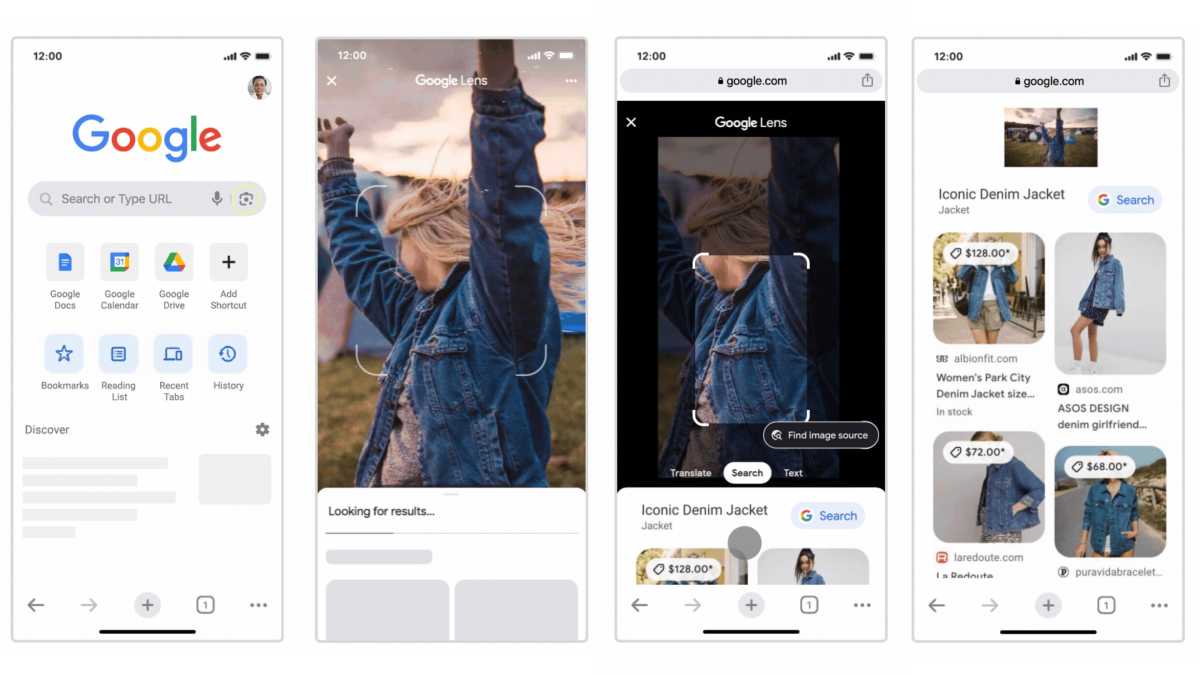
Google says that “in the coming months” a new Lens icon will appear in Chrome’s address bar. This allows direct access to Google Lens, which will allow you to use your iPhone’s camera to take a photo and then use that image to search the web. You will be able to select images from your camera roll to use in the search.
Table of Contents








