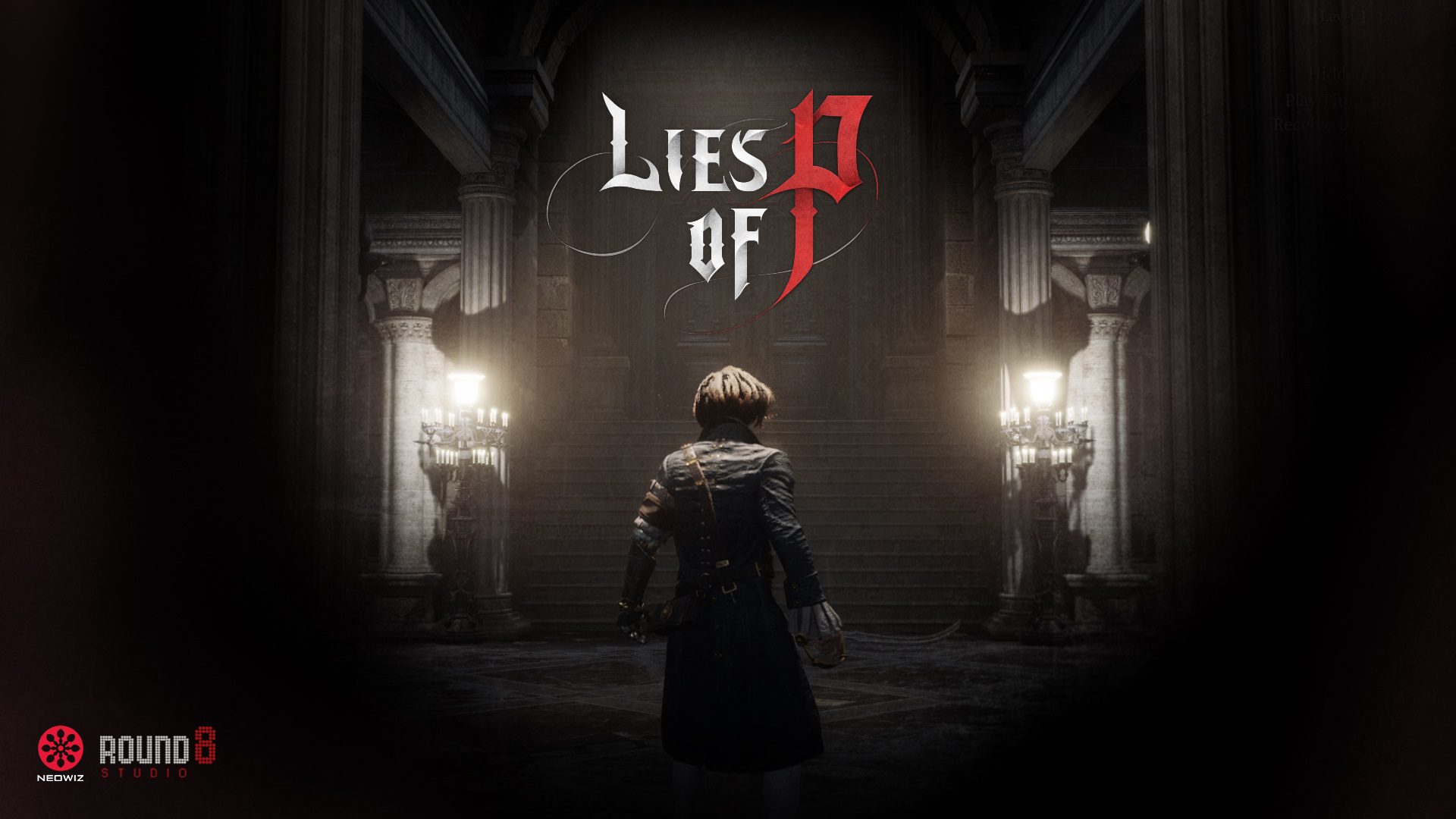What a great idea the Robinson List is and how lightheartedly some companies ignore it. For great evils like spam, great remedies… provided you have a Google Pixel. Call filters with Google Assistant for Pixels arrived in Europe in the fall of 2021. Two years later, this very useful feature It’s still exclusive to Pixels and I just want Google to add it to Android.
In Android 13 it is not there and if I look at the list of probable functions of Android 14 I see the return of the preview of the previous screen, the 32 bit folder, the AV1 codec support, the satellite connection, generic menus… but no trace of the Google Pixel’s effective automatic call filter
How Google Pixel Call Filter works
The ‘Screen Call’ or call filter uses the Google Assistant to answer certain calls on our behalf, asking who is calling and what is the reason for the call.
The procedure is as follows (in Europe): someone calls us and the number appears on the screen. At this time they appear three options to choose from: hang up, answer and in the middle is Screen call. If we touch this blue button, a speech will be heard explaining that we are using this call screening service and it will ask for your name and the reason for the call.
If the other person answers, we will receive the transcript of their answer
The normal thing when it comes to a spam call is that they don’t answer directly (mission accomplished!), but if it is another person whose number is not in the directory, we will know the reason for the call. In any case, these three options appear both with unknown numbers and with others that are part of your contacts.

Settings on a Google Pixel
automated please
In Europe, the manual form is availablethat is, we will have to do the exercise of being aware when they call us and press the button Filter the call ourselves in the Pixels.
But in the United States it can be configured automatically (and the manual has reached some Android devices), jump when it detects a number that we don’t have in the directory.
This second option is the most interesting, since it avoids the disruption of the call, which in practice translates into say goodbye to spam: who wants to tell you something, will have to leave the message and wait for your call.