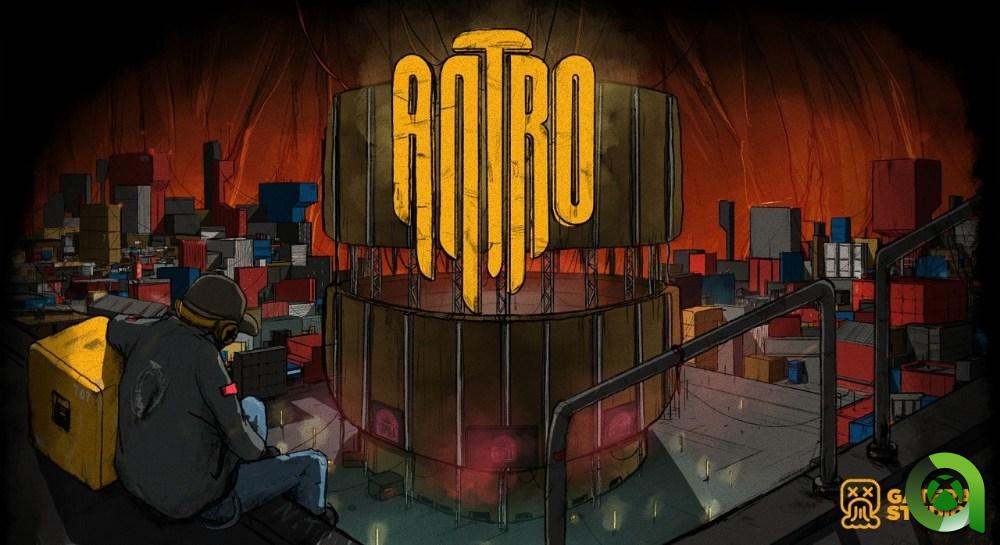In the last few hours, AEMET has been sending warnings with a “significant risk level” as temperatures approach and may even exceed 40º. If you have the Weather app installed, you may have received this severe weather alert. Of course, the basic recommendation is not to leave the house during the hottest hours and to take shelter to avoid any type of problem. However, your iPhone can become excessively hot if you are in any of the areas mentioned above.
When this happens, you may see a message: “The iPhone needs to cool down before it can be used“. This means that your iPhone phone has reached an unusual temperature spike and it is not safe to continue using it in this state – you will notice that the screen is at high temperature -. In the following article, we analyze the causes and possible solutions.
Possible causes of excessive heating temperature
Although there are many reasons why your iPhone is overheating, the most common and well-known are:
- You’re using your iPhone in direct sunlight for too long.
- You have used a video game or application with high-quality graphics or that require heavy computer processing, intensive GPU usage, etc.
- You are transferring a lot of files, performing a restore or similar.
- You record high-quality videos or take many photos in broad daylight.
- The device was exposed to a poorly acclimatized location, such as a closed car.
- You use features like GPS or navigation while carrying the device in your pocket, which hinders its cooling and heat dissipation.
- You are watching or streaming high quality live video, which involves constant reading of discs and/or downloading of data.
- You charge wirelessly or wired for a long time and during this time you browse iOS menus or use apps.
How to protect your iPhone from excessive temperatures


As is normal, if the iPhone temperature starts to spike, you will notice some common failures, erratic behaviors such as those described below:
- The screen brightness automatically decreases, without your permission.
- Charging, whether wireless or wired, slows down, stalls or even freezes, stopping charging the iPhone.
- The network connection, whether mobile phone or WiFi, is put into low-power mode, which affects the quality and strength of the signal. In addition, you will lose access to 5G networks.
- The camera flash and flashlight will be disabled, so It is normal that you cannot use it if you take pictures or if you want to illuminate an area.
- Finally, you will notice overhead, much slower performance when performing tasks, opening applications, etc.
You should know that all iPhones have a protection system. The iPhone will not remain “fried” by itself. However, if you notice that the temperature exceeds 40 degrees, we recommend that you take precautionary measures:
- The first is keep the iPhone away from heat sources, whether it is direct exposure to sunlight or exposure to gases, heat fans, fire or radiant surfaces.
- The second, depending on the temperature, is something as simple as unplug it from the power supply if it is charging and turn it off . Turning off the iPhone is actually putting it to sleep, and the device can be located even when it is turned off.
You can stop worrying because there is no risk of explosion. Accidents in which something similar happens are radically isolated. iPhones that suffer this type of situation always compromise a mixture of chemical components derived, for example, from being crushed, which involves compression of the battery and destruction of the phone’s battery.
Our recommendation for Applesfera is always the same: caution and consistency. Do not try to cool your iPhone by putting it in the freezer. or expose it to liquids that could compromise its performance. Don’t try either, you have nothing to fear because Apple already subjects its terminals to all kinds of tests and torture to ensure that the equipment will work properly in different scenarios.
In Applesfera | I made my iPhone cool down while charging, instead of heating up. In the most unexpected way
In Applesfera | In the middle of a heatwave with maximum temperatures of 45º, here are our tips for taking care of your iPhone