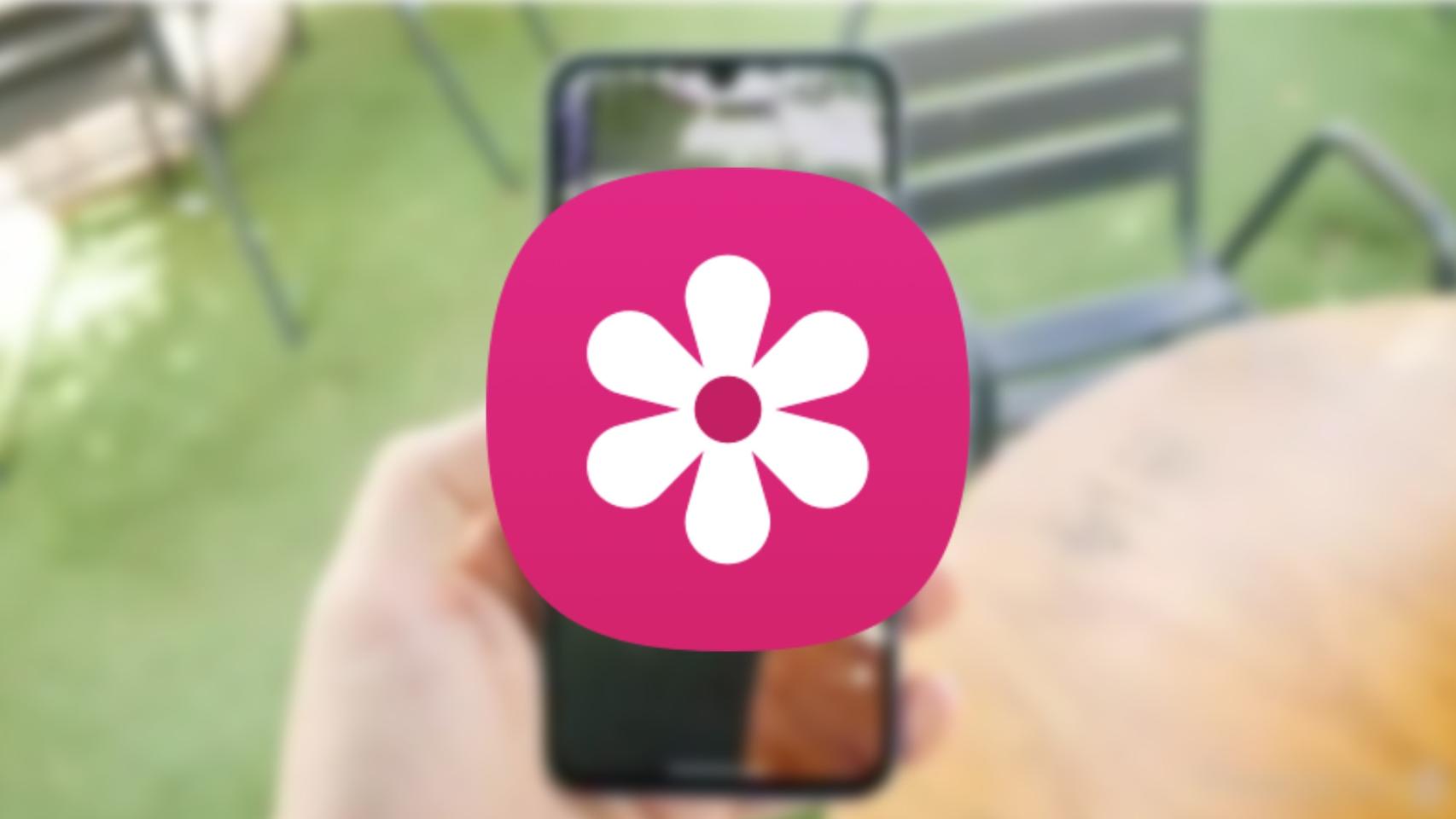We save a lot of data in iCloud. Between photos, videos, documents and files, it is easy to see that over time, the available space gradually decreases. This is where we look at the iCloud options on our devices and see if we can purchase more space. However, as standard the limit is 2TB, although you can get double the space in a very simple way.
To do this you don’t need to resort to any strange or illegal technique, since it is something that Apple itself considers and allows even if it does not express it clearly. It is reach up to 4TB of space for all your Apple devices
How to get 4TB from iCloud
The key to everything we’re talking about is in combine available storage in iCloud+ and Apple One. iCloud+ is an additional subscription to iCloud that allows you to get more space in the cloud, as well as access some additional services such as iCloud Private Relay or the Hide My Email feature. In turn, Apple One is a subscription plan that includes iCloud, Apple Music, Apple TV+, Apple Arcade and, depending on the plan, Apple Fitness+.
To have 4 TB of iCloud storage, you can start by subscribing to iCloud+ and opting for the 2 TB storage plan, which costs 9.99 dollars per month. Then we can subscribe to Apple One and opt for the Premium plan, which costs 34.95 dollars per month since its last price increase and includes 2 TB of iCloud storage. Economically, the sum amounts to 44.94 dollars per month, while available storage reaches 4TB
To avoid having to pay the full 45 dollars per month, it is advisable to split the payment with other members of the “Apple Family”.
Storage that, like access to Apple Music, Apple TV+, Apple Arcade and Apple Fitness+ we can share with up to five family members (six with us)
Combining the storage available in iCloud+ and that of Apple One is a great option for users looking to exceed the apparent iCloud storage limit and get up to 4TB of cloud space. It’s true that there are alternatives, from local storage to other cloud storage providers, but the integration offered by iCloud is hard to beat. Fortunately, if iCloud is our choice and we want to take advantage of the maximum space possible, we have how to do it.
In Applesfera | This is how I managed to free up more than 30 GB of space on my iPhone. I haven’t deleted any files
In Applesfera | With this trick I can increase the health of the iPhone battery